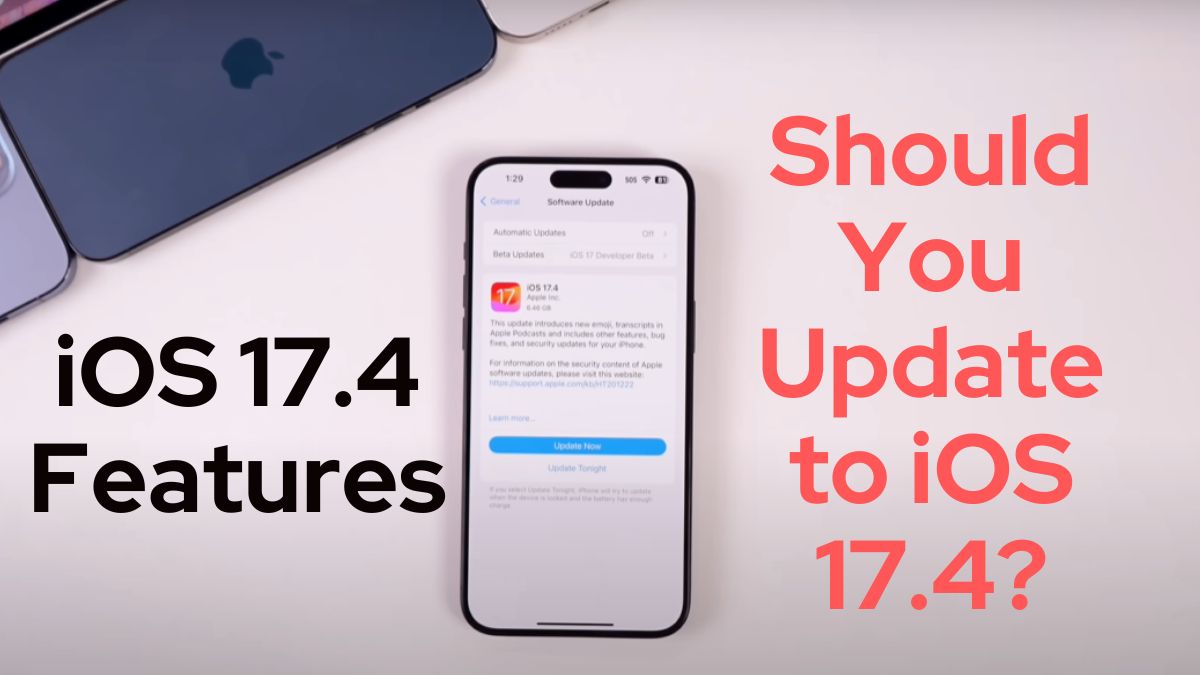Apple has released iOS 17.4, a major update that brings many new features and changes to the iPhone and iPad. It is one of the major iOS updates in a year. Here, we are going to discuss all new iOS 17.4 features, iOS 17.4 battery life, and whether should you update to iOS 17.4 right now or not.
New Emojis and Unicode Support
One of the most anticipated aspects of any iOS update is the introduction of new emojis. iOS 17.4 doesn’t disappoint, as it includes support for Unicode 15.1, bringing a fresh batch of expressive emojis to your devices. Some of the notable additions include a head shaking forwards, a head shaking from side to side, a phoenix, a lime, a mushroom, and a broken chain. Additionally, there are 18 new people body emojis, allowing for more diverse and inclusive representation.
Check: What is Assistive Access in iOS 17 and How to Enable It?
Revamped Podcast App with Transcripts
Apple has made significant changes to the Podcast app in iOS 17.4, enhancing the user experience and introducing a highly requested feature: podcast transcripts. Upon opening the app, you’ll notice that the “Listen Now” tab has been renamed to “Home,” both in the top-left corner and the bottom tab bar. The play button has also been replaced with a new glyph icon.
The most significant change, however, lies within the “Now Playing” view. When you have a podcast playing, you’ll find a new lyrics glyph icon in the bottom-left corner. Tapping on this icon will reveal real-time transcripts that sync with the spoken words in the podcast, similar to the experience in Apple Music. As the podcast progresses, a search bar will appear, allowing you to find specific words or phrases within the transcript. This feature greatly improves accessibility and provides a convenient way to navigate through podcast content.
Apple Music Integration and Enhancements
iOS 17.4 brings several improvements to the Apple Music experience. The “Listen Now” tab has been renamed to “Home” across various Apple apps, including Apple Music, providing a consistent user interface. Additionally, when using the Music Recognition feature (Shazam) to identify a song, you’ll notice several visual changes, such as larger text, bolder fonts, and darker button colors.
The update also introduces a new “Heavy Rotation Mix” in the “Made for You” section of Apple Music. This personalized playlist automatically compiles the tracks you’ve been listening to frequently and updates daily, ensuring you always have easy access to your most-played songs.
Battery Health and Charging Optimization
For iPhone 15 series users, iOS 17.4 brings a significant change to the way battery health and charging optimization are displayed. Instead of combining these two aspects, they are now separated, providing more transparency and clarity. The “Battery Health” section now includes additional information, such as the cycle count, manufacturer date, and first use date.
Furthermore, Apple has introduced a new “About Battery and Warranty” link that provides insights into battery performance expectations. It states that the original battery is designed to retain 80% capacity at 1,000 cycles under ideal conditions, an increase from the previous 500-cycle expectation.
Stolen Device Protection Enhancements
The Stolen Device Protection feature, introduced in iOS 17.3, has received a much-needed improvement in iOS 17.4. Previously, the security delay (which requires an hour between Face ID scans when changing your Apple ID password away from familiar locations) was only enforced when you were away from a familiar location. With iOS 17.4, you can now require a security delay always, providing an additional layer of protection against unauthorized access.
Side Loading and Third-Party Browser Engines (EU Only)
For users in the European Union, iOS 17.4 introduces a groundbreaking feature: side loading. This means that you can now install applications from third-party app stores, a capability that was previously unavailable on the iPhone. Additionally, third-party browser engines, such as Chrome’s Blink engine, can now be used on iOS, breaking Safari’s WebKit monopoly.
Furthermore, third-party payment applications and banks now have access to the NFC chip, allowing them to offer contactless payments directly on the iPhone without relying on Apple Pay or the Wallet app.
Read: Download Orion Stars on iOS 17
Game Streaming Apps and App Store Changes
Game streaming applications, such as NVIDIA’s GeForce Now and Xbox Cloud Gaming, can now be included in the App Store as standalone apps. Previously, these services could only be accessed through a web browser like Safari.
In the App Store’s account section, you’ll notice a new “Game Center” section under your profile picture and name. Additionally, the “Purchased” section has been renamed to “Apps,” where you can view all the applications you’ve previously downloaded. The “Purchase History” section now allows you to view purchases made within a specific date range.
iMessage Security Enhancements with PQ3
While not immediately visible, iOS 17.4 introduces a significant security enhancement for iMessage through Apple’s new state-of-the-art post-quantum cryptographic protocol, called PQ3 (Post-Quantum 3). PQ3 is designed to protect against “Harvest now, decrypt later” attacks, where bad actors collect encrypted data with the hope of decrypting it using a quantum computer in the future.
Apple achieved this by adding a “periodic post-quantum rekeying mechanism” that can self-heal from key compromises. This means that even if someone gains access to your messages through an encrypted key, they cannot continue doing so, as the key will periodically change, rendering the old key useless. According to Apple, iMessage now has the strongest security properties of any at-scale messaging protocol in the world.
Siri Improvements and Language Support
In the Siri and Search settings, you’ll find a new option called “Messaging with Siri,” which replaces the previous “Automatically Send Messages” setting. This section now includes a “Read Messages” option, allowing you to select different languages for Siri to read out messages. Additionally, the “Hey Siri” command is now available in German languages.
Messages for Business and Contact Enhancements
iOS 17.4 introduces a new “Messages for Business” section in the Messages settings, where you can enable or disable business updates. When enabled, you’ll receive messages from businesses you’ve opted into, such as order status updates, flight notifications, or fraud alerts.
The Contacts app has also received visual improvements. Contact images are now more compact, taking up less space, and the background for contacts without a photo is now a gradient over your current wallpaper, rather than the previous gray color. Additionally, call identification now displays Apple-verified business names, logos, and department names when available.
New Clock Widget and Apple Cash Virtual Card
A new “City Digital” clock widget has been added, displaying the city name at the top and the hour marker at the bottom. In the Wallet app, you can now set up a virtual card number for your Apple Cash card, allowing you to use it for online purchases or in situations where Apple Pay is not accepted. This virtual card number is also available in Safari AutoFill.
Also read: How to Fix iPhone Alarm Not Going Off
TV App Improvements and CarPlay Enhancements
The TV app has received several visual updates, including arrows next to the “Up Next” section, allowing you to access a dedicated view. Additionally, when viewing a movie or TV show, the app or service it’s available on (e.g., Apple TV+) is now displayed with a glyph icon and an arrow, enabling you to quickly launch the respective app.
For compatible vehicles, iOS 17.4 introduces a new Apple Maps experience for CarPlay, displaying turn-by-turn navigation instructions in the instrument cluster. Furthermore, the update lays the foundation for the next generation of CarPlay, introducing eight new app categories and a “Goodbye” text upon turning off the car.
Bug Fixes and Performance Improvements
iOS 17.4 addresses several bugs, including the long-standing notification center stuttering issue, which has been a source of frustration for many users. The update also fixes an issue where contact pictures would sometimes appear blank in the Find My widget.
In terms of performance, iOS 17.4 promises smoother overall operation and improved battery life compared to previous versions of iOS 17. Users have reported noticeable improvements in both areas, making this update a worthwhile consideration.
Should You Update to iOS 17.4?
For users in the United States and other countries outside the European Union, iOS 17.4 is a compelling update that brings significant improvements and new features. The iMessage security enhancements, new emojis, podcast transcripts, and potential performance and battery life improvements make it a worthy consideration.
For users in the European Union, updating to iOS 17.4 is an absolute must. The introduction of side loading and third-party browser engines is a game-changer, providing unprecedented freedom and choice on the iPhone.
However, if you prefer a more conservative approach to software updates, you can wait for further confirmation of stability and compatibility from trusted sources before updating.
Apple is expected to release iOS 17.5 in early to mid-April, which is likely to include additional features and changes that were initially planned for iOS 17.4 but were removed during the beta testing phase. Additionally, iOS 18, the next major update, is anticipated to be unveiled at the Worldwide Developers Conference in early June, bringing even more exciting enhancements to the iPhone and iPad.
So, iOS 17.4 is a substantial update that introduces a wealth of new features, improvements, and security enhancements. Whether you choose to update now or wait for further confirmation, this release sets the stage for an even more exciting future for Apple’s mobile operating system.