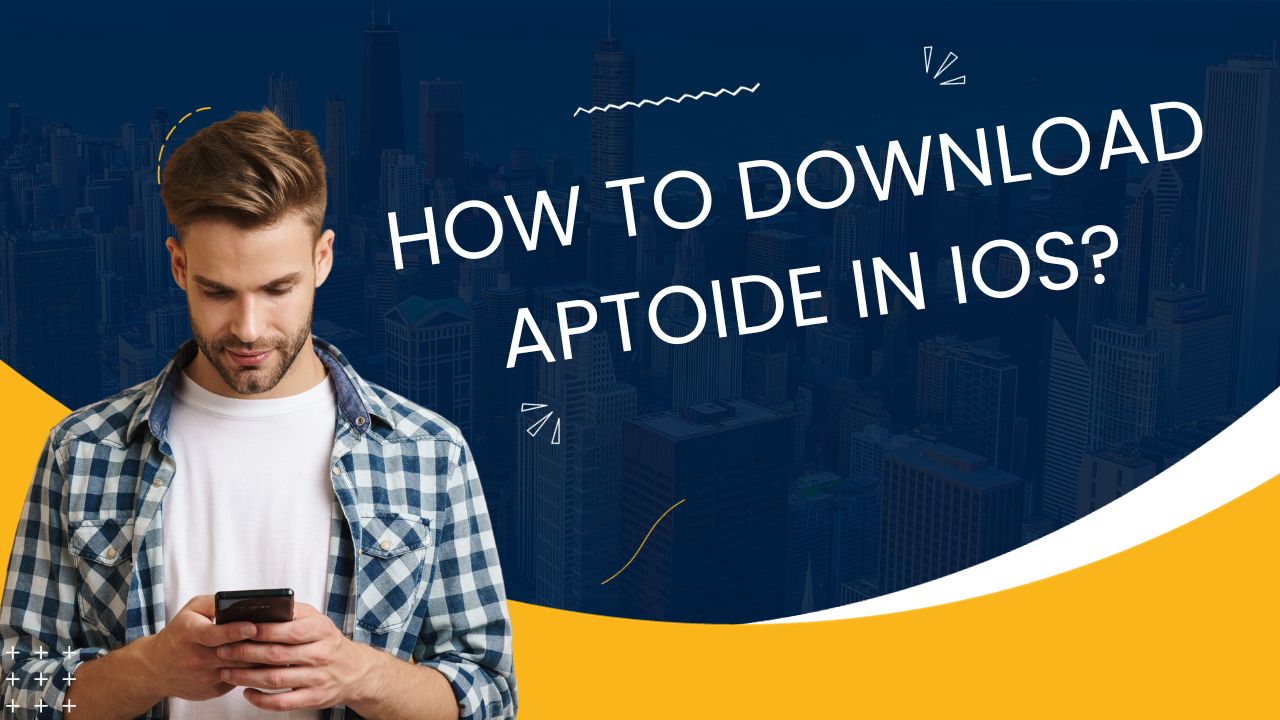Aptoide is one of the most popular third-party app stores available for Android devices. It offers a wide range of apps and games that you may not find on the official Google Play Store. However, iOS users have not been able to use Aptoide on their iPhones and iPads until now.
Let me show you the process of how to download and install Aptoide on your iOS device in 2023.
Is Aptoide Available for iOS Devices?
For a long time, it was not possible to install Aptoide on iOS devices like iPhones and iPads. This was due to restrictions imposed by Apple on installing third-party apps outside of its App Store.
However, Aptoide has now launched its first standalone app store for iOS devices with iOS 14 and above. So if your iPhone is running iOS 14 or later versions, you can install Aptoide by following the steps in mentioned here.
Can I Install Aptoide on iOS Without Jailbreak?
You may encounter guides claiming you can get Aptoide on stock iOS devices without jailbreaking. However, these unofficial methods do not actually install a working Aptoide app store. They often involve suspicious redirects or require entering personal information.
Any app that enables direct Aptoide downloads would violate Apple policy. Such an app would quickly get removed from the App Store by Apple. So there is currently no legitimate way to use Aptoide on an iPhone or iPad.
Requirements to Install Aptoide on iOS
Before proceeding with the Aptoide iOS installation, ensure that your device meets the following requirements:
- iPhone or iPad running iOS 14 or later
- Jailbroken iPhone/iPad
- Minimum 1GB of internal storage space
Note: Jailbreaking your iOS device is essential to install third-party app stores like Aptoide. However, jailbreaking may void your device’s warranty. Proceed at your own risk.
How to Install Aptoide on iOS
Follow these simple steps to get Aptoide on your iPhone, iPad, or iPod Touch:
Step 1: Jailbreak Your iOS Device
As mentioned earlier, you need to jailbreak your iOS device first to install Aptoide from outside the App Store.
There are several jailbreaking tools available, both for Windows and Mac computers. For this guide, we will use the Checkra1n jailbreak, which works for iOS 14 and above.
- Download and install Checkra1n on your computer from the official website.
- Connect your iPhone/iPad to the computer using a USB cable.
- Open the Checkra1n app and follow the on-screen instructions to put your device into recovery mode and complete the jailbreak process.
Step 2: Trust the Aptoide iOS IPA Profile
Once your iOS device is jailbroken, download the Aptoide IPA profile for iOS from here.
- Open the downloaded Aptoide.ipa file on your iPhone/iPad.
- Go to Settings => General => Profile.
- Under the Enterprise App section, tap on the Aptoide profile.
- Tap on Trust and confirm to verify the Aptoide developer profile.
Step 3: SideloadAptoide iOS Using Filza
Now that you have trusted the developer profile, you can install Aptoide on your iOS device using the Filza file manager app.
Sideload the .ipa file to your iPhone or iPad with sideloading apps like:
- AltServer
- Cydia Impactor
- Xcode
Once installed, you will see the Aptoide icon on your home screen. Tap to open the app and start exploring thousands of iOS apps and games for free!
UseAptoide iOS Store
The Aptoide app store for iOS provides the same experience as the Android version. Here are some of the things you can do:
- Browse and download iOS apps and games for free.
- Get premium and paid apps without any charges.
- Discover new apps that are not available on the App Store.
- Install emulators and ++ apps using Aptoide.
- Safe and secure app store with no jailbreak or registration required.
So if you are looking for an alternative app store for your iPhone or iPad, Aptoide is your best solution. Follow this guide to get it installed in just a few easy steps!
Conclusion
Installing third-party app stores like Aptoide on your iPhone requires jailbreaking your iOS device first. But once installed following the guide above, you can access thousands of apps not available on the App Store, including emulators, Android apps, tweaked apps, and much more for free.
So jailbreak your iPhone or iPad running iOS 14 or up and install Aptoide to unlock endless app possibilities.