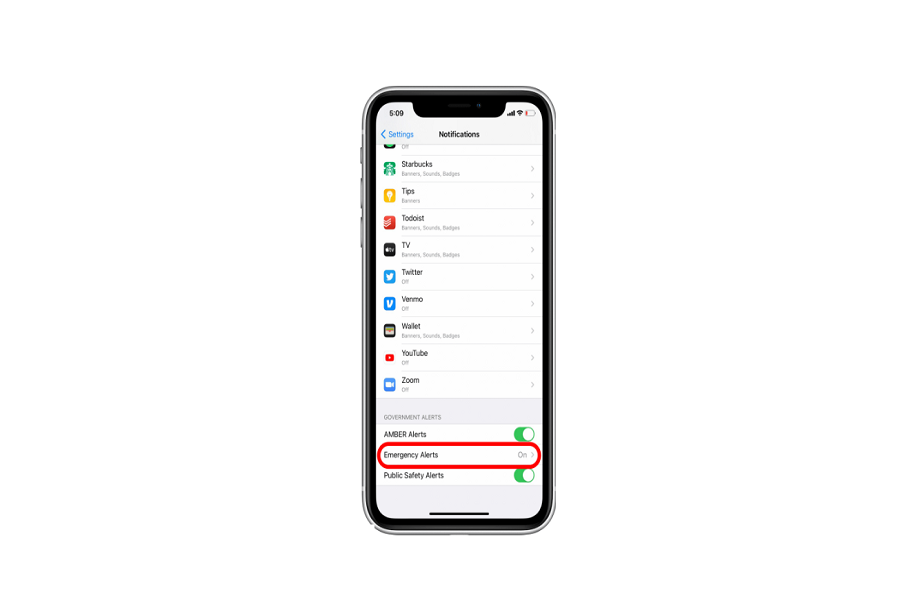Every day starts with emergency alerts about the flood, thunderstorms, and heavy rain in this rainy season. Initially, I was okay with these alerts, but it is happening daily or weekly now. Finally, I decided to disable emergency alerts on my iPhone.
Currently, I have iPhone 11 running iOS 15 update. Apple is releasing iOS 15 next month. Here I will show you the steps to turn off emergency alerts on iOS 15 running devices. iOS 15 may have different steps. However, we will update the article once the new iOS 15 releases. Meanwhile, you can follow the below steps to silent emergency alerts on iPhone.
See More: How To Enable iPhone 12 Wifi Calling
How to turn off emergency alerts in iOS 15 on iPhone 2022
Note: These steps will also be helpful to turn off AMBER alerts and government alerts. We suggest you keep this option activate to get updated with every emergency or threat.
- Open the Settings app on your iPhone.
- Scroll down and tap on Notification.
- Scroll down to the bottom until you see the Government Alerts section.
- Tap Emergency Alert and turn the toggle next to it.
- Also, you can turn the toggle off next to AMBER Alert and Public Safety Alert.
Once you have disabled the Emergency Alert option on your iOS device, you will be not be notified of any alert related to flood, tornado, tsunami, snowfall, heavy rain, and more.
It is the fool move to turn off AMBER alert or emergency alert on iPhone. If this article helped you get rid of emergency alerts on your iPhone, please share your feedback in the comment box.