Instagram is like a second life for me even though I don’t have many friends in real. Hence, I love to post new photos and videos on this popular app. I love to create some aesthetic posts to get more love from my followers. While posting a story last week, I tried to change the background color on the Instagram story on my iPhone.
At first, I got confused since I was not aware of altering the Instagram story background color on iOS device. I had to spend a lot of time online to find the simplest way. Finally, I found the trick to create an aesthetic Instagram story with colourful background. Without further ado, let me show you the guide.
See More: How To Post Multiple Photos To Instagram Story On iPhone 2021
How To Change The Background Color on Instagram Story
How to change the background color on Instagram Story
- Open Instagram reel and select any random photo.
- Tap on “Pen” icon at the top.
- Select the first Pen icon from the top left side.
- Now you will see different color options at the bottom; select the color for the background.
- Now hold the finger on the screen, and the whole screen will turn to the color you have selected.
- Once the background changed with the color, tap on the Sticker icon at the top, select Gallery, and then choose the image you want to add to the story with a colourful background.

How To Make Transparent Instagram Story With Background Color
- Open Instagram and upload the image to the story.
- Tap on Pen icon at the top.
- Now tap on Third Pen from the mark up editing options.
- Now hold your finger on the image, and it will turn into a transparent background color.
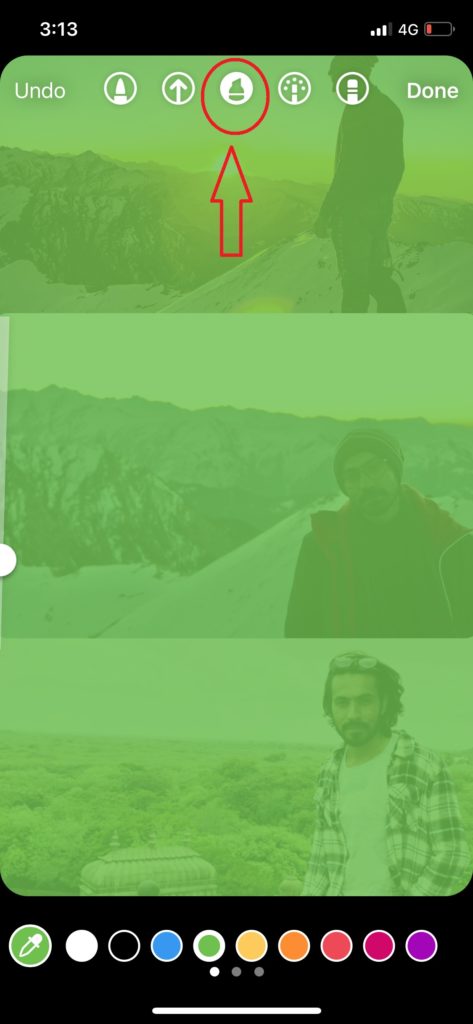
How To Change Instagram Story Background Color Without Covering Photo
- Open Instagram reel option.
- Choose a random photo and add a background color with the help of the first method.
- Tap on Save to save the colourful image to the camera roll.
- Now delete the story and again upload the newly saved image.
- Tap on the Sticker and tap Gallery option, and then choose the image to add on the colourful background.
How to change the background color on the Instagram story when sharing post
- Open Instagram, and add Feed or Post to the Story.
- Select Pen or Mark up option from the top.
- Choose the first Pen from the top right corner.
- Select the Color for the background from the bottom.
- Now hold your finger on the screen to apply the color on the background of the Post in an Instagram story.
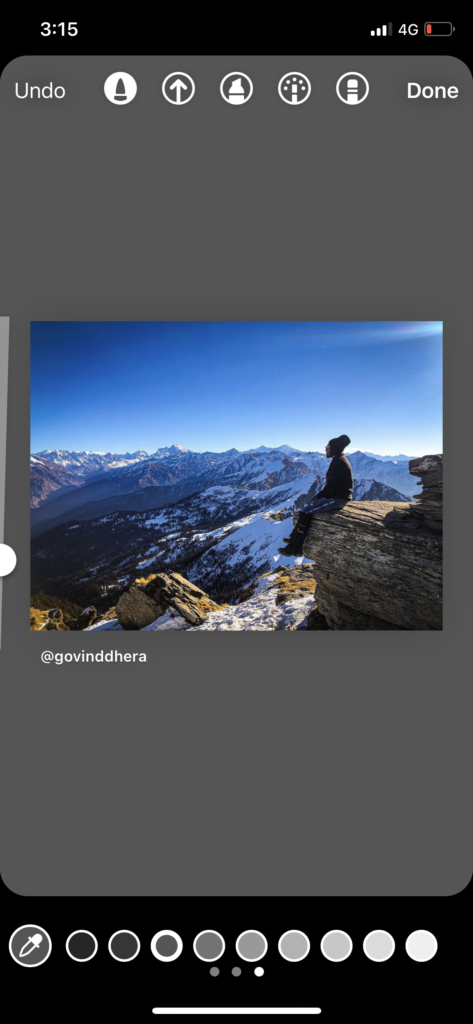
Feedback
These were the simplest tricks to add the background color to your Instagram story. Once you know the process, you can use the same trick to create an enchanting Instagram story to get more applause. Enjoyed the post? Please share your feedback in the comment box. Feel free to ask for more editing skills.





