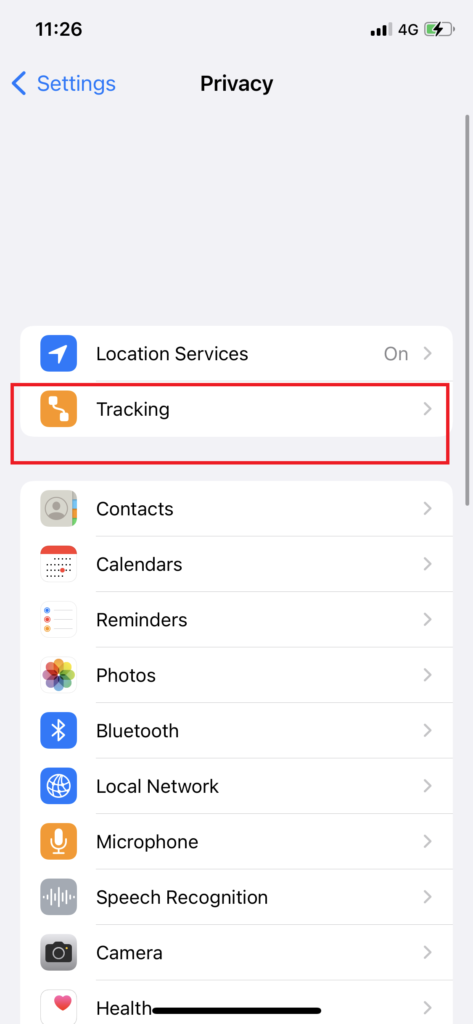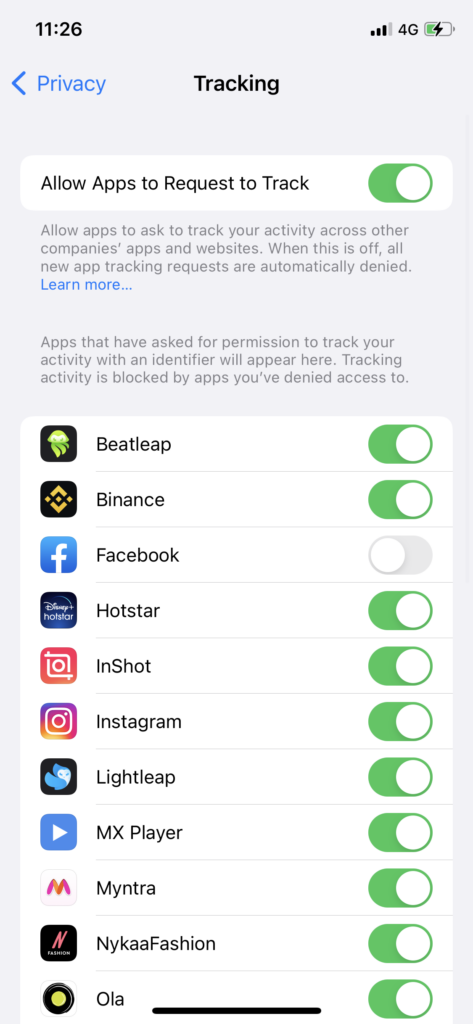Apple added a significant layer of Privacy for iOS users with the iOS 14 update. This new privacy feature called App Tracking Transparency restricts third-party apps like Facebook to tracking users’ data within or outside the app and show ads accordingly. However, 60% of iPhone users opt-out of app tracking.
Whenever a user installs any new app, it asks to enable a tracking option to track the user’s data. But Apple made it secure by adding the new option to control applications they want to be tracked. Even users can disable or opt-out app tracking on iOS 14.5 or later versions on iPhone. After that, Apple added more privacy features on iOS 15 and the App Tracking Transparency option.
How To Disable or Opt-Out App Tracking In iOS On iPhone
Note: With the below steps, you can check which apps are tracking and turn off App Tracking for a specific app. I turned off this option to Facebook since the app tracks my every activity and shows dozens of ads.
- Open Settings on your iPhone.
- Scroll down and tap on Privacy.
- Next, tap on Tracking below Location Services.
- You can either turn the toggle off next to ‘Allow Apps to Request to Track‘ to disable all apps or turn the toggle next to the specific app from the list to opt-out for App Tracking.
That’s it.
Once you have disabled or opted out App tracking option on your iPhone, the app will no longer show any ads by tracking your data, which means the app is not tracking your activity anymore.
Apple has done a great job by adding this feature for iOS users. Recently, the tech giant has also added the View App Privacy Report feature to show which apps and websites are using your information.
What do you think about this feature? Do you think it would make users’ data safe? Share your feedback in the comment box.