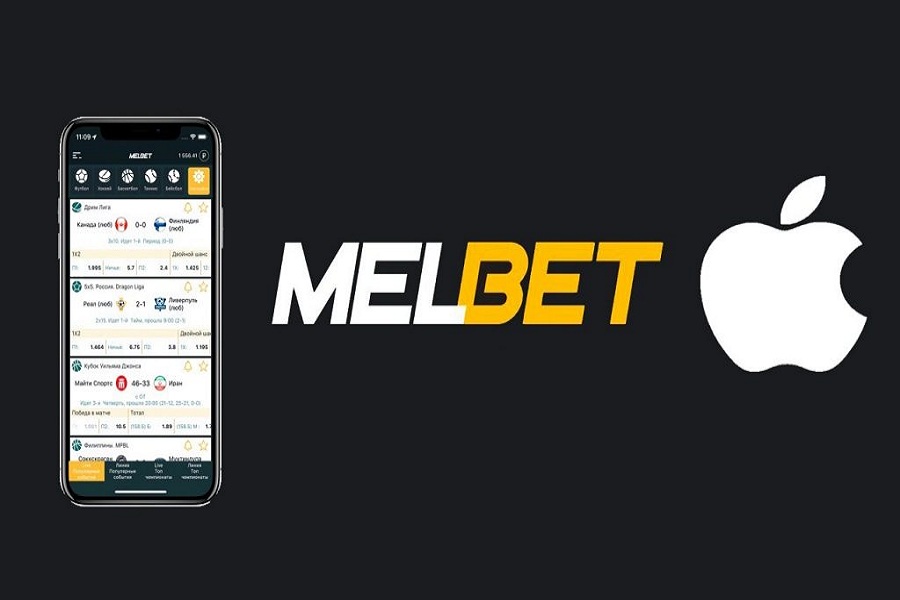In the ever-expanding realm of gaming and app innovation, the surge of real money-earning games has been a defining trend. The App Store and Google Play Store have become bustling marketplaces, teeming with a plethora of gambling and betting apps that offer the tantalizing prospect of monetary gains within the virtual realm.
Among these varied apps, there’s a fervor for the renowned Melbet app, captivating the interest of many enthusiasts. While Android users have the liberty to sideload this app using APKs, the question arises for iPhone users—how to get Melbet on iOS?
Melbet stands as an enticing platform, offering real-time scores, live updates, and swift access to past matches, alongside a vast array of events for users to partake in. An added allure is the chance to invest real money in live events and matches, potentially yielding substantial returns.
For those fervently seeking to download Melbet for iOS, the absence of the app on the App Store can pose a hurdle. However, fear not, for we’ve unearthed a pathway to bring Melbet onto your iPhone. Let’s delve into the steps to make this happen.
How To Download Melbet on iOS
- Download the best VPN app on your iOS device.
- Launch the VPN app and select location Russia.
- Next, go the Settings and Sign out from the current Apple ID.
- Tap on Sign in, and tap Create Apple ID.
- Enter Name and Date Of Birth.
- Then Enter the Email address.
- Please enter the password and verify it.
- Enter the phone number and agree to the terms and conditions.
- Once the Apple ID is created, go to the Apple ID and enter the log-in detail.
- After that, you will see Agree To Terms and Conditions with your current location. Turn this option on, choose Russia, and agree to the Terms and conditions again.
- Next, select None if it asks to enter payment detail.
- Then, enter any Russian address in the Billing Address section.
- Now tap on Continue.
- Go to the App Store search box and enter Melbet or open this link.
- Install it and play it hard.
That’s how you can get the Melbet iOS version of the app on your iPhone or iPad. While following the above guide, if you get into any trouble, don’t hesitate directly ask us through the comment box.
Do you know any other way to sideload Melbet on iOS or alternatives? Don’t hesitate to share with us in the comment box.