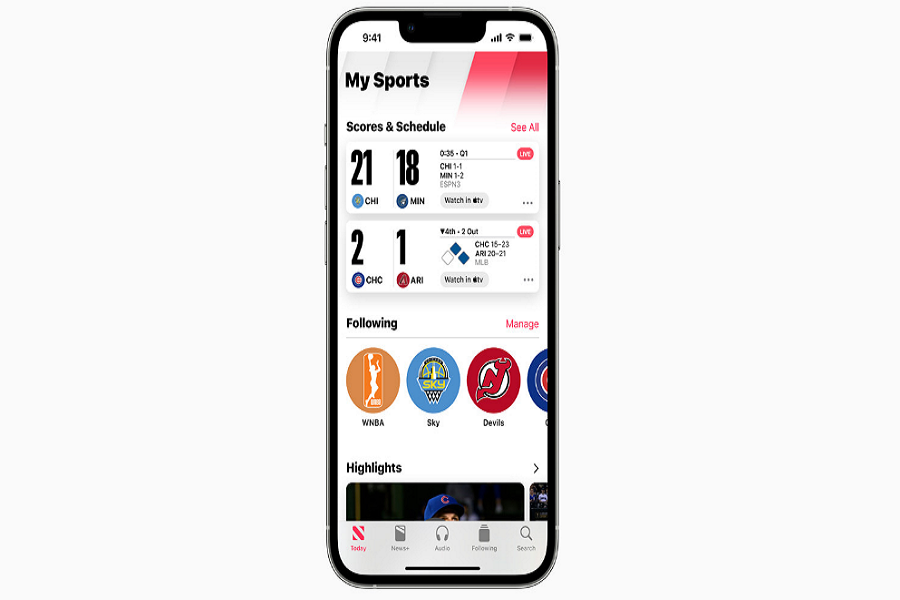As a true sports geek, I enjoy watching football and cricket at home. Even while travelling, I also use the My Sports feature on my iPhone so that I cannot miss the live event and get the highlight of wins, losses and live match updates of NFL, NBA, WNBA, MLB, NHL, college football and basketball, MLS, and NWSL.. Thanks to the new iOS 16’s My Sports feature.
Sadly, the My Sports News feature is only available under the iOS 16 beta program. If you want to try it, you should first install iOS 16 beta on your iPhone. Once you have downloaded the iOS 16 beta on your iPhone, you can access the My Sports feature to get every live update for any live sports event.
iOS 16 My Sports feature is available in the US, Canada, UK and Australia. Apple will soon release this feature for other regions.
Don’t have any idea to add the My Sports feature in the News app on your iPhone? Check out the below steps on iOS 16 update on iPhone, and let’s check out the process.
How to Add My Sports In News App In IOS 16 On iPhone
Note: Make sure that you have already subscribed to the Apple News Plus app.
1. Open the News app on your iPhone.
2. Next, scroll down until you reach favourite section Tap on My Sports under the Today tab.
3. Then go to the following section and tap Manage.
4. To add specific teams, Tap on the plus button next to either team in the suggested section or Tap See All for a more detailed list of teams,
5. down to All Sports and tap on the specific league to add the team.
6. Once you have added the teams, tap the done button on the top right of the Manage My Sports page.
After following the above steps, the logo of your favourite time will be flooded with team updates and news. When you tap on the logo, you will see the latest news, scores, video highlights and more information.
The great thing is if there is a live match happening or an upcoming match of your favourite team, the My Sports section in the News App will show the new Watch Now for the user if they want to watch the game, it will be watchable in the relevant streaming app on your iPhone.
With this amazing My Sports feature, iOS 16 is full of new useful features. If you have started using this new update on your iPhone, kindly share other hidden and charming features with other iOS users through the comment box.