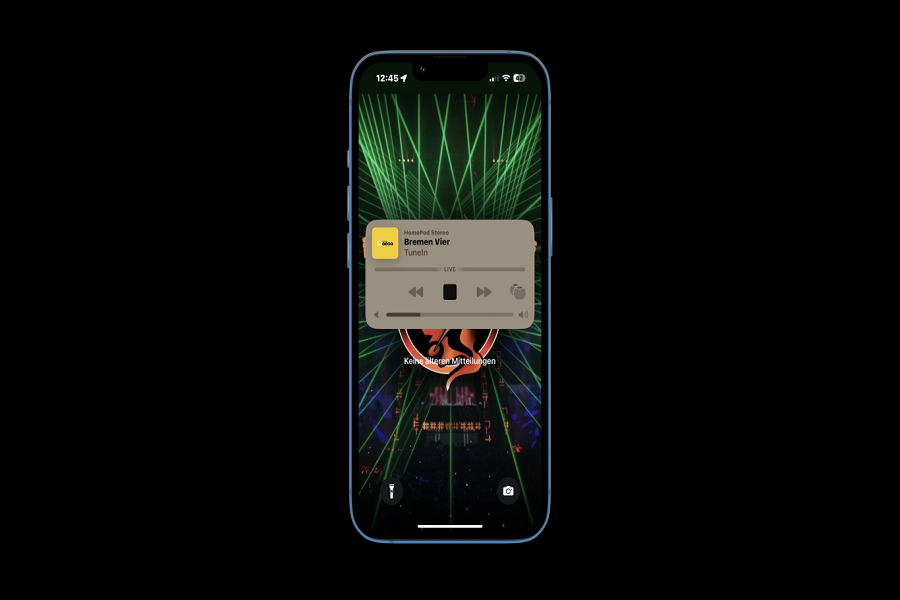Excitement fills the air as Apple users eagerly anticipate the arrival of the much-anticipated iOS 16.3.1 update! Packed with a plethora of new features and functionalities, this update promises to elevate their iOS experience to new heights. From enhanced privacy settings to revolutionary productivity tools, iOS 16.3.1 has it all!
But as with any software update, there might be a few bumps on the road to iOS perfection. Some adventurous users who already dived into the update have reported a few unexpected bugs and issues. While these minor hiccups can disrupt the smooth sailing, Apple’s dedicated team is already working tirelessly to iron them out and ensure a seamless user experience.
Now, let’s take a sneak peek into some of the quirky issues that have been reported by intrepid users around the globe. From a quirky emoji keyboard behaving like a mischievous prankster to a disappearing notification glitch that’s playing hide-and-seek, there’s no denying the update has brought a touch of whimsy along with its innovation!
iOS 16.3.1 Bugs
1. Wifi Issue
Recently, a significant number of iOS 16.3.1 users have reported experiencing issues with their Wi-Fi connectivity. Specifically, some apps such as TikTok display a message on the screen indicating that the network is unstable. While this problem was initially reported by beta testers, it persists in the stable version for some users.
2. Lock Screen Widget Issue
A Twitter user recently reported that when attempting to swipe up the lock screen on an iPhone 14 Pro running iOS 16.3.1, the time and widget suddenly disappeared. If you are also an iPhone 14 Pro user and are experiencing this issue on the iOS 16.3.1 update, we would appreciate hearing about your experience.
3. Alarm App Buggy
Since updating to iOS 16.3.1, some users have reported experiencing issues with the Alarm app. Specifically, when attempting to scroll up and down through the alarms, the bottom section of the app remains on the screen even though the screen is scrolling. This behavior is causing frustration and inconvenience for those affected.
4. Battery Drain
Numerous users worldwide have reported experiencing battery drain issues after updating to iOS 16.3.1. One Twitter user described their device’s battery level dropping from 94% to 89% within just 10 minutes, despite having all background apps closed. This issue is causing frustration and inconvenience for those affected. We have covered the article about how to fix batter drain on iOS 16.3.1.
5. Google Photos crashing
After the release of iOS 16.3.1, numerous iPhone users worldwide reported experiencing issues with the Google Photos app, including crashes and lagging. As an iPhone user myself, I also encountered these problems when attempting to use the app. However, Google has since released a new update to address the issue globally. It’s worth noting that the Google Photos app not working after the iOS 16.3.1 update was a significant error for iPhone users.
6. Message App Crashing
Several users are struggling to use messaging apps after updating to iOS 16.3.1. When attempting to launch the app, it crashes and fails to open properly. This issue is not limited to messaging apps and is affecting many other apps since the iOS 16.3.1 update.
7. Apple Music Working Strange
Some users have reported a minor glitch on Apple Music after updating to iOS 16.3.1. Playing any song on Apple Music does not display the proper song data, including the song name, singer’s name, or movie name. These details are missing from the screen, causing inconvenience for some users.
Wrapping Up
It has been over a week since the release of iOS 16.3.1, and users all around the globe have reported encountering bugs. If you have updated your iPhone to this latest version, we would appreciate it if you could share your feedback with us.