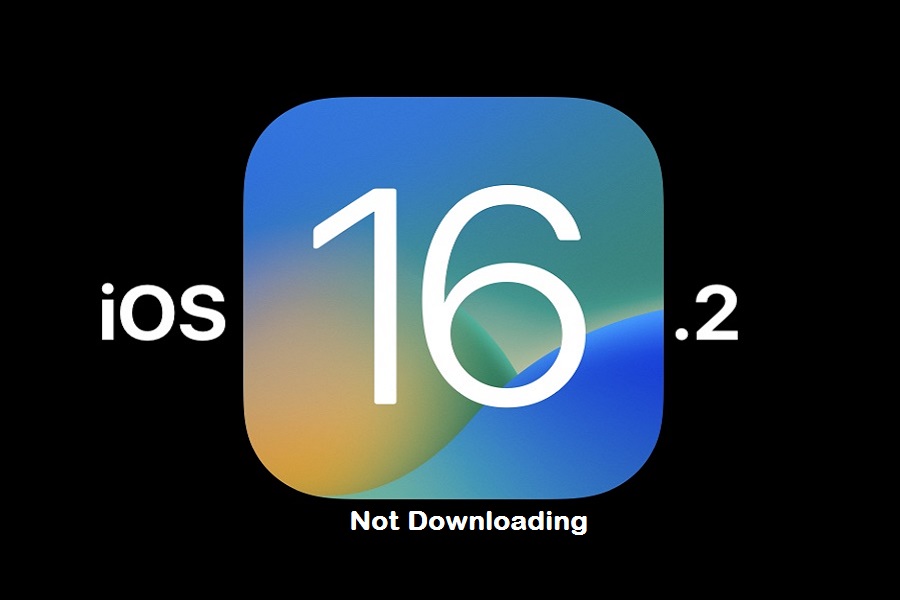Apple’s latest addition, iOS 16.2, has been receiving great praise and is widely loved by users since its release after iOS 16. However, some Apple enthusiasts have encountered issues while trying to download or install iOS 16.2 on their iPhones. Specifically, they have faced the problem of iOS 16.2 getting stuck at the “not downloading” or “paused” error. If you are also experiencing this issue, don’t worry; we have solutions to help you.
iOS 16.2 brings exciting new features like the Apple Music sing, Freeform app, advanced data protection, and added 5G support for Indian users. Naturally, users are eager to download iOS 16.2 to explore these fresh features on their iPhones. If you find yourself stuck at the iOS 16.2 paused issue, fear not, as we have compiled every working method to resolve the problem and successfully download iOS 16.2.
How To Fix iOS 16.2 Not Downloading Issue
1. Force Quit & Try Again
While installing or downloading iOS 16.2 update if your iPhone screen is paused or not downloading iOS 16.2, you can force close the running process and try again. So unlock the device, swipe up from the bottom of the screen, and then drag the Settings app card up to force quit. Now go to Settings app > General > Software Update and install the new update again.
2. Check Internet Connection
If iOS 16.2 paused or stops downloading, then there is the possibility of low internet or internet connection stops. Therefore, you should check for a better internet connection and make sure it is stable and stronger to download iOS 16.2 without any issues.
3. Deactivate VPN Service
If you are using a VPN service while iOS 16.2 starts downloading and installing, you may get stuck when iOS 16.2 stops downloading. Therefore, we suggest you disable VPN and try again to install iOS 16.2 without any issues.
4. Reset Network Settings
Sometimes you need help downloading the iOS update due to network settings bugs and issues. Therefore, you may also get the iOS 16.2 not downloading issue because of network issues. Hence, go to Settings > General > Transfer or Reset iPhone > Reset > Reset Network Settings.
5. Restart & Try Again
After trying the above methods, if you are still unable to download the IOS 16.2 update, our next suggestion is to try restarting your iPhone and start the installation process again.
Is iOS 16.2 Not Downloading fixed or not?
The above methods worked well for many users to get rid of iOS 16.2 paused or not downloading issues. Did you try them? Which one worked for you? Share your feedback in the comment section.
Conclusion
iOS 16.2, the latest addition to Apple’s operating system, has been warmly received and admired by users since its release. However, some users have encountered obstacles while attempting to download or install iOS 16.2 on their iPhones, particularly facing the issue of the update getting stuck at “not downloading” or “paused.” If you are experiencing this problem, there’s no need to fret, as we have compiled effective solutions to assist you.
iOS 16.2 comes with exciting new features such as Apple Music sing, Freeform app, advanced data protection, and added 5G support for Indian users, making it highly desirable for many to install. For those facing the iOS 16.2 paused issue, we have provided steps to address the problem and successfully download the update.
The suggested methods include force-quitting and attempting the download again, checking for a stable internet connection, disabling VPN services if applicable, and resetting network settings to fix any potential network-related issues. Additionally, restarting the iPhone and retrying the installation process can be beneficial if the problem persists.
The good news is that many users have reported success with these methods in resolving the iOS 16.2 not downloading issue. We encourage you to try them and share your feedback in the comment section. By following these steps, you can likely overcome any hurdles and enjoy the latest features offered by iOS 16.2 on your iPhone.