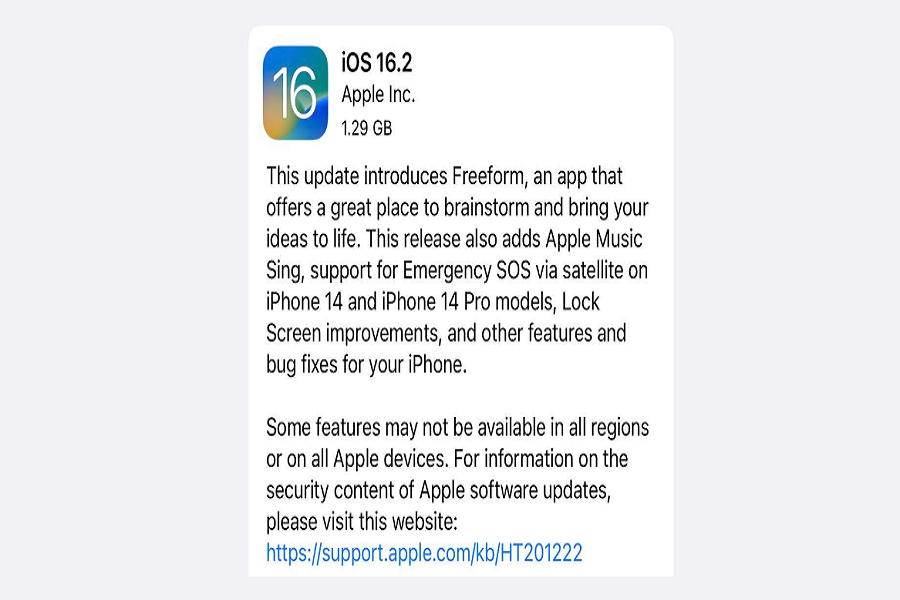iOS 16.2 has finally been released, and it is considered a significant update, offering nearly 35 new features and improvements. This update includes important security patches and bug fixes. Following the iOS 16 update, iOS 16.2 can be seen as the enhanced version, providing users with much-needed features. Speaking of iOS 16.2, there haven’t been any major bug reports that would cause significant problems on your iPhone. However, a few users may have encountered some issues while using their devices.
Although iOS 16.2 is relatively free of bugs after the update, it is still not flawless, as it has yet to address certain issues carried over from the iOS 16 software update. Some users have experienced minor bugs or problems while using their iPhones. Here is a list of complaints from users who have updated their devices to iOS 16.2.
IOS 16.2 bugs and issues
There was a bug reported by many users regarding location service, that it was enabled and their device continued to use the location service even after closing the application. In fact, it was also reported that the systems services also remained on even when the device was not in use. Seeing that location service and system services were always turned on even without a reason, it is understandable that it uses a lot of battery life.
“after updating to iOS 16.2 my phone won’t stop using location services, is this a bug? Kills the battery.”
When you take a screenshot from the live video, the iPhone display would go blank and then you have to close the app and restart it again. the second bug with blank screen that was reported was that when you open camera from the lock screen by swiping left, you would get a blank screen.
“homekit bug with iOS 16.2: taking a screenshot of live video from a HK camera now just shows a black screen.”
After iOS 16.2 whenever you use the apple music app for listening to music, in the middle it would freeze completely. After restarting the application when you again start playing the song, the Apple Music app would start crashing.
“apple music bug after iOS 16.2: the screen just froze without reason and show liked this I restarted the app then it was crashing.”
Users took to Twitter to convey their worries regarding Wi-Fi connectivity. It was reported that Wi-Fi did not disable even after turning it off manually. In order to disable Wi-Fi, you need to put your device in airplane mode for a few seconds or restart the device just to disable the Wi-Fi toggle.
“even the iOS 16.2 has some bugs, I found this one, Wi-Fi is not turning off but after turning airplane mode on and off then its working fine.”
Users across the world have been reporting that weather app which is not working properly. It is still not confirmed that is that it is due to a bug or there is issue with the application.
“iOS 16.2 is available, I found one bug. I can’t get my weather data.”
When it comes to battery life, it appears that it has become more stable and is not as problematic as it was with the introduction of iOS 16. IOS 16.2 is certainly an improvement over the previous version of iOS 16 when it comes to battery performance. As for the overall performance of iOS 16.2, you may notice a slight boost, especially if you had encountered some of the previous bugs. iOS 16.2 feels significantly better, smoother, and faster compared to iOS 16.1 or iOS 16.1.2.
That’s it, folks! Let us know if you have come across any bugs or issues after updating your device to iOS 16.2 in the comment section down below.
Until next time, with another topic. Till then, Toodles.