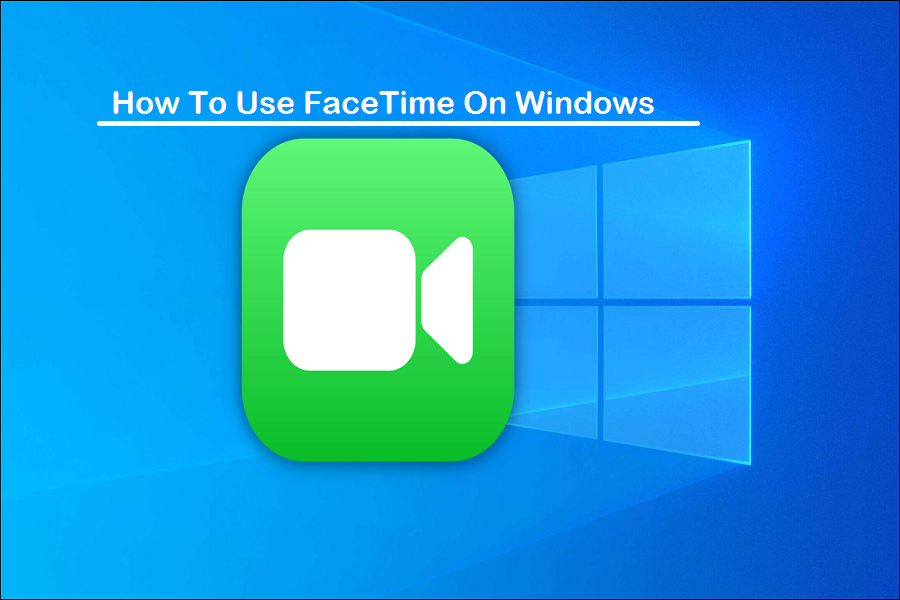It’s been over a decade since FaceTime landed for Apple users. It was a dream for millions of non-Apple users to use the FaceTime app. But finally, Apple’s new FaceTime upgrade with iOS 15 is like the god-send feature for Android and Windows users. Yes, you heard it right! Now you no need to use any FaceTime alternative for Windows as there is an official way to use FaceTime on Windows PC.
For all these years, non-Apple users were asking the FaceTime for PC app or any trick. But now, you don’t need to use any third-party app or trick to make FaceTime calls from Windows. Since FaceTime so clear and smooth video chatting apps, even non-Apple users are keen to use this app. Hence, Apple looks into the matter and added FaceTime support on Android and Windows. If you don’t have any idea to use FaceTime on Windows, here will show you the full guide!
How To Use FaceTime On Windows
Note: There is no FaceTime app for Windows. Make sure you have a friend with iPhone running iOS 15 or Mac running macOS Monterey or iPad running iPadOS 15.
- Make sure that you have installed Google Chrome or Microsoft Edge on your Windows PC.
- Ask your Apple friend to open the FaceTime app and Create Link.
- Once the FaceTime Link is ready, ask them to share it with you.
- After receiving the Link, click on it to open on Chrome or Edge browser.
- Enter your Name. There is no need to create Apple ID.
- After entering the name, click on the Continue button.
- Now click on Join green button from the floating bar.
- Now the Apple users have to accept your request to join the call.
- The first-time user has to give Camera and Microphone access to the browser by clicking Allow.
- After that, click the Join Now button to start the FaceTime video chat.
- Now you can see the “Waiting to be let in” message on the screen, which will disappear once the call starts.
- Once the FaceTime call starts between Apple and Windows PC, you will also see options like Full Screen, Mute, Show/Hide Video, and More. You can use these options as per your choice. The More section will also include Grid Layout to see everyone’s face in grid view. There is also a Share Link option to invite others, but make sure you take the host’s permission.
- To end the call, click on the Leave button.
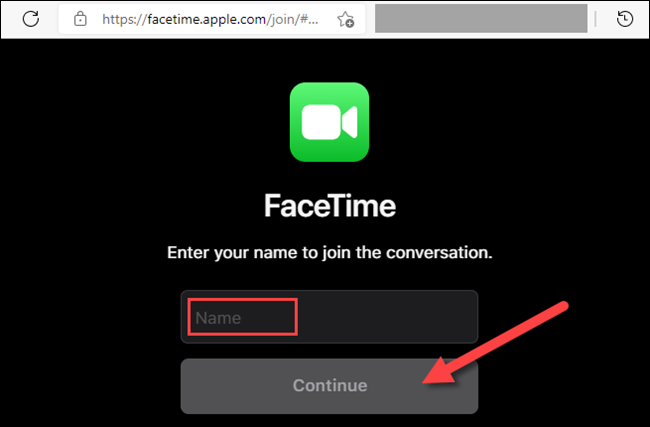
Since Apple’s FaceTime apps have the best video quality, you will not get disappointed with the service. The great thing is even you don’t need to rely on any other video chatting apps as FaceTime is there for you.
Have you started using FaceTome on Windows PC? Please do not forget to share your opinion through the comment box.