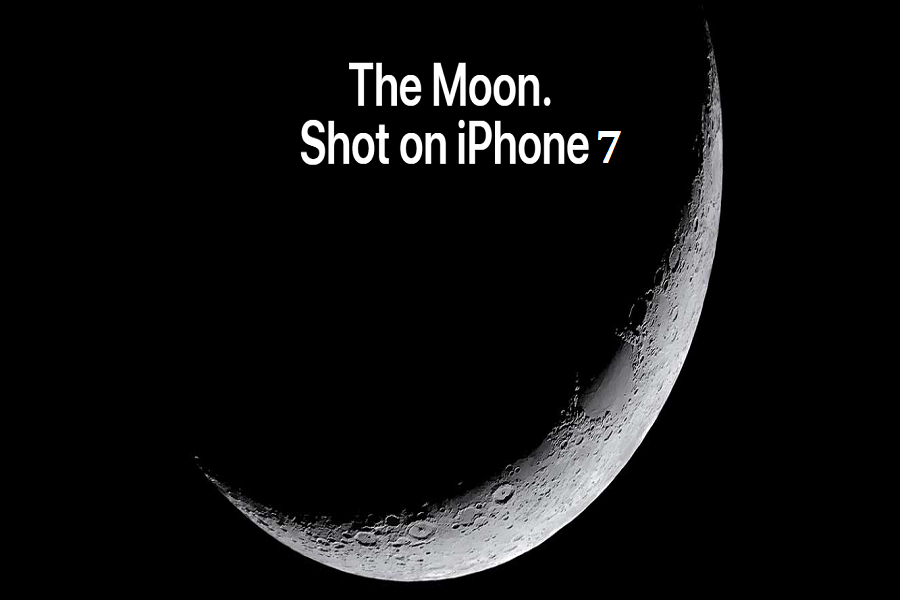Gone are the days when you had to use the expensive camera to take a perfect night shoot. These days, you don’t need a camera as smartphones come with great camera functions (especially iPhone). Still, it isn’t easy to take night photos with iPhone as a lack of light leading to potential camera blur, grainy images, and indistinguishable subjects. But here we are gonna show you how to capture the moon with iPhone 7 or iPhone 7 Plus camera.
The night photography with iPhone or with any other smartphone is very challenging as you can’t simply focus on moon or starts ( as they are small), and also they are bright against the dark sky so when you take a picture of the moon with iPhone 7 or 7 Plus, you will get the highly bright moon image. Even if you try to turn on flash, the subject will get washed out, and the background turn shrouded in the dark.
Are you struggling to capture the moon with iPhone 7 or iPhone 7 Plus? Need some tips? If so, then Apple has recently shared an official guide for iPhone 7 and iPhone 7 Plus users about taking pictures of the moon. Five photographers went to UAE desert to shoot the moon with iPhone 7 and iPhone 7 Plus. They spend around 21 nights in the desert and captured some amazing photos of the moon on the iPhone 7 and iPhone 7 Plus with the help of a telescope. Along with the guide, here we have also shared some pictures of the moon taken from the iPhone 7.
How To Take A Picture Of The Moon With iPhone 7 & iPhone 7 Plus
Let’s know moon photography with iPhone 7 and iPhone 7 Plus:
Step #1: First of all, you need to set up a telescope and attach your iPhone.

- Celestron Travel Scope 70: BUY NOW
Step #2: Turn on the camera and turn off the flash.
Step #3: Next, tap and hold to lock focus.
Step #4: Now slide to lower exposure.
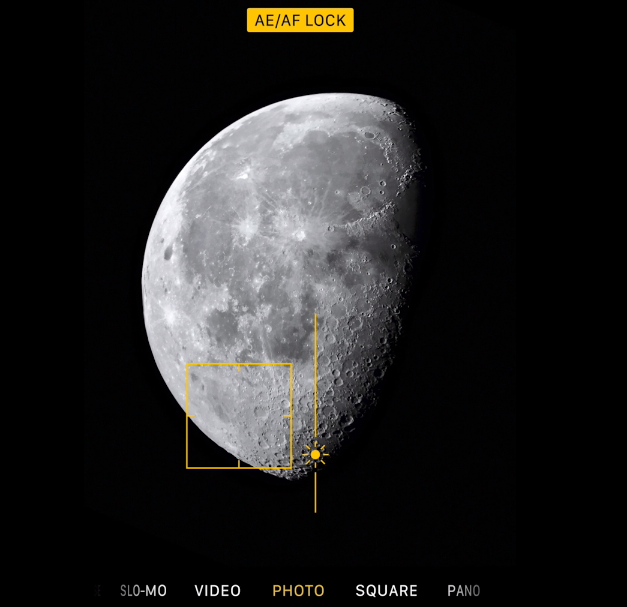
Step #5: Here, you can check the focus and shoot the moon with iPhone 7.
Step #6: Cheers!





That was so easy as you have to use a telescope, flash off, focus, expose, and shoot the moon. I hope you followed the guide carefully and started capturing the night shoot of starts and moon. While photographing moon and stars in the night, if you get any tips which you can share with other iPhone users, then you are welcomed here. Feel free to share your iPhone photography tips in the comment box.