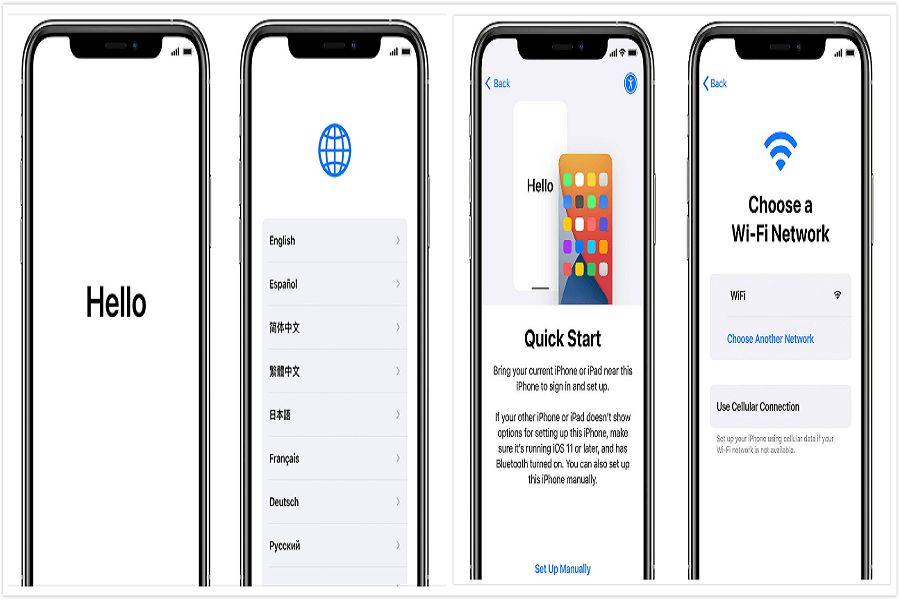Apple started offering the long-awaited Dual SIM feature on iPhone in 2018 with iPhone XR, XS, and XS Max after iOS update iOS 12.1. The same tradition is continued for all next iPhone models. Recently launched iPhone 13, 13 Mini, iPhone 13 Pro, and Pro Max support Dual SIM with one nano-SIM and one eSIM.
If you have purchased the recently released iPhone and want to set up eSIM, this guide will help you. We have presented a guide to activate dual SIM on iPhone 13 Mini, iPhone 13, iPhone 13 Pro, and iPhone 13 Pro Max models.
IMPORTANT: Users can either activate one Nano-SIM and an eSIM or set up two eSIMs. FYI, eSIM is not a physical SIM; it is a digital SIM that allows users to set up and activate mobile data plan on iPhone without requiring a physical SIM. Thus, this is a great way to keep dual SIM on your iPhone 13 flagship.
How to enable eSIM and Dual SIM on iPhone 13 Models
The process seems complicated at first, but it is really easy.
- Navigate to “Settings” and select “Mobile Network” or “Cellular” (according to your region).
- Now tap on “Add Cellular Plan” or “Add Mobile Data Plan.”
- Now, you have to scan the QR code that you have received from the carrier provider of eSIM.
- Kindly note that all telecom carrier providers do not provide eSIM. Thus, you need to check if your service provider has this in its offerings.
- Now when you are setting up an eSIM as a secondary SIM, you have the liberty to optimize its purpose. For instance, you can use it only for data or keep it for calling for work or personal usage on the same iPhone 13 device.
- In the next step, you might be asked to provide a confirmation code to activate eSIM. However, this depends on the carrier provider. In case, QR code doesn’t work; you can easily enter the information of eSIM that the telecom service providers provide.
Different countries have different options. For instance, some carriers may ask you to download their app on your iPhone 13. Generally, such methods are used by carriers that offer pre-paid eSIM so that users can easily recharge using the same app.
Apple doesn’t limit you to store only one eSIM. You can easily store multiple eSIMs on the same iPhone; however, you will be able to use only one along with a physical nano-SIM.
How to Switch eSIM in iPhone 13
- It is easy to switch from one eSIM to another on your iPhone 13 model.
- Go to the “Settings” app.
- Open “Mobile Network” or “Cellular” and then Cellular Plan you want to use.
- Now tap on “Turn on This Line” to switch to a new eSIM.
Initially, only a few cellular providers offered eSIM facilities in the USA, UK, and India, but now more carriers have come forward. Thus, it is essential to check that the cellular plan you want to use from a particular provider also offers an eSIM facility.
There are many rumours that Apple might come with an exclusive physical dual SIM feature on iPhone 13, but we think Apple is not looking back. Since digitization is the future, Apple will stick to the eSIM for all upcoming iPhone models.