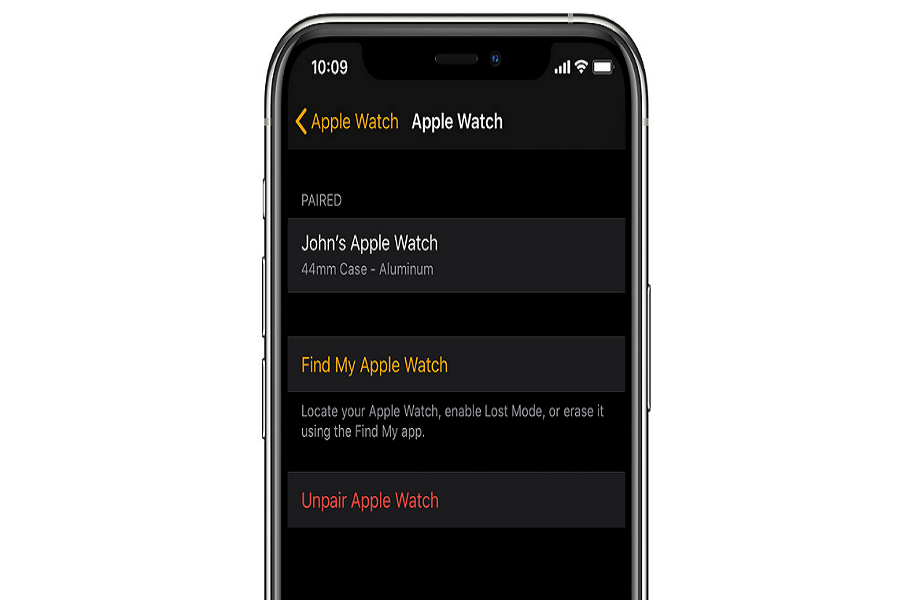Many users are not aware of one helpful feature of the iPhone with the Apple Watch. We are talking about the ping feature on both devices. With the help of this feature, users can ping Apple Watch from iPhone and ping the iPhone from Apple Watch if they are connected.
Sometimes, we misplace our stuff at the office or bedroom in our daily lives. It is common to forget where you left the Apple Watch or iPhone. But if you have Apple Watch and iPhone, it would easy-peasy to locate the device. This article will show you how to ping Apple Watch from iPhone if you cannot find your beloved watch.
How To Ping Apple Watch From iPhone
First, you need to enable the Find My option on iPhone and Find My Apple Watch. Let’s check out how to do it.
How to turn on Find My iPhone on iPhone
- Go to the Settings app.
- Next, tap on Apple ID Profile.
- Up next, tap on Find My.
- After that, tap on Find My iPhone and turn the toggle next to it.
How to turn on Find My Apple Watch
- Open Watch app on iPhone.
- Select Apple Watch.
- Tap on the (i) icon next to the watch name.
- Tap on Find My Apple Watch and turn the toggle ON.
Once you have enabled Find My iPhone and Find My Apple Watch options on your iPhone, you will be able to track your device. As we have already covered the post to ping iPhone from Apple Watch, we will show you how to ping Apple Watch with iPhone.
Note: To ping Apple Watch with iPhone, the user should ensure that both devices are correctly paired.
- Open Watch app on iPhone.
- Next, select Apple Watch.
- Tap in (i) con next to the Apple Watch name.
- Up next, tap on Find My Apple Watch.
- Now tap on Play Sound to ring the Apple Watch.
- You will also see the location of the watch on the map.
So these were the steps to ping Apple Watch from iPhone if you have lost or forgotten the Apple Watch. Many people have also complained about ping iPhone from Apple Watch, so you can also get the solution at this post.
Conclusion
Was this post helpful? Did it help to find your Apple Watch from iPhone? Please share your feedback in the comment box.