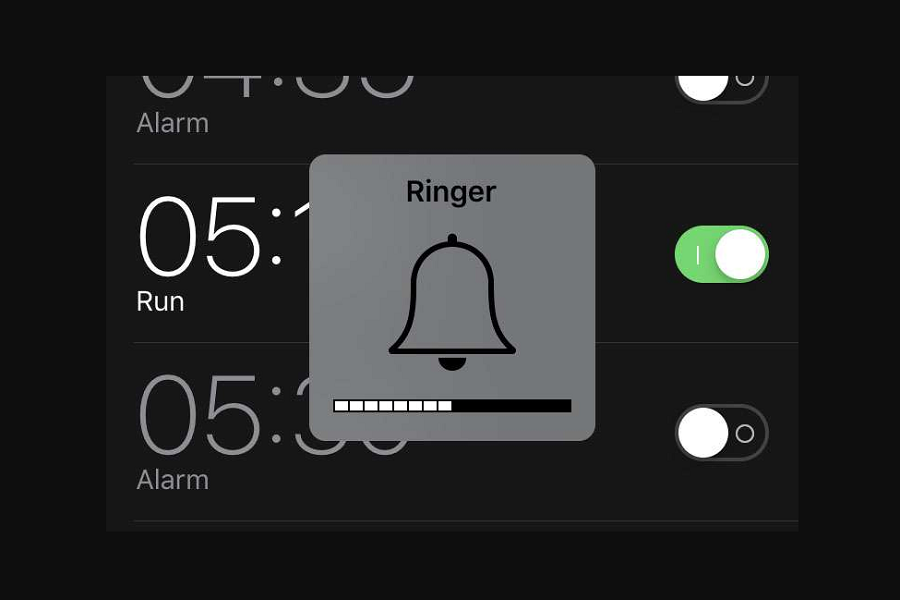Last month, I was struggling with to change the alarm sound on my iPhone and finally I ended up setting up my favourite tone. It has been month and I moved to cousin’s home for a couple months. My iPhone’s high volume alarm in the early morning disturbs my cousin who sleeps next to me. Hence, it would be the best to change alarm volume on iPhone to low.
I don’t want to bother anyone because of my iPhone’s alarm tune. While adjusting alarm volume on iPhone, I check the option to set low volume in clock app under the alarm section. But there was no option to change iPhone alarm volume in clock app. After that, I also checked few options in Settings app, but there was not any option as well. I had to do some online research to turn down alarm volume on iOS device and here I am happily sharing the guide to do so!
How To Adjust Alarm Volume on iPhone
There are two ways to lower iPhone alarm sound. Here we have noted both methods.
Method #1: Use Settings Apps To Change Alarm Volume
- Open Settings app on your iPhone.
- Tap on Sound & Haptics.
- Now adjust the volume in the RINGER AND ALERTS to turn up or down alarm volume.
- This will also change volume of ringtone.
Method #2: Use Volume Button
- Open Settings app.
- Go to Sound & Haptic section.
- Turn the toggle to green next to Change With Button option under RINGER AND ALERTS.
- Close the settings app and open Clock App.
- Add new alarm or use Edit option and select the Alarm on which you want to adjust the volume.
- Tap on Alarm’s Sound Tab and choose the tone.
- When you select tone, it will start playing. You can use the volume up and down button to change alarm volume.
That’s it!
These were two different way to low or turn down alarm volume on iPhone. I hope now you also understand how to adjust alarm volume on iOS devices. With the latest iOS 14 (last year’s release) and iOS 15, Apple is making a lot changes in its eco-system. We can expect new settings under the alarm section from the new iOS versions.
Need more help to manage alarm or anything else on iPhone? Don’t bother to drop comment below!