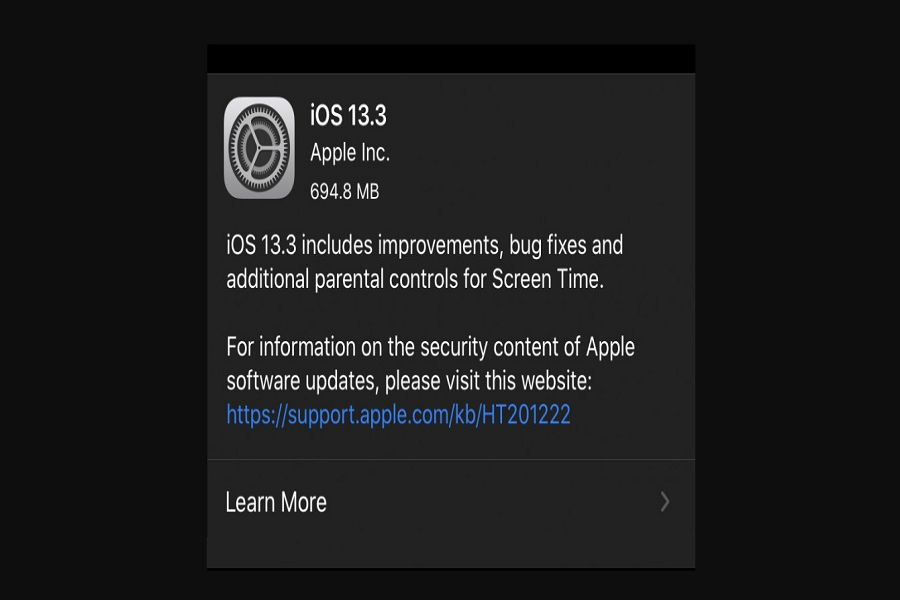After the last update iOS 13.2.3 two weeks ago, Apple releases the most required third major iOS 13.3 updates for iPhones and iPadOS 13.3 for iPad users. So if you have waited a long to get the stable iOS, then the iOS 13.3 has finally arrived for everyone with some new features and bugs fixes.
As Apple promised that they would soon release the iOS 13.3 update to fix multiple bugs and add some missing features, the iOS 13.3 is now available to download for iOS 13 compatible devices. The size of iOS 13.3 is 695MB for iPhone XR and different from devices. If you are tired of iOS 13.2.3 bugs and glitches, then the time has come to say goodbye to those bugs by installing iOS 13.3 update on your iPhone.
What’s new
on iOS 13.3?
Parental Controls in the Screen Time menu
Since the release of iOS 13, this feature has been missing. And now finally, the parental control in the screen time menu added to the latest iOS 13.3 which allow you to set screen limit to control who your children can call, FaceTime or message. Also, you can manage the exact contacts that appear on your children’s devices.
Apple New Like and Dislike option
If you often use Apple News, then iOS 13.3 added the new option to follow your favourite Apple New+ stories from the magazines and also like or dislike stories with one tap.
Physical Security support added
The new iOS 13.3 also brings support for all physical security like NFC, USB, and Lightning FIDO2-compliant security keys in Safari. So the Lightning-equipped YubiKey can be used for two factors on your iPhone.
Hide or Disable Animoji and Memoji stickers
With the iOS 13 release, Apple added new Memoji stickers which are fun to use, but not for everyone. Some are still now a big fan of Memoji stickers as they wish to remove Memoji stickers in iOS 13. That’s why Apple added the option under Keyboard setting in General from there users can disable Animoji and Memoji stickers from displaying in the Emoji Keyboard in iOS 13 update.
Save edited video as a new
Earlier, there wasn’t an option in iOS to save edited video as a new clip-on iPhone as you had to edit the video and replace the original video with the edited one. But now with iOS 13.3, Apple did a great job by letting users save the edited clip as new video while keeping the original clip safe.
Other bug fixes
- Fixes issues in Mail that may prevent downloading new messages.
- Addresses an issue that prevented deleting messages in Gmail accounts.
- Fixes an issue where the cursor may not move after long pressing on the space bar.
- Addresses an issue that may cause screenshots to appear blurry via Messages.
- Resolves an issue where cropping or using Markup on screenshots may not save.
- Fixes an issue where Voice Memos may not be shared with other audio apps.
- Addresses an issue where the missed call badge on the Phone app may not clear.
- Resolves an issue where the Cellular Data setting may incorrectly show as off.
- Fixes an issue that prevented turning off Dark Mode when Smart Invert was enabled.
- Addresses an issue where some wireless chargers may charge more slowly.
- Resolves issues that could cause incorrect characters to display in messages and duplication of sent messages in Exchange accounts.
How to
upgrade to iOS 13.3 update?
It is quite easy to download and install iOS 13.3 update as you can upgrade through OTA by heading to the Settings→ General and then go the Software Update option to download iOS 13.3 and install it.
That’s all!
Once after updating your device to the latest iOS 13.3 update, please do not forget to share your feedback with us through the comments.