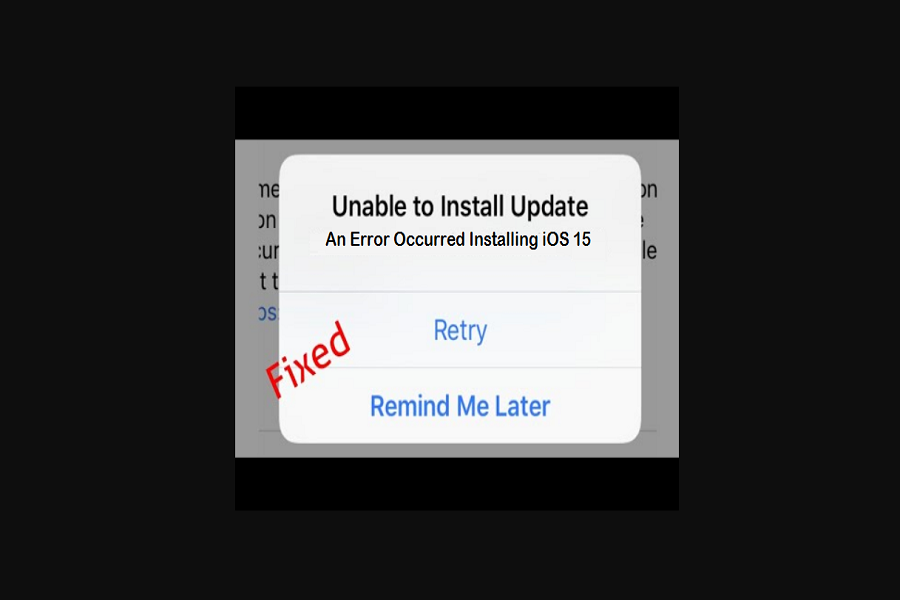While many iPhone users have already installed the new update, some users are getting an ‘an error occurred downloading iOS 15.4’ issue while getting the new update. Luckily, I was not the one who got affected by this iOS 15.4 installing issue.
After installing iOS 15.4 on my iPhone, when I checked on social media to know people’s views on the new update, I realized that many iPhone users are struggling with the iOS 15.4.1 software update failed issue. Hence, I have come to help with the solution to fix an error occurred installing iOS 15 problem and successfully installed the new iOS 15.4 to enjoy new amazing features.
See More: iOS 15 FaceTime Screen Share Not Working, Why?
How To Fix “An Error Occurred Installing iOS 15.4”
1. Check Wi-Fi Connection
Before you start downloading the new iOS 15.4, you need to connect your device to the stable and faster Wifi connection. If the Wifi connection is not good and unstable, the iOS 15 installation process will get into trouble.
2. Check iPhone Storage
Low storage on iPhone may also get you into trouble while installing iOS 15.4.1 update. If you come across ‘an error occurred while installing iOS 15.4’, you need to make sure that there is enough storage on your iPhone as the new iOS 15.4 comes with around 250 MB of size.
3. Try Again or Try Later
When you see the ‘an error occurred installing iOS 15.4’, your iPhone will also show you a message to try again, try later, or remind me later. Hence, we suggest you close the process and try after some time. Maybe there is some issue from the Apple side.
4. Restart Your iPhone
Most of the time restarts work like a charm when it comes to fixing any iPhone issue. Hence, you can reboot or start your device and then try to download and install iOS 15.4 on your iPhone.
5. Download iOS 15 IPSW
If the above methods don’t work for you to install IOS 15.4 via OTA, you can also skip this method and install IOS 15.4 manually via iOS 15 IPSW firmware. You have to download iOS 15 IPSW file for your iPhone and use Finder or iTunes to install the update.
Conclusion
Did any of the above methods work for you to fix the iOS 15.4 installing issue? Do you know any other way to fix this issue? Please don’t hesitate to drop your comment below.