Apple Watch can help you to monitor your health in various ways. In order to get the most out of it, you need to turn on these features on the device. Despite you don’t plan for working out using an Apple Watch, you can check whether these health-monitoring features are turned-on to get the best benefits.
Update your WatchOS
First and the foremost thing, ensure that you are using the latest version of WatchOS, the software used to run your Apple Watch. Some of the features require the latest version to work and all these features work properly when your Apple Watch is up-to-date. In order to update your Apple Watch, just follow the steps given below:
1. Firstly, Apple Watch should have minimum 50% charge.
2. Then open Apple Watch app on iPhone
3. Swipe down and click on General -> Software Update.
4. Now Download and Install or Install if update is already downloaded.
5. Lastly, enter the passcode if asked.
Even though you have updated to the latest version, some of the features require latest Apple Watch to run. Hence, you need to identify which watch you have. Apple has released a chart which highlights which feature works on which Apple Series Watch.
Also Read: Apple 2017 iPad Pro displays suffering from Bright Spot above Home Button
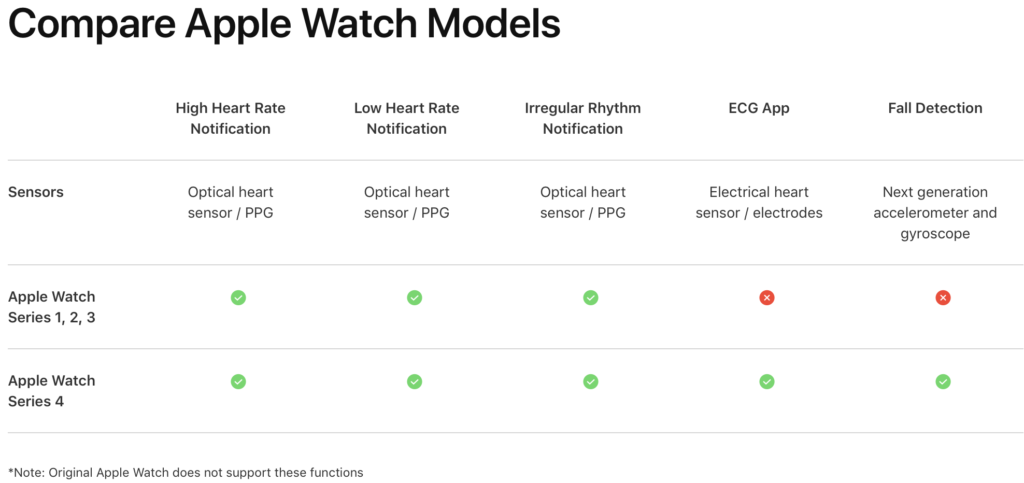
Heart rate alerts and ECG
Inbuilt heart rate sensors present in Apple Watch consists of a lot of heart monitoring features which continuously work in background. If you possess Apple Watch Series 1 or above, your watch can provide alert for below listed things:
High Heart Rate: These are generally sent when Apple watch detects a heart rate over 100-150 beats per minute during a 10-min time interval. It allows you set which threshold triggers the alert based on 10 bpm intervals.
Low Heart Rate: This is triggered when the watch determines heart rate below 40-50 in the 10-min interval. Here, you can set a maximum limit based on 5bpm intervals.
Irregular Rhythm: It alerts when it notices usual heart rhythms such as atrial fibrillation, a condition which might lead to stroke, heart failure, and other heart-related issues.
All the features can be turned on and customized in the Watch app in your iPhone given under Heart section in the My Watch tab.
If you possess Watch Series 4, you can track your heart rhythm, use the ECG app and also share results with the doctor.
Also Read: Best Apps to Download on your new iPhone in 2018
Fall Detection
Apple Watch Series 4 as also released the fall detection which is possible due to upgraded accelerometer and gyroscope, however, it’s on by default if the Health app knows you are 65 or above.
You can turn on this feature in the Emergency SOS section of the Watch app on the phone. Apart from this, you can update your emergency contact information on your iPhone. If the watch determines a fall, then it calls the emergency services.






