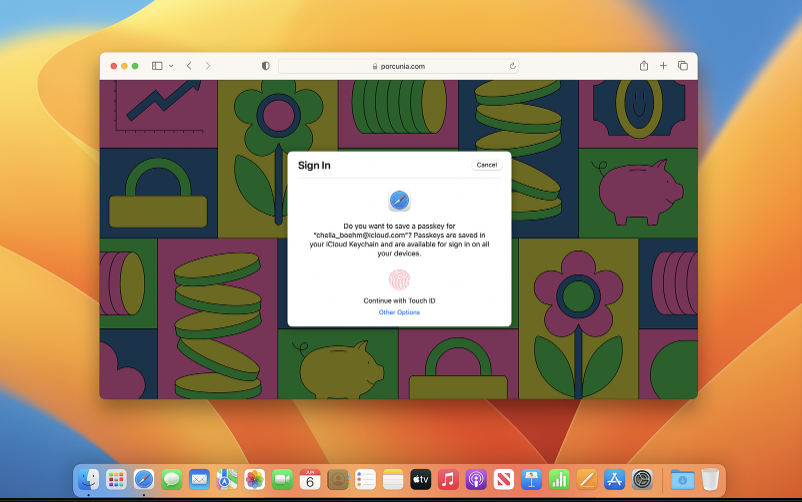iOS 16 has added several new features including passkeys. This means iPhone users can now use passkeys instead of passwords. The advantage of using passkeys is that they are more secure. Not only that, but they also provide a faster way to sign into your accounts.
Once you start using passkeys, you no longer have to remember your passwords. But since passkeys are a new concept, many of you are not sure how to use them. In this guide, we will cover everything you need to know about iOS 16 passkeys.
What are Apple’s passkeys?
To put it in simple words, passkeys are unique virtual keys that are stored on your device. You can use passkeys to replace passwords. Since passkeys are end-to-end encrypted, they make a more secure option than passwords.
How to use Passkey iOS 16 on iPhone
Apple passkeys work with Face ID or Touch ID. It uses iCloud Keychain technology to sync across all your iOS devices. Furthermore, they are also linked to the site or app they are created for. This keeps you safe from phishing and other cyber-attacks.
With passkeys, you can keep your online accounts safe and access them without using any passwords.
How to create a passkey on iOS 16?
Now that you know what passkeys are, let’s learn how to create one on your iPhone. Before you start with the steps, make sure that your iPhone is upgraded to iOS 16. Plus, you should have an account with an app or site that supports passkeys.
Here are the steps you need to follow:
- First, log into your account.
- Go to the Account Settings section.
- Look for the Security options.
- The menu name that allows you to create a passkey will be different on each app or website. For example, CTAP, FIDO, FIDO2, face or fingerprint sign-in, WebAuthn, or Passkey.
- Follow the instructions on your screen.
- The passkey you create will be stored in your iCloud Keychain. You can use it every time you try to sign into the website or app.
Note: When you create a passkey, it is specific to a particular app or site. This means you will have to create different passkeys for different sites and apps.
How to use a passkey on an iPhone?
Once you start using passkeys, you will not need passwords anymore. You can use passkeys to upgrade your security.
To use passkeys on your iPhone, you must follow these steps:
- Open the site or app that you have created the passkey for.
- On the log-in screen, select the ‘Passkey’ option.
- Tap the ‘Email Address box and enter the address that is prompted by your device.
- A pop-up will appear on the screen, asking if you want to log in using your Passkey. Select ‘Continue.’
- Authorize with Touch ID or Face ID to log into your account.
How do passkeys work?
Passkeys are a standard introduced by the World Wide Web Consortium and the FIDO Alliance. It can be described as cryptographic keys that are linked to a device to confirm identity.
Passkeys consist of a private and public pair. While the private is stored on your device, the public is registered with a service. By exchanging public-private keys, the service and the device can confirm the user’s identity.
Users will have to confirm their identity before the exchange takes place. This is made possible with biometric technology such as Touch ID or Face ID. Once you verify your identity, the device will perform the exchange to give you access to the service.
Benefits of Using Passkeys
Passkeys are more secure than passwords. They also allow you to log into your account faster. The main benefits of passkeys are:
- No need to remember any password
- No password to steal
- Passkeys are stored on your device or iCloud Keychain
- Uses Touch ID and Face ID for authorization
- Works with non-Apple and security devices
- Can be synced with iCloud Keychain across devices
- More secure than passwords
Conclusion
Passkeys are better and more secure than passwords. Although it is a new concept, it is appreciated by many users. It is expected that passkeys will replace the use of passwords in the future. But there’s a long way to go before reaching that point.