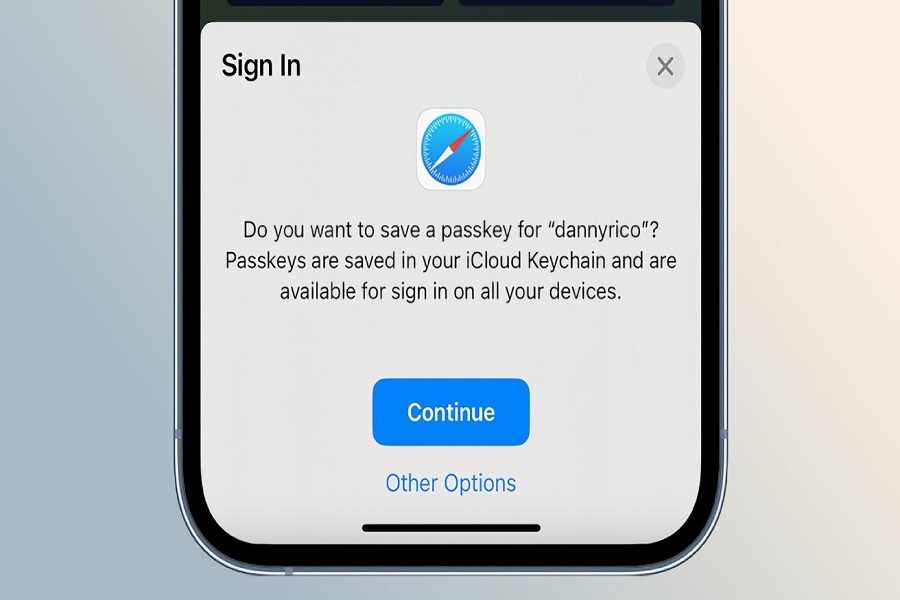Almost every person you come across (including you) hates having to remember their passwords for different accounts. One for Facebook, one for Instagram, one for email, and the list goes on. Tending to this issue, Apple introduced their new “Passkeys” feature for iOS 16.
Using Passkeys, users get access to a more secure way of logging into different accounts a lot faster than you’d anticipate. No longer will users need to remember every password to get access to their favorite apps.
This article will explore more about the iOS 16 passkeys and what they entail for you as an iOS user.
What are Apple’s Passkeys?
Passkeys is a new feature that Apple has introduced with iOS 16. It is a digital key that stores all your important and saved passwords so the next time you have to log into your profile, you can do so without any hassle at all.
The great thing about Passkeys is that they are end-to-end encrypted either with Touch or Face ID, to ensure optimal security of the sensitive data.
Additionally, Passkeys are linked with the app or the website whose password you are saving as a digital key. This reduces the risks of phishing attacks, which are fairly common with similar apps and features.
Using passkeys, iOS users can now readily and quickly get access to their desired apps and websites in no time at all. So, if you have a habit of forgetting passwords, this is the particular feature that you need in your life.
How can one Enable Passkeys?
If you have just updated your iPhone to the latest iOS 16 and are confused about how to enable Passkeys, the steps are fairly simple:
- Open Settings on your iPhone
- Go to Profile
- Tap on iCloud
- Navigate to Passwords and Keychain
- Enable the toggle for Sync this iPhone from there
Once there, you need to enter your iCloud and iPhone password into the designated fields for verification purposes.
How can I use Passkeys on my iPhone?
Now that you have a clear understanding of what Passkeys are and how you can enable them, the next question in line is knowing how to use them.
Remember that if you wish to passkeys, you need to ensure that the app or website you are using it for should support the feature too.
Since Passkeys is a fairly new feature on iOS, it isn’t surprising that not many apps and websites support this feature yet. However, as it starts gaining more traction, compatibility shouldn’t be an issue after that.
Also, if you wish to use a Passkey, you’d need to create the same on the app or the website you want to create the passkey in.
For creating a passkey, let us walk you through a mock-up example of trying it on the NVIDIA website:
- Log into your NVIDIA account
- Navigate to Profile Security
- Tap on “Hardware Security Device”
- Tap on the “+ Add New Security Device” button
- Press on Continue with Passcode
- Enter your iPhone’s passcode
- You can name your passkey for future reference
- Once done, tap on “Submit”
And, that’s all. Your new passkey is now saved on NVIDIA’s website. So, the next time you log in, it can be a lot faster and streamlined.
Where can I find Saved Passkeys?
Now, given how convenient passkeys are, it isn’t surprising that you will likely create multiple. So, how do you know which websites and apps have your saved passkeys?
For that, you’d have to check under the Passwords menu in your iPhone Settings app. You should find a list of all the passkeys that you have likely saved. Also, if you want to delete a passkey, the option is available there.
Conclusion
That’s all you need to know about Apple’s new iOS 16 Passkeys feature. If you are new and are confused, we hope this article gives you a clear understanding of the feature and how to use it on your iPhone without any complications.