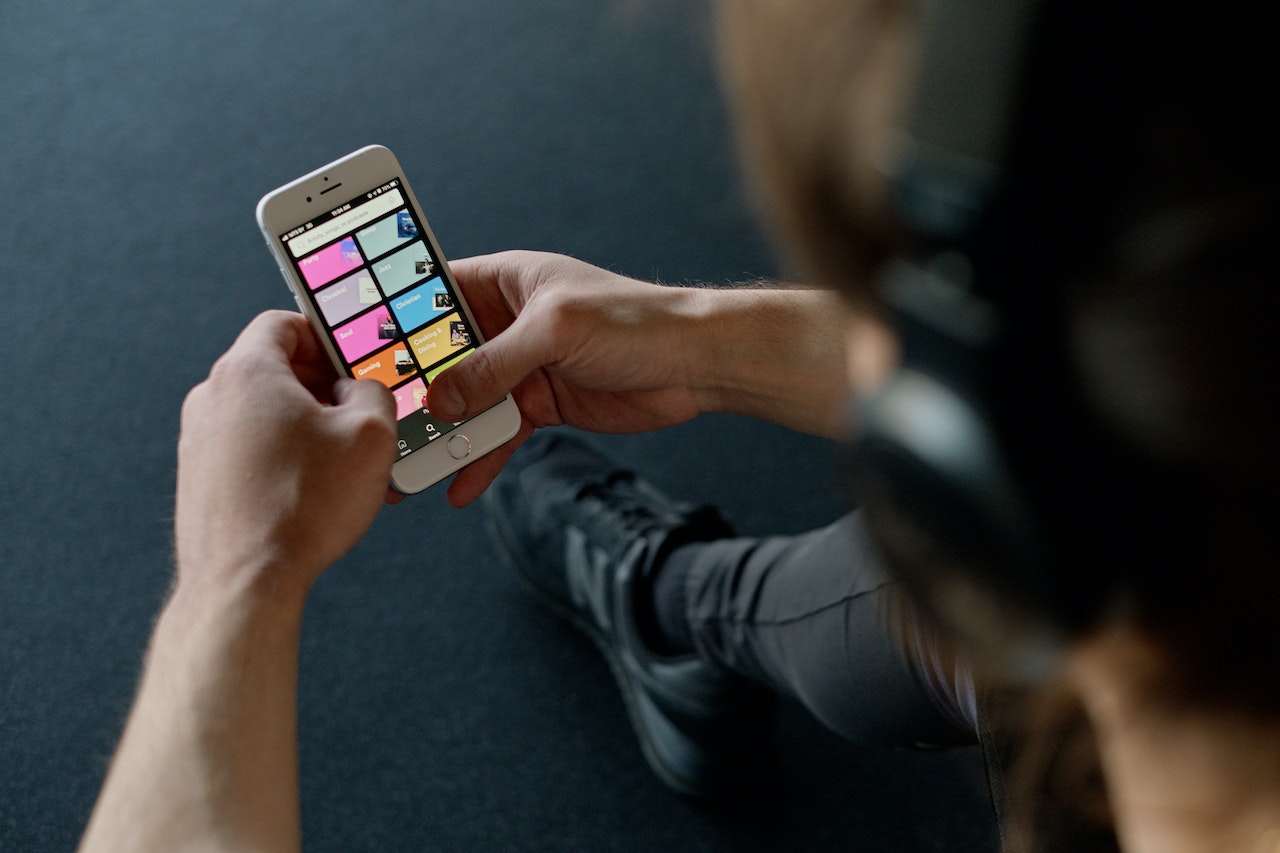Spotify stands as one of the leading music player apps today. However, many users find the intrusive ads that pop up quite bothersome. If you’re among those seeking a way to access Spotify Premium on your iOS device in 2023, fret not; this guide has you covered with all the essential details.
For those unfamiliar, Spotify Premium is the paid subscription version of Spotify that offers an ad-free music listening experience and various other perks.
While most people opt for the free trial to access Spotify Premium on iOS, there are alternative and more sustainable methods to enjoy it without shelling out any money.
If you’re keen on ditching those pesky ads and delving into a seamless music journey, this guide will provide you with the necessary steps to unlock Spotify Premium on your iOS device, elevating your music experience to new heights.
3 Methods To Download Spotify Premium Free On iOS
Download Spotify++ using Tutu App
The first and likely most accessible method to access Spotify Premium for free on your iOS device is by downloading Spotify++ using the third-party app store called Tutu app.
The steps are fairly simple and all you have to do is follow the steps mentioned:
- Open the Safari browser and then open the Tutu app from there.
- Tap on Install now and confirm the installation process of this app.
- Once the download is complete, you’d have to grant the developer trust in the app since it’s a third-party app. You can do so by visiting Settings >> General >> Device Management.
- Once this app is installed on your iPhone, open the Tutu app and go to the search bar and type Spotify++ and download and install it.
Once the download is complete, you have to open the app, register, or sign up and you can enjoy all the Spotify Premium features on your iOS device for free.
Download Spotify++ using AppValley
If the Tutu app isn’t accessible on your iOS device or it isn’t working for some reason, you can move on to the next best option, which is AppValley.
The steps of downloading AppValley are similar to what you’d do for the Tutu app. So, follow the steps we mentioned in the section above. Once the third-party app store is downloaded and installed on your iPhone, you can go ahead and search for Spotify++ in the search bar and install the app from there.
Spotify++ is a modified yet free version of Spotify Premium wherein you get to enjoy all the features of Premium without paying a dime for it.
Opt for free trials
If you don’t want to opt for the complicated and unreliable sources of apps like Spotify++, we’d recommend sticking to the standard method, which is getting Spotify Premium access from the free trials.
Ideally, the trial is for 30-days. However, if you want, there are options for you to switch to another email and create a new account to see if that works.
The free trial for Spotify Premium for students is around 3 months, so if you have the means to get a student account, we’d recommend you try that option too.
Conclusion
Spotify remains a dominant music player app, but its intrusive ads can be bothersome for many users. However, there are viable ways to access Spotify Premium on iOS devices without any cost, providing an ad-free and enhanced music experience.
The guide outlines three effective methods to unlock Spotify Premium for free on iOS:
Downloading Spotify++ using Tutu App: This straightforward approach involves installing the third-party app store called Tutu app and then downloading and installing Spotify++ from there, granting users access to Spotify Premium features without payment.
Downloading Spotify++ using AppValley: If Tutu app is unavailable or not functioning, AppValley presents an alternative. Following similar steps as with Tutu app, users can search for Spotify++ and install it to enjoy the benefits of Spotify Premium for free.
Opting for free trials: For those who prefer official methods, utilizing Spotify’s free trial periods can provide a premium experience without cost. Standard trials offer 30 days, but students may access an extended trial of around 3 months.
While some of the methods may require a bit more effort than others, they present viable alternatives for users seeking a premium experience on Spotify without intrusive ads.
By following these steps, users can elevate their music journey, gaining access to the ad-free environment and other perks offered by Spotify Premium. Embrace these techniques to enjoy a seamless and enriched music listening experience on your iOS device in 2023 and beyond.