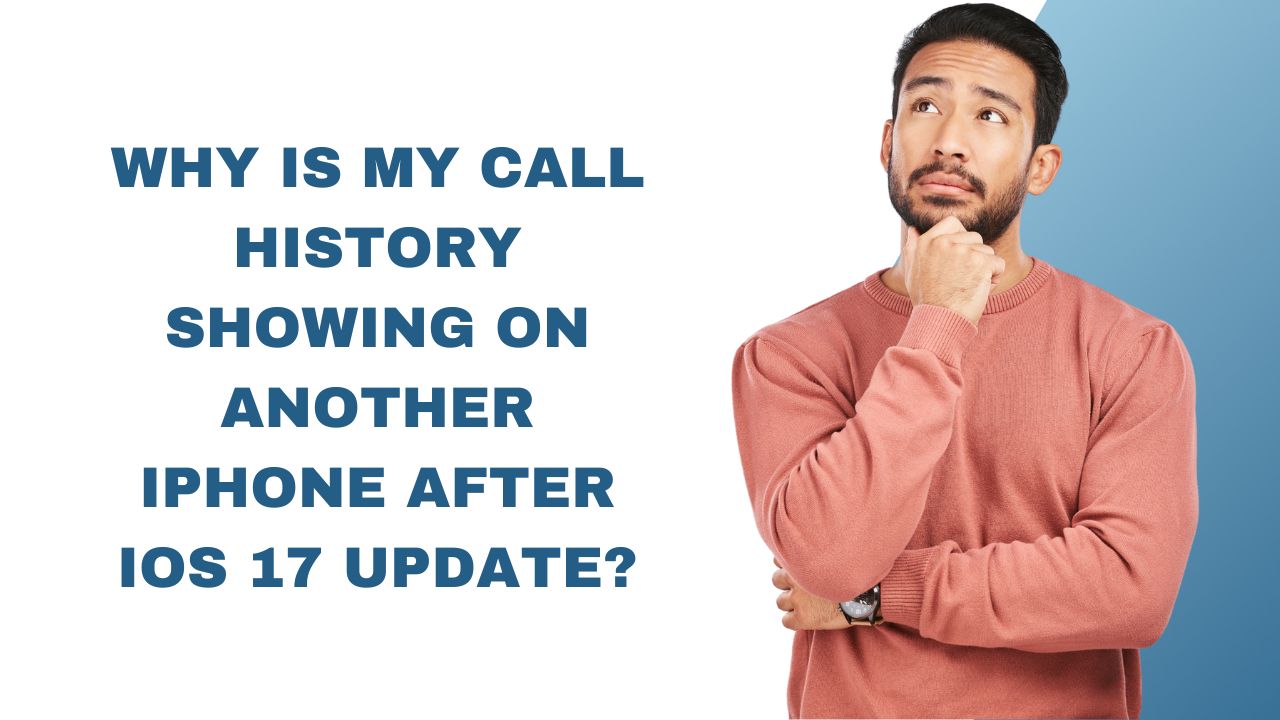iOS 17 introduced a new feature that syncs call history and voicemail across iPhones linked to the same Apple ID. Therefore, many users are wondering why my call history is showing on another iPhone after iOS 17. Since we saw the number of users are facing this issue, here we are going to show you reasons and solutions.
The iOS 17 Change That Enabled Call Log Syncing
With iOS 17, Apple enabled automatic call history syncing between devices tied to the same Apple ID and iCloud account. So any calls made or received on one iPhone will now show up in the call logs of other iPhones for that same account.
While convenient for those who own multiple iPhones, this change causes problems for users wanting separation between their personal and work call logs. For example, business calls on your work iPhone now show up on your personal device.
How to Stop Call Logs Syncing Between iPhones
If you want to stop call history sharing between devices, here are a few steps to try:
- Go to iPhone Settings > [Your Name] > iCloud
- Scroll down and tap “Show All”
- Find “Phone” and switch the setting off
- This should prevent call log syncing to other devices.
But Syncing May Persist Despite Settings Change
Frustratingly, some users report that even after switching off the Phone setting, their call logs came back after a few days. It seems to be a persisting bug.
Using Separate Apple IDs Seems to Work Better
According to Apple Support staff, the more definitive fix is to use separate Apple IDs for each iPhone user. Since syncing happens across devices tied to the same ID, unique IDs can better isolate call history.
Apple May Address in Future iOS Update
Apple is likely aware of the complaints around this issue. It’s possible they could update iOS to give users more control over call log syncing between their own devices. But for now, the workarounds are disabling sync or separate Apple IDs.
Summary
While automatic call history syncing sounds useful in theory, in practice it causes problems for many users wanting separation. Until Apple changes this behavior, try turning off the iCloud “Phone” setting or use distinct Apple IDs for each iPhone user that needs their own call log. Did you read the article? Was it helpful? Share your feedback in the comment section.