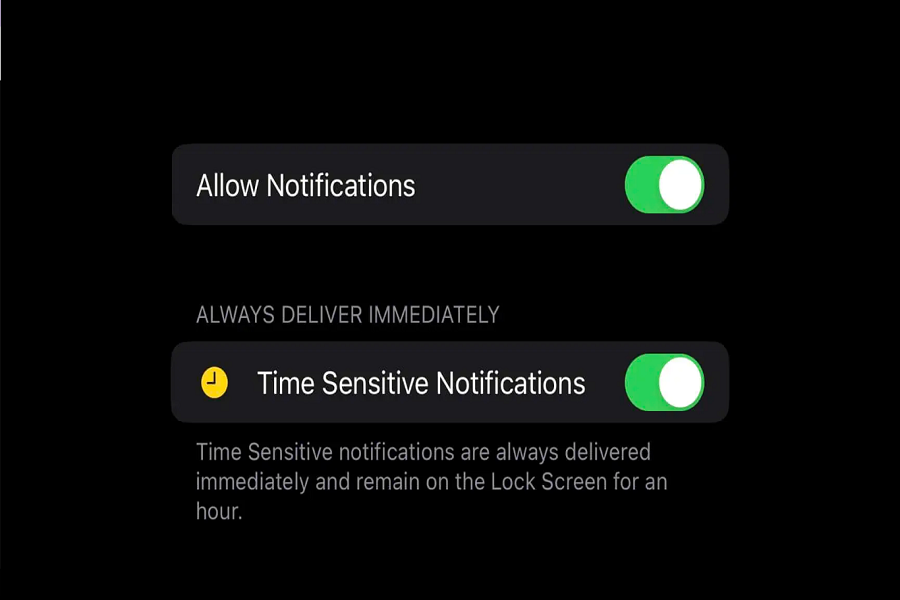If you’re an iPhone user who also enjoys using Snapchat, then you might have wondered about the ‘Time-Sensitive’ notifications feature.
Introduced with iOS 15, time-sensitive notifications are designed to prioritize certain alerts and make sure that users never miss them.
This feature has found its way to various apps, including Snapchat, and it’s revolutionizing how users interact with these apps.
So, what exactly are these time-sensitive notifications on Snapchat and how can you enable or disable them?
What Is Time-Sensitive Notifications
Time-sensitive notifications were introduced to iPhone users with the advent of iOS 15. They represent a new classification of alerts that are given higher precedence over regular notifications. What sets these notifications apart is their ability to break through ‘Focus’ mode and ‘Notification Summary’ settings, ensuring that they are always visible to users.
Designed to call attention to activities that require prompt interaction, these notifications are labeled as ‘Time Sensitive’ and remain visible on the iPhone’s lock screen for up to an hour. The distinguishing feature here is that app developers decide what kind of notifications qualify as time-sensitive, and not all apps currently support this feature.
See Also: How to use My AI on Snapchat
Snapchat and Time-Sensitive Notifications
Snapchat, the popular social messaging platform known for its ephemeral content, also supports time-sensitive notifications.
Users can take photos, record videos, add text or drawings, and share them for a brief period (ranging from 1 to 10 seconds).
Time-sensitive notifications for Snapchat can be particularly handy, ensuring you never miss out on any important snap or message.
How to Enable or Disable Time-Sensitive Notifications on Snapchat
To modify the settings for time-sensitive notifications on Snapchat, follow the steps below:
- Open the ‘Settings’ app on your iPhone.
- Navigate to ‘Notifications’.
- Scroll down to find ‘Snapchat’ in the list of apps.
- Here, you will find the option for ‘Time Sensitive Notifications’. Toggle this switch on to enable them or off to disable them.
Note that not every app will present an option to disable time-sensitive notifications. The criteria for what qualifies a notification as time-sensitive lies solely with the app developers.
How to Customize Snapchat Notifications
Apart from time-sensitive notifications, iPhone users also have the flexibility to customize other types of notifications for Snapchat.
This is done through the ‘Notifications’ settings.
Here, you can individually toggle off the switch for each notification type that you wish to disable.
How to Turn Off Time-Sensitive Notifications for Snapchat
If you find that time-sensitive notifications are more of a disturbance than a utility, you can easily turn them off.
Simply head to the ‘Settings’ app, tap on ‘Notifications’, find ‘Snapchat’, and toggle off ‘Time Sensitive Notifications’.
Remember, these notifications will stay on your lock screen for up to an hour, unlike regular push notifications.
Logging Off…
Time-sensitive notifications on Snapchat for iPhone users offer a way to prioritize important alerts and ensure you never miss out on vital updates. With the ability to customize these notifications, you can have greater control over your app interactions. Whether you decide to use this feature or not is entirely up to you, but it’s always beneficial to understand what these features do and how they can enhance your user experience.