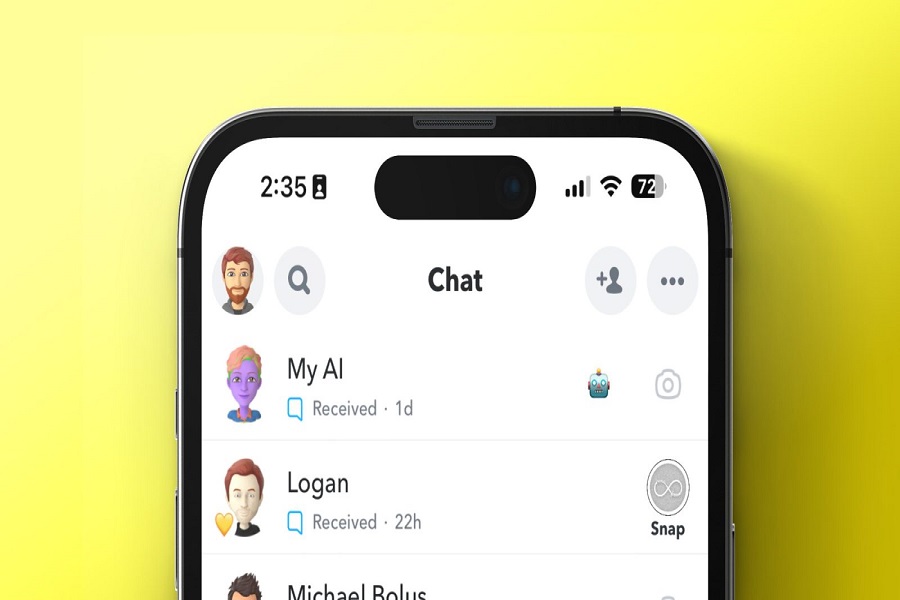Snapchat has recently announced the global launch of its AI chatbot, which is now available for free to all users. Previously exclusive to Snapchat+ subscribers, the chatbot is powered by OpenAI’s GPT technology and aims to provide personalized, ChatGPT-like experiences. With new features and functionality, the AI chatbot enhances user engagement within the app.
Let’s find out how to get access and use My AI Snapchat on iPhone.
See More: How To Get Rid of My AI on Snapchat Without Plus
How to Use My AI Snapchat on iPhone
Using the AI chatbot on Snapchat with your iPhone is a simple process that enhances your in-app experience. Here’s what you need to do:
Step 1: Update Snapchat
Ensure your Snapchat app is up-to-date by checking for the latest version on the App Store.
Step 2: Open a Chat
Launch the app and swipe right to access the chat section. Choose an existing conversation or start a new chat with a friend.
Step 3: Add the AI Chatbot
To include the AI chatbot in a one-on-one or group chat, type an ‘@’ symbol followed by the custom name you’ve given to your AI. This will invite the AI chatbot to participate in the conversation.
Step 4: Interact with the Chatbot
You can now engage with the AI chatbot by sending messages or asking questions. The chatbot may recommend places on Snap Map and suggest Lenses to try or respond to shared Snaps.
Step 5: Customize Your AI Chatbot
To personalize your AI chatbot, go to Settings and create a custom name and Bitmoji for your AI assistant.
This is how you can use and use the new AI chatbot by Snapchat on your iPhone/iOS.
Why is My AI Not Available on Snapchat on iOS?
Snapchat is rolling out the My AI feature for all Snapchatters slowly? So, your friends may have access to My AI, but you don’t.
So, in this case, you will have to wait a few days until it appears in your app.
AI Chatbot: New Features and Functionalities
Group Chat Integration
Users can now add the AI chatbot to their group chats by mentioning it with an @ symbol. This allows everyone in the group to interact with the AI, creating a more engaging experience.
Place Recommendations and Lenses
The chatbot can now suggest places of interest on Snap Map and recommend relevant Lenses for users to try out, making the app more interactive and tailored to individual preferences.
Customization Options
Users can name their AI and create a custom Bitmoji, providing a more personalized experience.
Future Visual Responses
Snapchat has plans to enable the AI chatbot to respond with unique “generative” Snaps rather than just text-based chat replies. However, this feature will be limited to Snapchat+ subscribers.
Safety Measures: Age Filters and Parental Controls
Snapchat has acknowledged the importance of age-appropriate content and has implemented age filters to prevent the AI chatbot from making inappropriate suggestions. Although the integration with the Family Center parental controls the hub is still under development; these measures ensure that the AI chatbot caters to a wider audience without compromising user safety.
Snapchat+ and MY AI Chatbot Availability
The My AI chatbot was previously exclusive to Snapchat+ subscribers, who paid a monthly fee of $3.99. With over 3 million subscribers, the success of the chatbot has led to its broader availability. Now, all global users can access the AI chatbot for free, while specific AI features, such as visual responses to Snaps will remain exclusive to Snapchat+ subscribers.