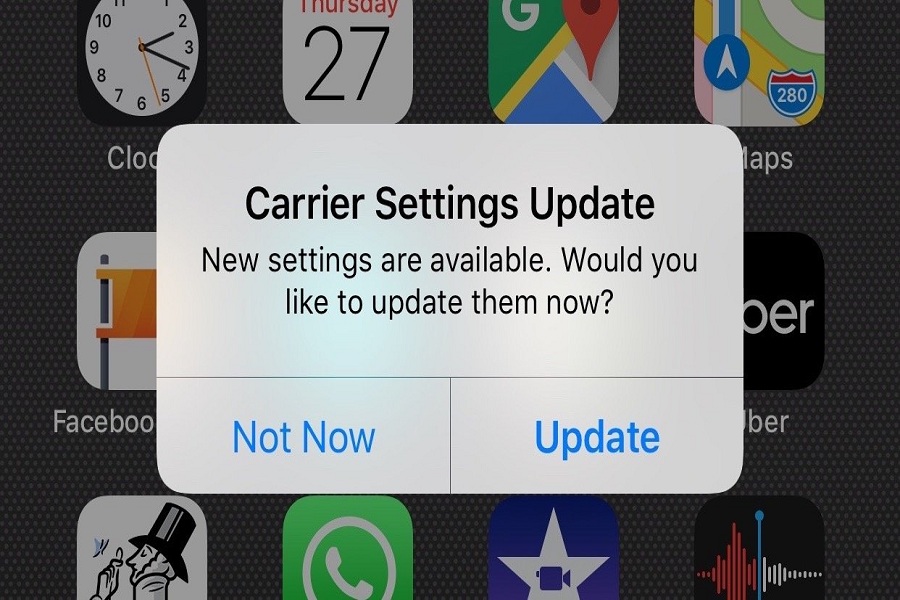When Apple releases the new iOS updates for iPhone, the screen popup with the message to notify users that the latest iOS version is available. Hence, you will know that the new version is landed and time to install it to enjoy the new features. But from the last couple of years, many iPhone users are also getting an “update carrier settings” message on the screen. Let’s find what it is.
What is a carrier setting update on iPhone?
Every iPhone has hidden carrier settings that manage communication with the network. It means that carries settings can control all the phone calls, text messages, data and voice mails. Every Carrier has different carrier settings for iPhones. Also, every iOS version has different carrier settings that offer additional features.
Why do I need to update carrier settings on my iPhone?
If you live in the USA, there are Verizon, at&t, T-Mobile, Sprint, etc., are carrier providers that offer different carrier settings for users. To make calling and internet connection smooth, Carrier adds new features to meet iOS and iPhone’s latest technology as the new Carrier Update Settings. Apple recently added 5G technology to the newer iPhones. To run the 5G technology better, Carrier also releases new technology to run 5G, Wi-Fi, VOLTE, and other network-related services smooth. Hence, you need to update carrier settings.
Is it safe to update carrier settings on iPhone?
Yes, it is safe to update carrier settings on iPhone as it helps to fix some bugs and connect with other wireless networks without any network problem. Therefore, it would be better to run the latest carrier update on your iPhone. Don’t worry; it will not harm your device.
How to manually update carrier settings on iPhone?
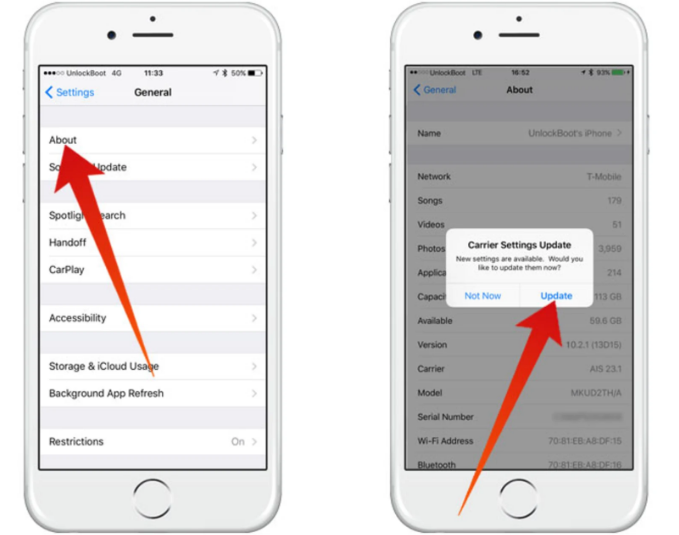
If there is a new Carrier Update Settings is available, then you can update the settings. Usually, when Carrier release the new update, the device popup with the message with “New settings are available, Would you like to update them now” along with the message title “Carrier Settings Update.” Either you can tap on Not Now or Update. If you choose Not Now, you can update it later under Settings > General > About > Carrier. You can also update by connecting to your iPhone to iTunes on PC. When you connect your iPhone to PC via USB cable, you will see the message, “An update to the carrier settings for your iPhone is available. Would you like to download it now?”, you need to tap on “Update Settings” to download the latest carrier settings.
The Conclusion
We explained everything about Carrier Update Settings on iPhone. I hope you are satisfied with the information. Need more help regarding carrier settings? You can drop a comment below!