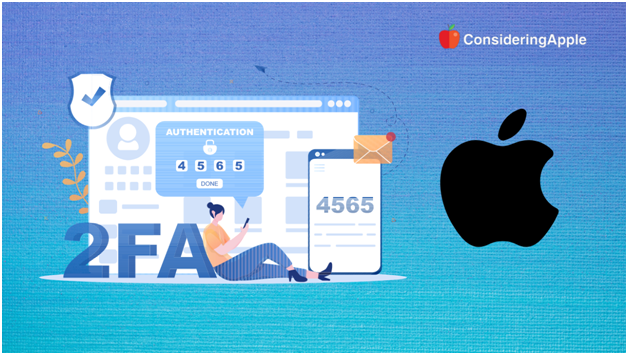In an era where digital threats are becoming increasingly sophisticated, ensuring the security of our electronic devices and personal information has never been more crucial.
With Apple’s iOS ecosystem being one of the most prevalent and sought-after platforms in today’s market, it becomes imperative to explore practical ways to enhance security for its users. One such method gaining rapid popularity is Multifactor Authentication (MFA).
By going beyond traditional password protection methods, MFA adds an extra layer of security that significantly reduces the risk of unauthorized access and potential data breaches.
In this article, we will explore the significance of multifactor authentication (MFA) within Apple’s iOS ecosystem and its crucial role in fortifying user privacy and bolstering device security.
Basics of Apple’s Multifactor Authentication (MFA)
- Multifactor authentication (MFA) is an essential security feature in Apple’s iOS ecosystem that adds an extra layer of user protection.
- MFA requires users to provide multiple forms of identification before granting access to their accounts, such as a password and a fingerprint scan or passcode and facial recognition.
- This approach significantly reduces the risk of unauthorized access, as it becomes much more difficult for hackers or attackers to bypass these additional verification steps.
Multifactor authentication offers several advantages:
- Enhanced Security: With MFA enabled on your iOS device, you can be confident that only authorized individuals will access your data. Even if someone can obtain your password, they need additional factors like biometric information or another separate passcode.
- Increased Privacy: By implementing multifactor authentication, you protect your personal information and avoid prying eyes. It ensures that even if one factor is compromised, other layers prevent unauthorized entry into your account or device.
- Convenience without Sacrificing Security: Despite offering advanced security features, MFA doesn’t sacrifice user convenience. Once set up correctly, it seamlessly integrates into everyday use by requiring touch or glance for quick authentication.
By understanding the basics of multifactor authentication within Apple’s iOS ecosystem, users can make informed decisions about implementing this essential security measure to enhance their devices’ and accounts’ safety and privacy.
Benefits of Multifactor Authentication (MFA) for Apple’s iOS Users
- Increased security: MFA provides an additional layer of protection for iOS users by requiring them to provide multiple forms of identification before accessing their devices or accounts. This reduces the risk of unauthorized access and ensures only authorized users can enter.
- Protection against password theft: With MFA enabled, even if a user’s password is compromised, attackers still need secondary authentication factors such as fingerprints, facial recognition, or a physical key to gain access. This greatly minimizes the chances of successful hacking attempts and identity theft.
- Seamless and convenient user experience: While enhancing security, MFA does not compromise usability. Apple has streamlined the process with Touch ID, Face ID, and other biometric solutions, making it quick and effortless for users to authenticate themselves without typing in passwords.
Finally, Multifactor Authentication offers valuable benefits such as heightened security against unauthorized access and protection against password theft while maintaining a seamless user experience. By incorporating MFA into its ecosystem through features like Touch ID and Face ID, Apple enhances digital privacy concerns and overall device safety for its loyal iOS users.
Implementing Multifactor Authentication (MFA) in Apple’s iOS Devices: Step-by-Step Guide
1. Enable Two-Factor Authentication (2FA)
- Open the Settings app on your iOS device.
- Tap your name at the top of the screen to access your Apple ID settings.
- Select “Password & Security” and tap “Two-Factor Authentication.”
- Follow the prompts to enable 2FA by verifying your phone number and setting up a trusted device.
2. Set Up a Strong Passcode
- Go back to the main Settings page and select “Touch ID & Passcode” or “Face ID & Passcode,” depending on your device model.
- Enter your current passcode if prompted, then tap “Change Passcode.”
- Choose a solid alphanumeric passcode of at least six digits that is not easily guessable.
- Avoid using common passwords, birthdates, or repeating sequences.
3. Activate Screen Lock Options
- Still under “Touch ID & Passcode” or “Face ID & Passcode,” scroll down to find the section labeled “Allow Access When Locked.”
- Disable Siri suggestions from appearing when locked to prevent potential unauthorized access.
- Ensure only essential notifications are visible by turning off unnecessary lock screen options.
By following these steps, you enhance security on your iOS devices by implementing MFA, which provides an additional layer of protection against unauthorized access.
Future of Multifactor Authentication (MFA) in Apple’s iOS Ecosystem
Advancements in Biometric Technology:
One potential enhancement for MFA in Apple’s iOS ecosystem is integrating more advanced biometric authentication methods. While Touch ID and Face ID have already improved security by utilizing fingerprints and facial recognition, further developments may include iris or voice recognition. These technologies could provide an additional layer of protection against unauthorized access.
On-Device Machine Learning:
Another prospect for MFA is the utilization of on-device machine learning algorithms to enhance user identification. This approach could involve analyzing behavioral patterns, such as typing speed or app usage habits, to determine whether a user’s identity has been compromised. By continuously learning from users’ behaviors, MFA can adapt and strengthen security over time.
Expanding Third-Party Integration:
Apple should consider expanding third-party integration with its MFA system to enhance security further. Users can utilize SMS verification codes or authenticator apps like Google Authenticator alongside their Apple accounts. However, supporting other widely-used authentication methods like FIDO2 keys would offer more flexibility while maintaining a high level of security.
By continuously improving and expanding upon its existing multifactor authentication system within the iOS ecosystem, Apple will protect its users’ sensitive information and stay at the forefront of mobile device security measures. The swift adoption of advancements in biometric technology and on-device machine learning will mitigate the risk of unauthorized access while ensuring a seamless user experience that meets the growing demand for secure digital interactions.
Conclusion
Multifactor Authentication (MFA) adds a vital layer of protection to Apple’s iOS ecosystem, reducing unauthorized access risks. With seamless integration and future biometrics and machine learning advancements, MFA ensures a secure and convenient user experience for iOS users. Apple’s commitment to expanding third-party integration strengthens its position as a leader in mobile device security, safeguarding user privacy and device safety.