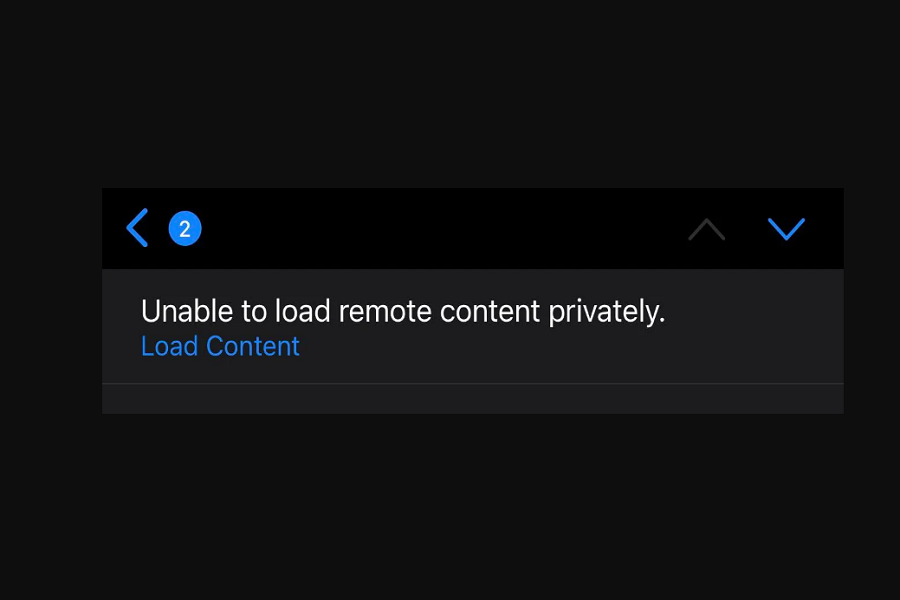Since I bought the iPhone, I have become a fan of Safari. I like the easy-to-use interface and safety from the Apple side in Safari browsing. But the recent iOS 15 updates completely redesigned the Safari. Also, I started getting annoying unable to load remote content privately error.
The error sometimes also appears on the email app when there is an image in the email. I tried to update the apps and force restart, but the error remained. Finally, I reached Reddit and landed on a couple of solutions. Here I will show you how to fix load remote content error on iOS 15.
How To Fix Unable To Load Remote Content Privately iOS 15 Error
Solution 1: Enable iCloud Account
- Open Settings app on iPhone or iPad.
- Next, open Wifi settings.
- Tap ‘i’ next to the connected Wifi network.
- Now turn the toggle on next to the iCloud Private Relay option.
- After that, open the App Switcher tab and force close the Mail app.
- Open the email again, and it will load properly.
Also, users should know that the Firewall or DNS setting is turned off.
Solution 2: Disable Firewall or DNS
When there are any third-party apps like 1Blockers or AdGuard, it also blocks the image and page load. To turn off this option, go to Settings > Mail > Privacy Protection > turn toggle off next to Protect Mail Activity.
Solution 3: Check For The Update
After iOS 15.1 update, many users started getting this error. Since many users started getting this error, we can expect a small iOS update from the Apple side. Hence, keep your eyes on the update. If the new update is available, then download and install the new update.
Feedback
These are the couple of solutions we tried and worked on to fix the unable to load remote content privately on iOS 15. Are you still getting this error? Do you know any other method to fix this issue? Please drop your comment below.