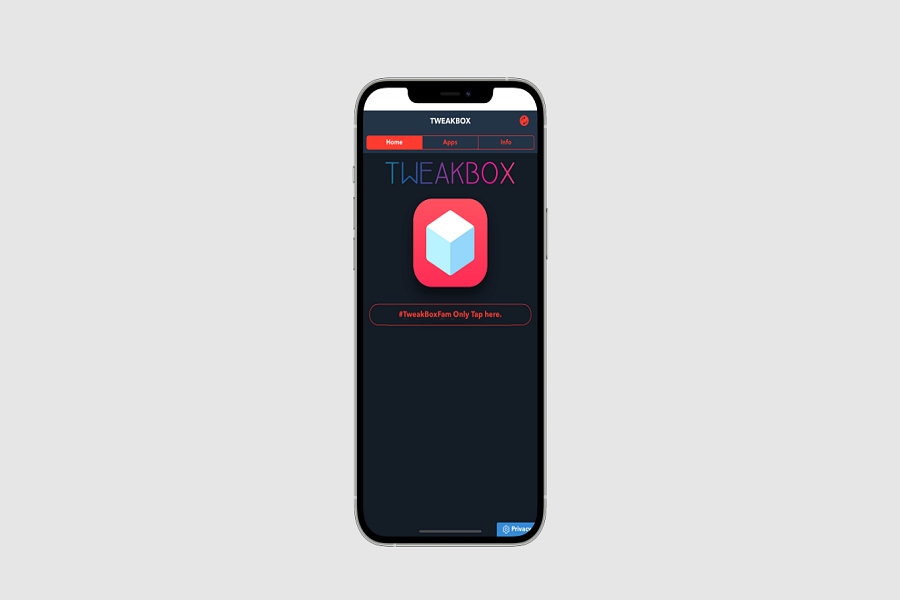We usually download apps from App Store but there are some app that iOS users cannot access as it is not available on the App Store. There are many other ways that you can install apps on iPhone even when there are not available on App Store, also if you don’t want to pay for apps that is also possible with Tweakbox. TweakBox is an alternative to App Store, a third party platform that allows users to discover and access apps that are not available on your device officially. But is it safe to download and use? Well, Let’s find out.
What is Tweakbox on iOS?
TweakBox is similar to App Store where you can get awesome apps for your iOS devices. You can find all the apps here, even those that are not available in your region. You can get some paid apps for free here.
It’s super easy to use, and the apps are sorted into different categories, making it simple to find what you want. This is officially the first third party app store that offers so many features and apps other than App Store or any other third party store. The best part is that it does not require to jailbreak your iOS devices.
Is TweakBox safe for iOS?
This is the most asked question. Well, the short answer is Yes! TweakBox developers prioritize security as a top concern, and they continuously update the app to ensure it remains free of bugs and malware. This commitment to security provides users with a level of confidence when downloading apps from the store. pp developers themselves test the apps for stability, and experienced users from the official Reddit community beta test them.Unlike some other third-party app stores, TweakBox does not require users to jailbreak their iOS devices. Hence all the more reason to believe that it is the safest option.
To ensure a safe experience on TweakBox, users should be cautious while navigating the app store. Avoid clicking on any ads that may seem suspicious or potentially malicious. Like any other app store, ads can sometimes be misleading, so it’s important to exercise caution to avoid compromising your device’s security.
How to download and install Tweakbox on iOS?
Here are the steps to download and install TweakBox on iOS:
- Open Safari browser on your iPhone or iPad.
- Go to the official TweakBox download page.
- Tap on one of the configuration profile links.
- Tap on Allow when prompted to download the profile.
- Go to General Settings on your device.
- Tap on Profiles & Device Management.
- Find the name of the developer in the profiles list and tap it.
- Tap the Trust button and close Settings.
- Now, you can open TweakBox from your home screen.
- Tap on the Appsoption.
- Pick an app category.
- Find what you want to download.
- Tap on your app or game.
- Tap on Install and wait.
- When the installation is complete, you can open the app from your home screen.
Until next time, with another topic. Till then, Toodles.