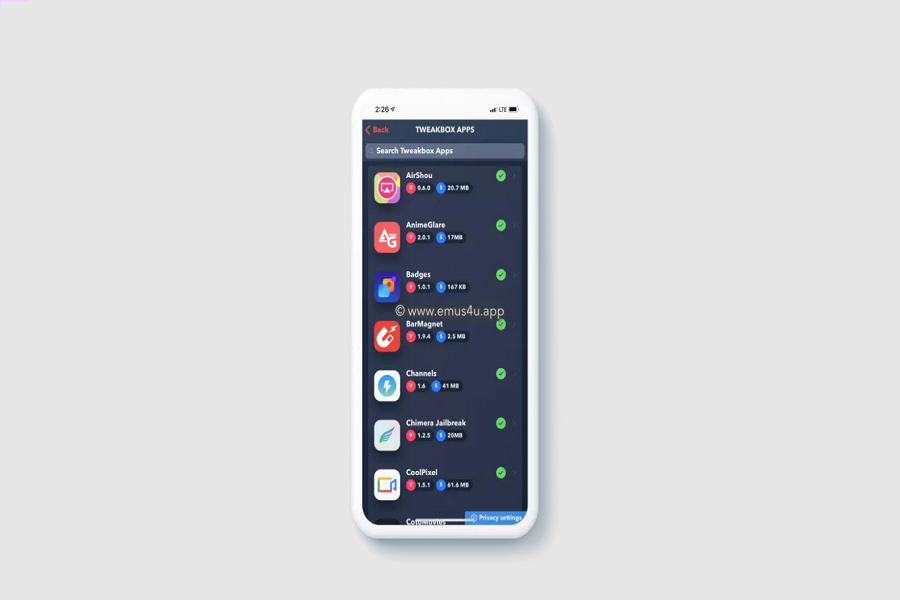As an iOS user, you know for a fact that Apple devices are very limiting when it comes to features and usability. If you are sitting there wondering how you can get access to premium or modded applications without a jailbreak, Tweakbox is no doubt one of the best apps you can consider downloading to your iOS 15 device.
This article will explore everything you need to know about Tweakbox, its features, and the installation process.
Ways to Get Tweakbox on iOS 15
Tweakbox download is quite simple on iOS 15, provided that you know the steps and the resources that are needed to sort the process out.
It is compatible with iOS 13 and above software, so it will effortlessly function on iOS 15 after you are done downloading it. The great thing about Tweakbox is that the available apps are categorized, making them a lot more accessible.
Following are the steps you should follow to get Tweakbox on iOS 15:
- Open Safari browser on your iPhone and open the Tweakbox download page from there
- Scroll down on the home page until you come across the download button
- Once you find the button, tap on it to download the Tweakbox app
- Following the completion of the download, you need to finish the installation
- Open Settings on your iPhone and go to General
- Tap on Device Management under the Profiles tab
- You will find the recently downloaded Tweakbox app. Tap on it and then tap on Install
Finalizing that should complete the installation process in no time at all. Just ensure that you have a high-speed internet connection when downloading.
What are the Features of Tweakbox?
Tweakbox is a third-party App Store alternative, where you can find modified applications and even premium versions of certain applications. Some of the top features of Tweakbox are:
- It allows users to download third-party apps to their iOS device without jailbreak
- It doesn’t require an Apple ID verification when downloading apps
- It has a very simple and minimal user interface
- It is quite easy to install and download
- It has a variety of different apps, games, and tweaks
If you don’t find any app on the App Store, there is a high chance that the same will be available on Tweakbox without any hassle. It contains a variety of apps like Snapchat Plus, Spotify Plus, etc.
How to Delete Tweakbox?
If you don’t feel the need to have tweakbox in your iOS device anymore, deleting the installed app is equally simple. There’s not much you have to do. Simply follow the steps mentioned below:
- Press and hold down on the Tweakbox icon on the home screen
- As the app wiggles, you will find a cross sign on it. Click on that.
- From there, open Settings and then go to General, and then go to Profile and Device Management icon from there.
And, that’s all you need to do when it comes to downloading Tweakbox on iOS 15. When downloading the app, ensure that you download it from the official platform only.