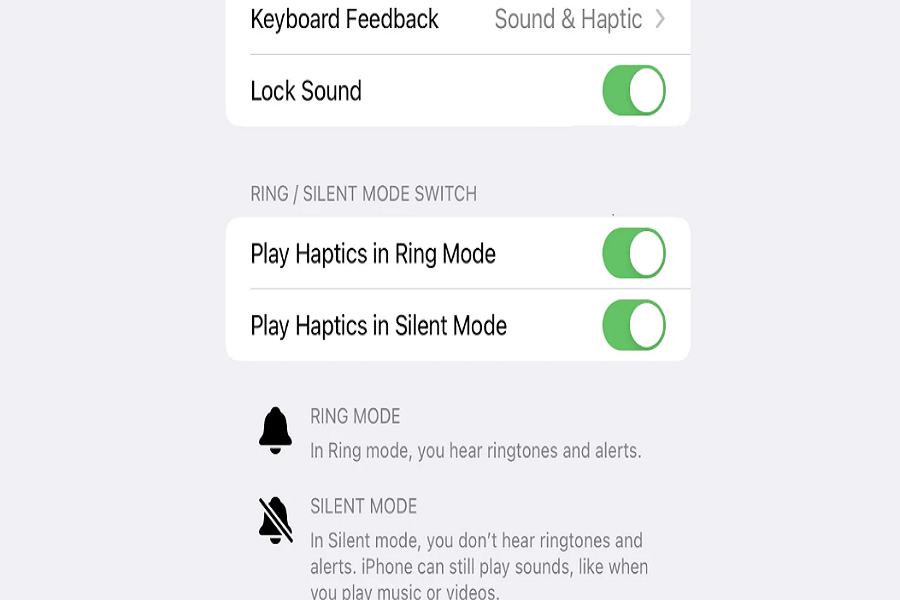I prefer to keep my iPhone silent when I am at a meeting or working at the office. But still, it is annoying when the iPhone vibrates and makes a lot of vibrating noises. Sometimes it looks very awkward when the device makes sounds and disturbs others.
Thankfully, Apple has the option to turn off vibrate in silence on iOS 16 update. For me, it would be helpful to disable vibrate in silent when I need a good sleep at night because iPhone’s vibration makes a lot of sounds when the device is in silent mode. It can disturb sleep. However, turning off vibrate in silence will completely turn the device silent and mute every call and notification.
How To Turn Off Vibrate On Silent On iOS 16
- Open the Settings app on your iPhone.
- Tap on “Sound & Haptics.”
- Turn off the toggle next to “Play Haptics in Ring Mode” and “Play Haptics in Silent Mode” in the RING/SILENT MODE SWITCH section.
That’s how you can turn off vibrate in silent mode on iOS 16 on your iPhone. Also, you should make sure that the Vibrate option is also turned off in the Ringtone settings. Here’s how to do it.
- Open the Settings app.
- Go to “Sound & Hapicts.”
- Tap on “Ringtone.”
- Tap on “Vibrate.”
- Now tap on “None” at the bottom.
When you follow the above steps, you can turn off vibrate in silent mode on your iOS 16 on your iPhone. Also, iOS 16 included Focus Mode with more customization options to select some apps and contacts to receive any specific notifications while the iPhone is in silent mode.
Conclusion
To turn off vibrate on silent mode on iOS 16, go to Settings app > Sound & Hapicts > Turn off the toggle next to “Play Haptics in Ring Mode” and “Play Haptics in Silent Mode .”Was this article helpful to you? Feel free to ask for help in the comment box.