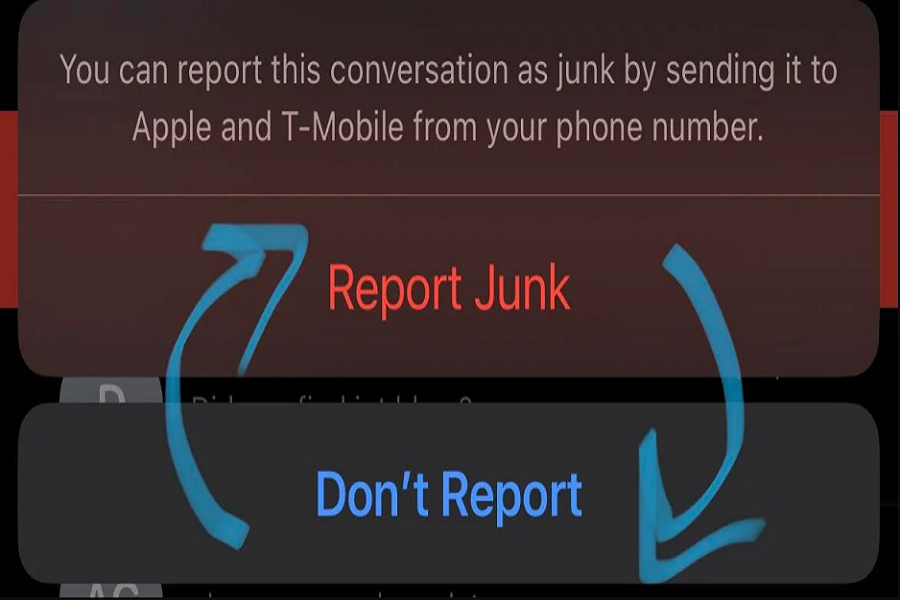Since phone call spam has recently gotten so bad that it had to be slowed down, spammers are now texting people more frequently, and it’s getting out of hand. To get rid of them and prevent them from doing so, report text messages if they are spamming you without your permission.
Apple has added the option to report SMS/ MMS messages as junk in the Messages app in iOS 16. This is an expansion of Messages built- in Report Junk feature, which previously only allowed you to report blue bubble iMessages. You may now be able to use the same option to mark an SMS/ MMS message as junk, which will notify Apple and your network provider and delete the message.
How to report junk on iOS 16
- Open messages app on your iPhone.
- Go to the message that you want to report as junk.
- If the message is from unknow sender you will see the option report junk in blue on the screen.
- Click on report junk text.
- A popup will appear asking you to report junk message.
- Click on Delete and Report Junk option.
When you report junk messages, Apple receives the sender’s information as well as the message, and the message is permanently deleted from your device. You cannot undo what has been deleted. In addition, the messages app will send the sender’s information as well as the message in question to Apple.
Reporting junk does not prevent the sender from sending another message. When you report a spam message, Google receives a copy of up to ten of the spammer’s most recent messages in order to improve spam detection. Your replies to the spammer are not routed to Google. Your name or phone number are not associated with the spammer’s messages.
That’s it, folks! Follow these simple steps given above to report any junk message that you receive and stay away from all the frauds that comes with it.
Until next time, with another topic. Till then, Toodles.