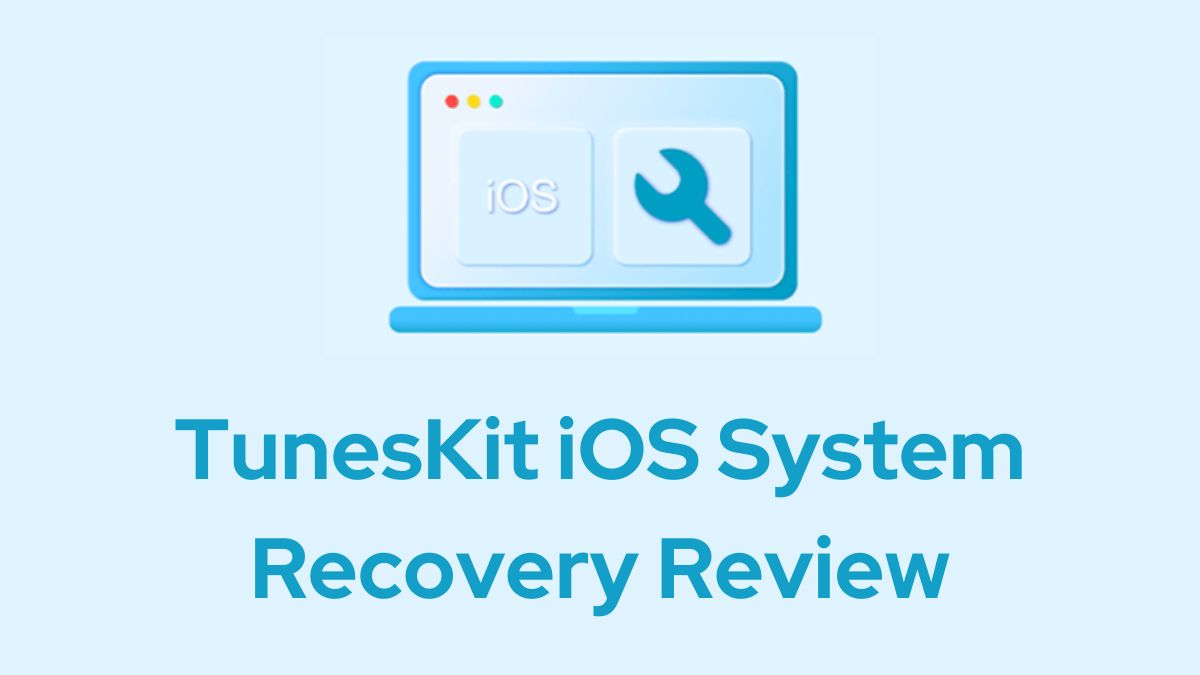When it comes to iOS devices, software glitches and system failures are not uncommon. From frozen screens to boot loops and recovery mode issues, there are various problems that can render your iPhone, iPad, or iPod touch unusable. In such situations, having a reliable tool like TunesKit iOS System Recovery can be a lifesaver. So, let’s discuss the features, functionality, and effectiveness of this powerful iOS repair software.
What is TunesKit iOS System Recovery?
TunesKit iOS System Recovery is a powerful and user-friendly software designed to fix a wide range of iOS system issues. Developed by TunesKit, a renowned name in the field of iOS utilities, this tool aims to provide a hassle-free solution for resolving common iOS problems without the need for technical expertise.
With TunesKit iOS System Recovery, you can address issues such as:
- Stuck on the Apple logo or white/black screen
- Boot loop or frozen screen
- Recovery mode or DFU mode issues
- Failed iOS updates or downgrades
- iTunes errors during backup, restore, or sync
The software supports all iOS devices, including the latest iPhone, iPad, and iPod touch models, and is compatible with the latest iOS versions.
Is TunesKit iOS System Recovery Safe?
One of the primary concerns when using third-party software is its safety and legitimacy. Fortunately, TunesKit iOS System Recovery is a legitimate and safe-to-use tool. It is designed to repair iOS system issues without compromising your personal data or violating your privacy.
However, it’s important to note that while the Standard Repair mode preserves your data, the Advanced Repair mode may result in data loss. Therefore, it’s recommended to create a backup of your device before using the Advanced Repair mode.
How to Use TunesKit iOS System Recovery
Using TunesKit iOS System Recovery is a straightforward process, even for those with limited technical knowledge. Here’s how to use the software:
- Download and Install: Visit the official TunesKit website and download the software for your operating system (Windows or Mac). Install the program on your computer.
- Connect Your Device: Connect your iOS device to your computer using a USB cable.
- Launch TunesKit iOS System Recovery: Open the software and select the “iOS System Repair” option from the main interface.
- Select Repair Mode: Choose between the Standard Repair mode (for minor issues without data loss) or the Advanced Repair mode (for more severe issues, but with potential data loss)
- Download Firmware: TunesKit will detect your device and prompt you to download the latest firmware package compatible with your device’s model and iOS version.
- Start Repair Process: Once the firmware download is complete, click the “Repair” button to initiate the repair process. Follow the on-screen instructions, and your device should be restored to a normal working condition.
It’s important to note that during the repair process, you should not disconnect your device or close the software until the process is complete.
TunesKit iOS System Recovery Features
In addition to its core functionality of repairing iOS system issues, TunesKit iOS System Recovery offers several other useful features:
- One-Click Enter/Exit Recovery Mode: With a single click, you can easily put your iOS device into or out of recovery mode, eliminating the need for complex button combinations.
- iOS Upgrade/Downgrade: The software allows you to upgrade or downgrade your iOS version without the need for a developer account. This feature is particularly useful for those who want to test new iOS versions or revert to a previous version.
- Reset Device: TunesKit iOS System Recovery enables you to reset your iOS device to its factory settings, even if you’ve forgotten the screen passcode. This can be helpful in resolving software-related issues or preparing the device for resale.
- iTunes Repair: If you encounter any errors while using iTunes for backup, restore, update, or sync operations, TunesKit iOS System Recovery can help resolve those issues.
Is TunesKit iOS System Recovery Free?
TunesKit iOS System Recovery is not entirely free. While you can use the “Enter/Exit Recovery Mode” feature for free, most other features require a paid license.
TunesKit offers various pricing plans, including:
- 1-Month License: $24.95 for 5 devices and 1 PC
- 1-Year License: $49.95 for 5 devices and 1 PC
- Lifetime License: $79.95 for 5 devices, $89.95 for 10 devices, $99.95 for 15 devices, or $299.95 for unlimited devices
It’s worth noting that while the software is not free, it provides a cost-effective solution compared to seeking professional repair services or replacing your device entirely.
User Reviews and Feedback
To get a well-rounded perspective on TunesKit iOS System Recovery, let’s take a look at some user reviews and feedback:
Positive Reviews:
- “TunesKit iOS System Recovery is an excellent utility that supports all iOS devices and iOS versions without any trouble. It is very easy to operate at home and requires no technical skills.”
- “If you are having a hard time solving iOS issues like boot loop or stuck at the Apple logo, then try TunesKit iOS Recovery System. It is easy to operate, without any bugs.”
Negative Reviews:
- A user on the Trustpilot said that “Software (iOS System Recovery) did absolutely nothing – does not work at all. Emailed support who from the initial contact were very dismissive, and immediately stated this wouldn’t be covered under money back guarantee etc…”
- “I want to give it minus star if possible. This iOS software is a scam and not working. After download firmware, even the firmware detection is error where it shows 17 iOS version one time and 16 version other time weird.”
Overall, the reviews for TunesKit iOS System Recovery are mixed, with some users praising its effectiveness and ease of use, while others have encountered issues or found the software ineffective for their specific problems.
Verdict
Based on our review, TunesKit iOS System Recovery emerges as a powerful and user-friendly solution for resolving various iOS system issues. With its ability to fix over 150 different problems, including frozen screens, boot loops, and recovery mode issues, this software can be a valuable tool for iOS users.
While the software is not entirely free, its pricing plans are reasonable, especially when compared to the cost of professional repair services or device replacement. Additionally, the Standard Repair mode’s ability to preserve user data is a significant advantage, ensuring that users don’t lose their precious memories and information.
However, it’s important to note that no software is perfect, and some users have reported issues or ineffectiveness with TunesKit iOS System Recovery. As with any third-party software, it’s advisable to exercise caution and create a backup of your device before attempting any repair process.