If your iPhone is stuck in recovery mode, having trouble starting up, frozen, Apple logo stuck, or in a boot loop, don’t worry. You can easily repair iOS system with the help of Tenorshare ReiBoot. This powerful software can fix all iOS system issues and retrieve data from your device without data loss. So if you’re experiencing any problems with your iPhone, be sure to try Tenorshare ReiBoot first to fix iOS stuck issue.
Let’s discuss it in detail.
When Do We Use Tenorshare ReiBoot?
Tenorshare ReiBoot is an excellent tool that can help us solve many stuck issues on our iOS devices. It can also downgrade iOS without iTunes or reset your device without any effort.
You can use it to:
- Exit Recovery Mode On iPhone: ReiBoot can help you exit it without data loss if you are stuck in recovery mode.
- Fix 150+ iOS Stuck Issues: ReiBoot can fix many stuck issues on your iPhone, such as black screen, white screen of death, boot loop, etc.
- Downgrade iOS 15.4 Beta Without iTunes: You can use ReiBoot to downgrade from iOS 15.4 beta to the official release version without using iTunes.
- Repair iTunes Backup & Restore Errors: If you encounter any errors when trying to backup or restore your iPhone with iTunes, ReiBoot can help you fix them easily.
- Reset Your iOS Device: If you want to reset your iPhone to factory settings, ReiBoot can help you do it without any effort.
- Deal With Device Bugs: If you encounter any bugs on your iPhone, ReiBoot can help you fix them easily.
If you face any stuck issues on your iOS device, then Tenorshare ReiBoot is the best tool.
What is Tenorshare ReiBoot?
Tenorshare ReiBoot is a software program that helps you fix various iOS stuck issues, such as recovery mode, DFU mode, Apple logo, black screen, white screen, etc. Moreover, it can help you downgrade from iOS 15.4 beta without iTunes and repair iTunes backup and restore errors. Also, it enables you to reset your iOS device without any effort.

The Best Methods to Repair your iOS Mobile Phone System
When your iOS device is stuck in a boot loop or refuses to turn on, the operating system (OS) is having some issues. In most cases, simply restarting your device can fix the problem. But if that doesn’t work, you may need to try some other methods to get your device up and running again.
One of the best ways to repair your iOS mobile phone system is to use Tenorshare ReiBoot. This software is designed to help you fix various types of iOS issues. You can easily repair your iPhone or iPad without losing any data with just a few clicks.
Some of the top features include:
- You can fix a screen stuck on the Apple logo, recovery mode loop, and many other iOS issues without data loss.
- It is very easy to use. Simply connect your device to your computer and run the software.
- ReiBoot can also help you enter or exit recovery mode with just one click.
- The software is compatible with all versions of iOS, including the latest beta.
- It is a completely safe and reliable solution.
Tenorshare ReiBoot Function
The iOS system recovery software provides the following functions:
1) Enter And Exit Recovery Mode
If your iPhone is stuck in recovery mode, you can use ReiBoot to fix it with just one click. This will exit the recovery mode without losing any of your data.
2) Fix iPhone Stuck on Apple Logo
Sometimes, your iPhone may get stuck on the Apple logo. You can use ReiBoot to download and install the latest firmware package if this happens. Your device will be back to work in no time.
3) Fix iPhone/iPad/iPod Touch And Black Screen
If your iPhone has a black screen, you can use ReiBoot to repair the iOS system. This will fix the issue quickly.
4) Fix iTunes Update/Restore Errors
If you encounter any errors while updating or restoring iTunes, you can use ReiBoot to fix them. This will allow you to update or restore and make it work again.
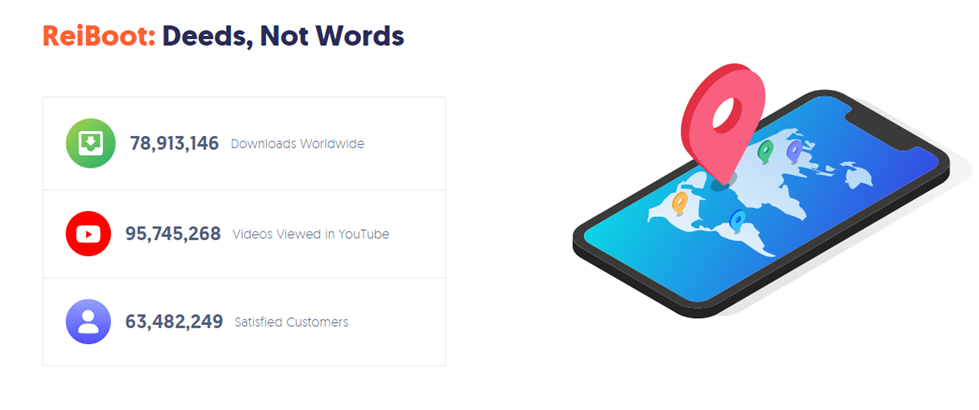
How To Fix iOS System Errors Using Tenorshare Reiboot?
How To Use ReiBoot?
For iOS system recovery, you can try standard mode and deep recovery from the software. The steps in case of standard mode include:
- First, you need to download and install ReiBoot on your computer.
- Once you have installed the software, launch it and click on ‘Standard Repair’ to proceed.
- The software will now ask you to download the firmware package. Simply click on the ‘Download’ button to do so.
- After the firmware has been downloaded, click on ‘Start Standard Repair’ to begin the repairing process.
For deep recovery, you need to follow:
- The first step is to download and install ReiBoot on your computer.
- Once you have installed the program, launch it and click on the ‘Deep Repair’ option.
- This will begin downloading a firmware package onto your computer.
- Once the download is complete, ReiBoot will start repairing any deep system errors that may be present on your iOS device.
That’s it. These are the four simple steps that you need to follow to fix iOS system errors using Tenorshare Reiboot. Standard Mode can fix most iOS problems, like getting stuck on the Apple logo or a frozen screen. If Standard Mode doesn’t work, Deep Repair will reset your iPhone to factory settings and should fix the problem. Keep in mind that using Deep Repair will erase all your data.
Three Modes To Repair iPhone System Issues
- Recovery Mode: You can enter the Recovery Mode by holding down the Home button and the Power button simultaneously until the Apple logo appears on the screen. This mode is used to fix minor software issues.
- Fix Issues Mode: In this mode, you can fix various iOS system issues without data loss, including a white screen of death, a black screen of death, a boot loop, etc.
- Reset Device Mode: This will erase all your data and settings from your device and restore it to factory settings. This is usually used as a last resort when other methods have failed.
FAQs
Is It Free To Use?
There are many ways to fix iOS system errors, but one of the most effective is by using Tenorshare Reiboot. This software can help you enter and exit recovery mode with just one click, and it also allows you to repair your operating system and factory reset your device. However, keep in mind that some of its features are only available in the Pro version. The free version allows the existing recovery mode 5 times while other features are in the pro version.
Is Tenorshare Reiboot Safe To Use?
Yes, it is safe to use Tenorshare Reiboot to fix your iOS system errors. The program has been tested by many users and found to resolve various types of iOS and iPhone screen issues effectively. In addition, the software is also easy to use. Connect your device to your computer and follow the on-screen instructions.
Conclusion
Tenorshare ReiBoot is a powerful and easy-to-use iOS system repair tool that can help you fix the most common iOS issues with just a few clicks. With its user-friendly interface and wide range of features, it’s no wonder that so many people have chosen to use it as their go-to solution for fixing their iPhones and iPads. If you’re having problems with your iOS device, we highly recommend giving ReiBoot a try, and you may be surprised at how well it works.






