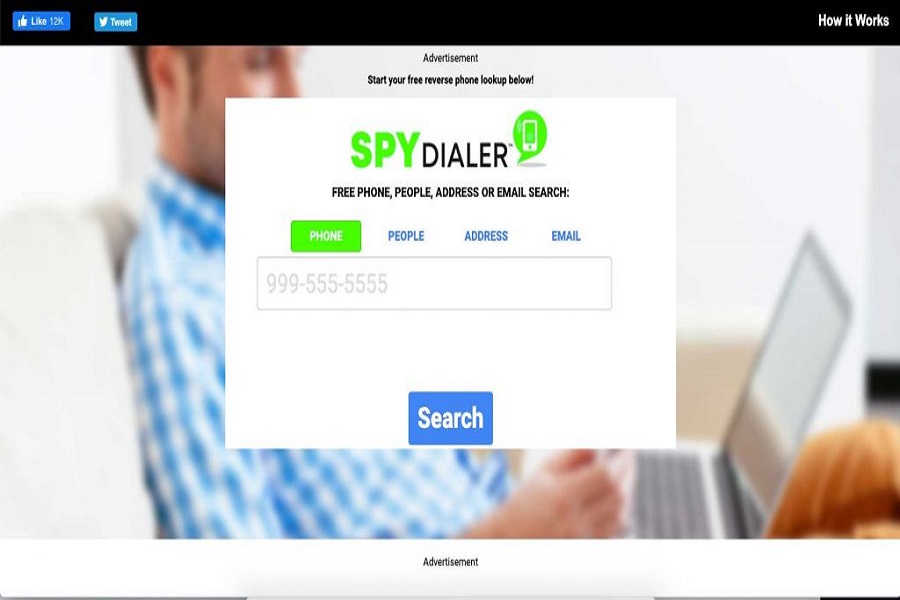Sometimes you might receive a phone call from a completely unknown number, obviously we don’t pick up coz you never know it might be a scam. But what if it was some work related call that you missed? What if I tell you that there is a way to get to know the person behind the unknown phone call? I came across a tool called Spydialer a while ago and let me tell you that it is one of the most useful tools that I have ever found. If you are an iPhone user then I am sure the first question that pops up in your head might be whether Spydialer is available for iOS and can you install it or not.
Before we get started let us first get to know what Spydialer actually is.
What is Spydialer?
Spydialer is an online service that provides tools for performing reverse phone number searches. Basically, whenever you receive call from an unknown number you can do a background check on that with the help of Spydialer. With Spydialer you can get information about the owner of a particular phone number, such as their name, address, and other available details.
You simple need to enter a phone number and search to find the information that may be associated with that number. The service aims to help users identify unknown callers, reconnect with lost contacts, or gather information about a particular phone number.
Is Spydialer available on iOS?
Yes, Spydialer is available on iPhone but not in a way you think. Well, Spydialer is available on iOS through website. It is not available as an application. But yes you can use Spydialer without having to download any app for it.
Can you install Spydialer on iOS?
Since Spydialer is available as a website and not in terms of application, it does not require installation on iOS devices. To use Spydialer on your iPhone, you can simply open the Safari browser and visit the Spydialer website by typing “spydialer.com” in the address bar. This will allow you to access the service and utilize its features directly from your iPhone.
Can you use Spydialer on iOS?
Yes, you can use Spydialer on iOS devices. Since it is not available as an application you need to go to safari and use it through its website. It provides a user-friendly interface that allows you to perform reverse phone number searches and obtain information about the owners of specific phone numbers.
How to download and use Spydialer on iPhone?
- Open the Safari browser on your iPhone.
- Type “spydialer.com” in the address bar.
- Press enter to load the Spydialer website.
- Once the website loads, you will see a search bar where you can enter the phone number you want to look up.
- Enter the phone number you wish to search and click on the “Search” button or press enter.
- Spydialer will process the search and provide you with the available information related to the phone number’s owner.
Is Spydialer available in the App Store?
No, Spydialer does not have an official app available in the Apple App Store. It is available as website, and you can access it by visiting their website directly through the Safari browser on your iOS device.
Is Spydialer free?
Yes, it is absolutely free to use. You can use its service for free, but there is a catch. You can only perform a limited number of reverse phone number searches for free. However, if you want to get all the advantages and unlimited searches you need to opt for premium version.
Until next time, with another topic. Till then, Toodles.