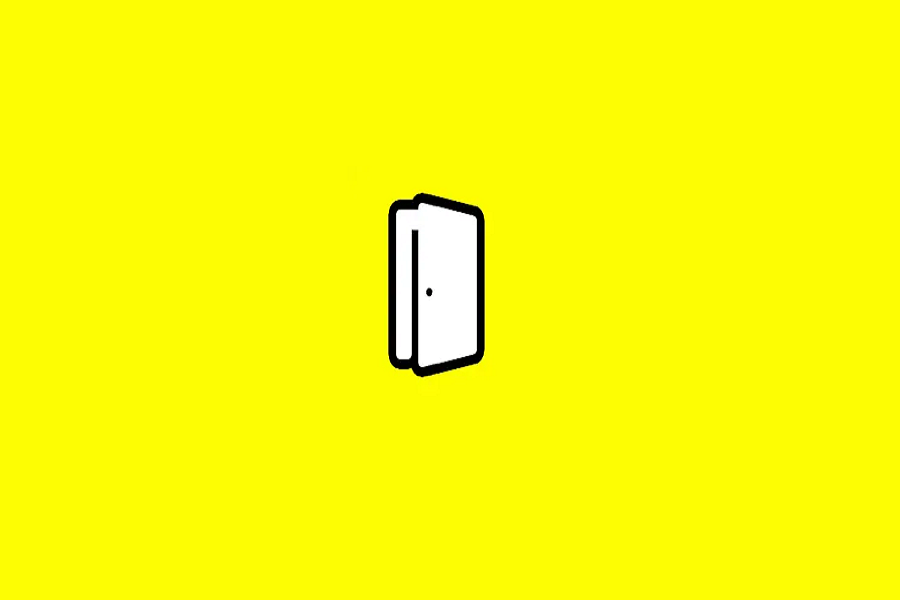YouTube is by far the best platform for watching videos. But there is a certain limitation to downloading videos from YouTube. What if you want to see a great video on YouTube that is very useful and want to download it on your device for later use? Not all YouTube videos have the option of download. Generally, users go to different third party apps and take their help to download any YouTube video. One of those third parties is Snapvadeapk. Snapvade is basically a video downloaded and is very simple to use. But the big question arises if you have an iPhone, whether snapvade can be downloaded on an iOS device or not. Look no further, I am here to answer your question, read along with this article to know all about snapvade and whether it is possible to download it on an iOS device or not.
What is Snapvadeapk?
Remove the stress of not having a consistent online connection by downloading your movies so that you may watch them even if there is no internet with the help of snapvadeapk. It is a video downloader and can download any videos through the link or by search results on your device.
It downloads your videos in a matter of seconds. In just a few simple steps you can save your videos to your device’s internal storage. You may download videos from many different websites, including YouTube, Facebook, Twitter, and Instagram.
Can I download snapvadeapk on iOS?
Technically no, snapvadeapk is only available for Android devices. There is no method through which you can get snapvadeapk for your iOS device neither you can
any tweaks. Currently, there are no chances available regarding the snapvade being available on iOS devices.
For iOS users, you need to find a different method to download videos on your device. You may even go for the long short and try downloading videos on android through snapvade and then transfer the downloaded video to your iOS device.
Frequently asked questions:
What are the features of snapvadeapk?
It features a straightforward and simple user interface. The best part about snapvadeapk is that there are no advertisements. You can quickly convert MP3 files using SnapVade APK. It’s also free, and you can get it in APK form from the internet browser of your device. Before you begin converting, you may select the video’s file type, quality, and bit rate. It also offers a sorting option that lets you organize video footage by duration, size, and other criteria.The HD version of the app features a dark background and allows you to save and view your favourite videos in playlists.
How to use snapvadeapk?
You may simply use the copy and paste method. Copy the URL and paste it into the box accessible at the top of the of SnapVade APK. Alternatively, pick the share option and then the SnapVade app; the video link will be imported immediately into the app. After you share the link with the app, it begins looking for the platform from where you imported the link. When it’s finished, your video will appear with a few options for video quality. You may save your video in whichever quality you like.
Until next time, with another topic. Till then, Toodles.