Snapchat is well known for its aesthetic filters, animations and disappearing chat messaging services. For those who prefer to chat anonymously, Snapchat is an excellent option for them.
The app’s default option keeps a certain Chat for some time and then deletes it automatically. But many users notice the new “delete after 24 hours viewing” option within the app for a few days.
Many users are confused about the new “Snapchat Chats Delete After 24 hours” option and posted a note on Twitter about this new feature and how to use it.
What is Snapchat Chats Delete After 24 hours?
The new Snapchat update added the new “Delete Chat 24 Hours After Viewing” option under the Chat Settings. The detail option of Chat Setting is set as “Delete Chat 24 Hours After Viewing”. While chatting with the person, the messages will stay there for 24 hours. After that, your Chat will automatically disappear. However, you can change this option to “After Viewing” to keep every message deleted or vanish while chatting.
How To Turn On/Off “Delete Chat 24 Hours After Viewing” in Snapchat on iPhone
Note: Ensure your Snapchat app is updated to the latest version.
- Launch the Snapchat app.
- Scroll and select Chat.
- Open person’s Profile.
- Tap on the three-dot menu at the top right corner.
- Tap on Chat Settings.
- Tap on the “Delete Chats…24 hours after viewing” option.
- Either change to “Delete Chats…After viewing” or keep the default as “Delete Chats…24 hours after viewing”.
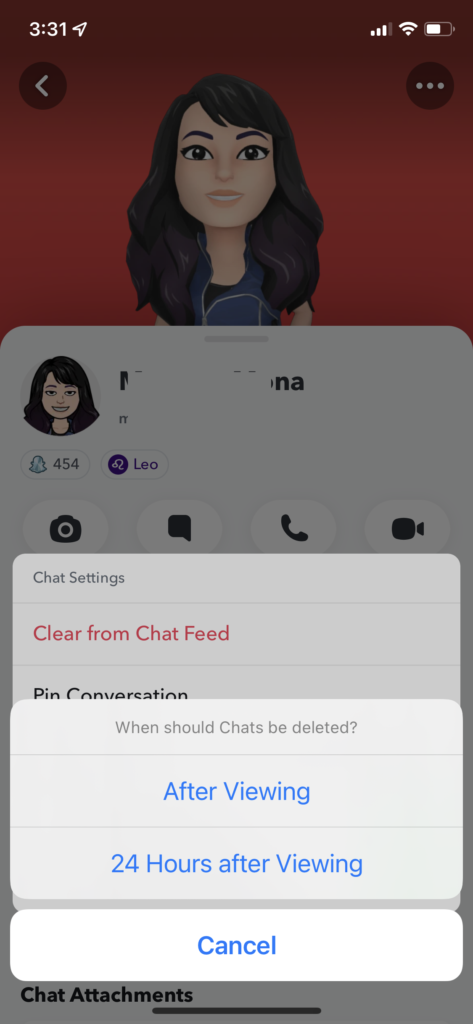
When you choose “Delete Chats…After viewing”, the Chat will the person will immediately after viewing each message. Snapchat added this 24 hours after viewing option for those geeks who want to keep the Chat for at least 24 hours.
That’s how you can use this new 24 hours after viewing option while chit-chatting with your secret Snapchat friend. If you have any opinions about this new option, don’t bother to share with us in the comment section.





