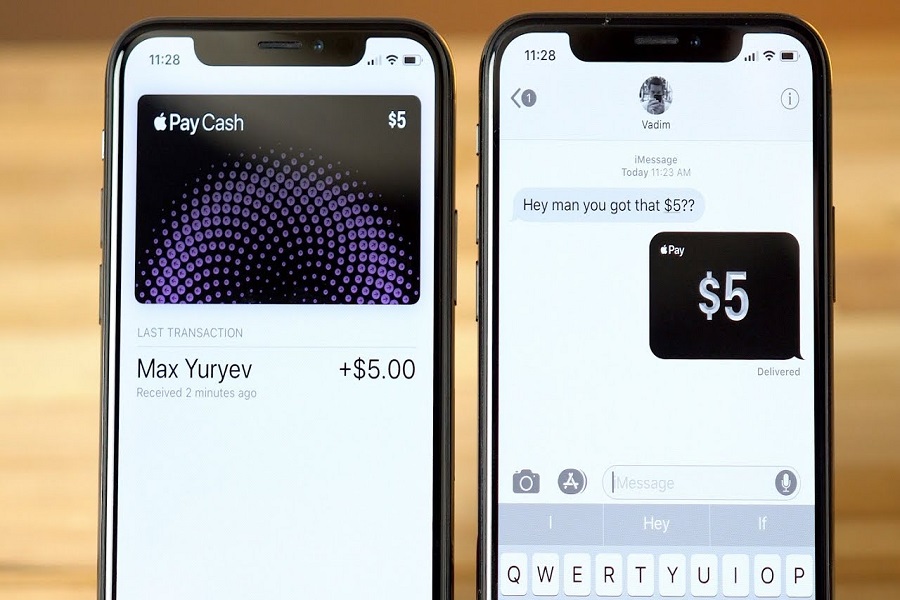If you are an iOS user and still not using Apple Pay then you are definitely missing out. Being an iOS user, comes with its perks and its own eco system. Apple pay is one of them. If you ask me, it is the easiest form of making digital payments without any physical contacts. For all the first time users out there, I am sure you must be confused on how to use Apple pay or how to send money through Apple Pay? Well, don’t you worry. In this article, I will give you a step by step guide on how to use and send money to someone through Apple Pay.
Contents
How to Set Up Apple Pay?
- Open the Wallet app on your device.
- Tap the “+” button to add a new card or tap “Continue” if you already have a card set up for Apple Pay.
- Follow the prompts to add your debit or credit card to Apple Pay.
- If your bank supports it, you may need to verify the card for Apple Pay by calling your bank or using their mobile app.
How to Link a Bank Account?
- Open the Settings app on your iPhone or iPad.
- Scroll down and tap on “Wallet & Apple Pay.”
- Tap on “Add Bank Account” and follow the on-screen instructions to link your bank account to Apple Pay.
- You may need to provide your bank account details and verify your identity.
How to send money through Apple Pay?
- Open the Apple Wallet app.
- To use your default payment card, double-click the side button (for Face ID) or rest your finger on the Touch ID sensor (for Touch ID) or enter your passcode.
- If you want to use a different card, tap your default card to see your other cards and select a new one.
- Hold the top of your iPhone near the contactless reader at the merchant until you see “Done” and a checkmark on the display.
How To send money to someone through Apple Cash?
- Open the Apple Wallet app.
- Tap the image of an Apple Cash card and then tap the More button (…).
- Tap Add Money to add funds to your Apple Cash balance using a linked card.
- Once you have funds in your Apple Cash balance, open the Messages app.
- Start a new conversation or choose an existing conversation with the person you want to send money to.
- Tap the Apple Pay button or the stylized “A” next to the message bar.
- Enter the amount of money you want to send and tap Pay.
- Review or cancel the payment if needed.
- Authorize and confirm the payment using Face ID, Touch ID, or your passcode.
How To withdraw money from Apple Pay?
- Open the Apple Wallet app.
- Tap the image of an Apple Cash card and then tap the More button (…).
- Tap Transfer to Bank.
- Enter the amount of money you want to transfer and tap Next.
- Choose between an Instant Transfer to a linked debit card or a 1-3 Business Days transfer to your bank account.
- Follow the on-screen instructions to complete the transfer. If needed, add a compatible debit card or bank account.
- Confirm the transaction with Face ID, Touch ID, or your passcode.
- The funds will be available either within 30 minutes (for an instant transfer to a debit card) or in 1-3 business days (for a transfer to a bank account).
Until next time, with another topic. Till then, Toodles.