Introduction
Safari Technology Preview 205 is an experimental version of the popular Safari browser that serves as a testing ground for innovative web technologies. It offers developers and fans a glimpse into the future of web browsing. With a focus on performance improvements, enhanced security features, and expanded developer tools, Safari Technology Preview 205 represents Apple’s commitment to shaping the future of the web.
Recent Released: Is There Any Novelah iOS App for iPhone users?
From bug fixes to performance improvement, we discuss how Safari Technology Preview 205 is paving the way for a more efficient, secure, and capable web browsing experience.
What is Safari Technology Preview?
Before we dive into the specifics of version 205, let’s take a moment to understand what Safari Technology Preview is and why it matters.
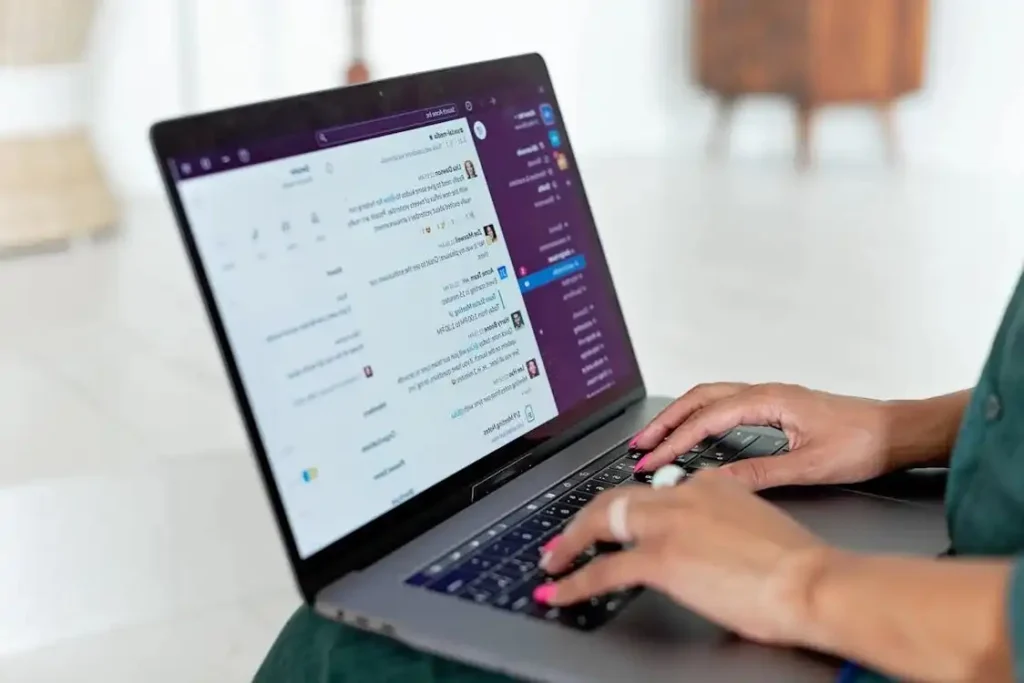
Safari Technology Preview is an experimental version of Apple’s Safari web browser, designed primarily for developers and tech fans. It serves several important purposes:
- Testing Ground: It allows users to experiment with upcoming web technologies before they are officially integrated into the standard Safari browser.
- Feedback Loop: Apple uses this platform to gather valuable feedback from developers and users, ensuring that future updates meet the needs of the web community.
- Parallel Usage: Safari Technology Preview can be run alongside the regular Safari browser, making it easy for developers to compare and test their web applications across different versions.
- No Developer Account Required: Unlike some beta software, Safari Technology Preview is accessible to anyone, not just registered developers.
By releasing regular updates to Safari Technology Preview, Apple maintains a transparent and collaborative approach to browser development, ultimately benefiting both developers and end-users.
Key Features and Improvements in Safari Technology Preview 205
1. Bug Fixes and Updates
Safari Technology Preview 205 brings a wide range of bug fixes and updates across various web technologies. These improvements touch on critical areas of web development and browsing, including:
- CSS
- HTML
- JavaScript
- SVG
- Tables
- Text
- Web API
- Web Driver
- Web Extensions
- WebAssembly
These fixes contribute to a more stable and reliable browsing experience, ensuring that web pages render correctly and function as intended.
2. Performance Improvement
One of the most significant aspects of this release is its focus on performance improvements. Let’s break down some of the key areas where Safari Technology Preview 205 excels:
Web Inspector Improvement
The Web Inspector, a crucial tool for developers, has received notable refinements. These improvements allow for more efficient debugging and testing of web pages, leading to:
- Faster development processes
- More accurate rendering assessments
- Enhanced ability to optimize web applications
Improved Web API Support
Significant updates to Web APIs in this release bring several benefits:
- Enhanced performance for media-heavy websites
- Reduced load times
- Smoother interactions between web applications and Apple devices
- Better JavaScript handling capabilities
CSS Updates
The CSS improvements in Safari Technology Preview 205 focus on enhancing Grid Layout capabilities. This results in:
- Greater flexibility for developers in creating responsive designs
- Improved rendering times across different devices
- Better visual consistency in web layouts
General Performance Optimizations
The release includes various under-the-hood optimizations that contribute to:
- Faster rendering times
- Smoother animations
- Enhanced overall browsing fluidity
- Improved security measures
3. Lockdown Mode Improvement
Safari Technology Preview 205 brings important updates to Lockdown Mode, a feature designed to provide extreme protection for users at high risk of targeted attacks. The improvements include:
- Implementation of a safe font parser
- Refined handling of complex web technologies
- Enhanced overall security posture
These updates reinforce Apple’s commitment to user privacy and security, especially for those who may be targets of sophisticated cyber attacks.
4. New Web Technologies and Standards Support
This release introduces support for several new web technologies and standards:
- JavaScript Improvement: New functionalities like Math.sumPrecise and Iterator.prototype.reduce
- WebAssembly: Support for the Wasm Exception Specification
- SVG and HTML Improvements: Various fixes to enhance compliance with web standards
These additions expand the capabilities of Safari, allowing developers to create more sophisticated and efficient web applications.
| Aspect | Details |
| Compatible Operating Systems | macOS Sonoma macOS Sequoia |
| Installation Method | Software Update feature in System Preferences or System Settings |
| Developer Account Required | No |
| Can Run Alongside Regular Safari | Yes |
The table above provides a quick reference for the compatibility requirements and installation process for Safari Technology Preview 205. As we can see, this version is designed to work with the latest macOS versions, ensuring that users have access to the most up-to-date features and security improvements.
The Importance of Safari Technology Preview for Developers
For web developers, Safari Technology Preview serves as an invaluable tool in their development toolkit. Here’s why:

1. Early Access to New Features
By using Safari Technology Preview, developers gain early access to upcoming web technologies and browser features. This allows them to:
- Experiment with new APIs and functionalities
- Adapt their web applications to upcoming changes
- Provide feedback to Apple before features are finalized
2. Cross-Browser Testing
With Safari Technology Preview running alongside the standard Safari browser, developers can easily conduct cross-browser testing. This helps in:
- Ensuring compatibility across different Safari versions
- Identifying and resolving potential issues early in the development process
- Providing a smoother user experience across various browser versions
3. Performance Optimization
The performance improvement in Safari Technology Preview 205 allow developers to:
- Fine-tune their web applications for optimal performance
- Leverage new technologies to create more efficient and responsive designs
- Test and optimize media-heavy websites with improved Web API support
4. Security Testing
With the improvements to Lockdown Mode and other security features, developers can:
- Test their web applications under heightened security conditions
- Ensure compatibility with stringent security measures
- Contribute to a safer web browsing experience for all users
How to Provide Feedback on Safari Technology Preview
Apple actively encourages developers and users to provide feedback on Safari Technology Preview. This feedback loop is crucial for the continuous improvement of Safari and its underlying technologies. Here are the primary channels through which you can submit your feedback:
- WebKit Bug Tracker: For specific bugs or feature requests related to WebKit and Safari technologies, the WebKit bug tracker is the most direct route.
- Apple’s Bug Reporting Website: This platform allows for detailed bug reports and feedback submission directly to Apple.
- Feedback Assistant: Built into Safari Technology Preview, this tool can be accessed from the Help menu by selecting “Report an Issue.”
By actively participating in the feedback process, developers and users play a crucial role in shaping the future of Safari and web standards.
The Future of Web Browsing: What Safari Technology Preview 205 Tells Us
Safari Technology Preview 205 offers us a glimpse into the future of web browsing, highlighting several key trends:
1. Enhanced Performance
The focus on performance improvements indicates a continued push towards faster, more efficient web browsing experiences. It is crucial as web applications become increasingly complex and data-intensive.
2. Strengthened Security
With updates to Lockdown Mode and other security features, it’s clear that user privacy and security remain top priorities in browser development.
3. Advanced Developer Tools
The improvement to Web Inspector and support for new web technologies demonstrate a commitment to providing developers with powerful tools to create sophisticated web applications.
4. Embracing New Web Standards
Support for new JavaScript features and WebAssembly improvements shows Safari’s dedication to keeping pace with evolving web standards.
Finally
Safari Technology Preview 205 represents a significant step forward in web browser technology. By focusing on performance improvements, security improvement, and support for innovative web technologies, Apple continues to push the boundaries of what’s possible on the web.
For developers, this release offers exciting opportunities to experiment with new features, optimize web applications, and contribute to the evolution of web standards. For end-users, it promises a future of faster, more secure, and more capable web browsing experiences.
As we look to the future, it’s clear that the web will continue to evolve rapidly. Safari Technology Preview serves as a crucial bridge between current capabilities and future innovations, allowing the web community to shape the browsers of tomorrow collaboratively.
Whether you’re a developer looking to stay ahead of the curve or an enthusiast eager to experience the latest in web technology, Safari Technology Preview 205 offers a tantalizing glimpse into the future of the web. As Apple continues to refine and expand its browser capabilities, we can look forward to an ever more dynamic and powerful web ecosystem.






