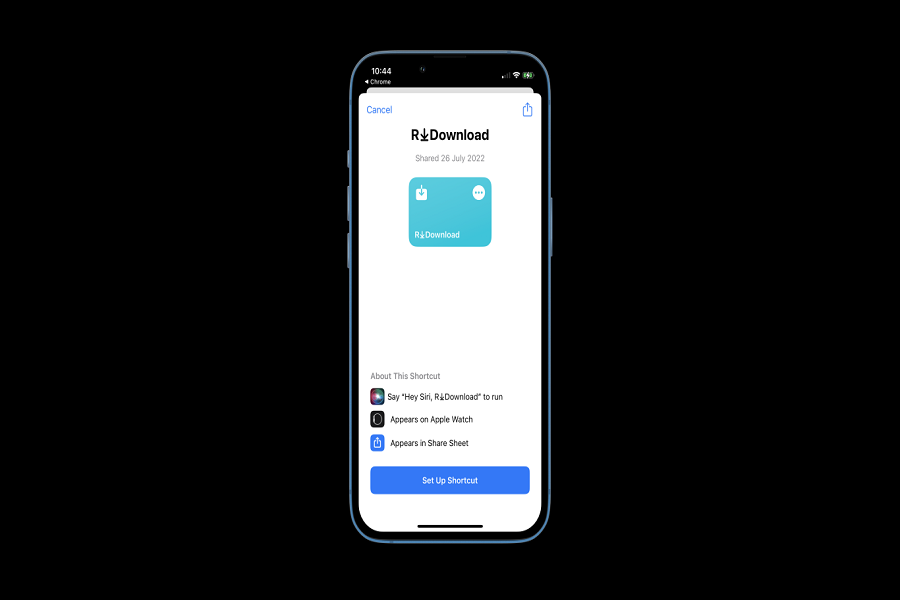R Download shortcut link download is one of the most valuable shortcuts for iPhone users. Whether you are using iOS 16, iOS 15, or iOS 14, with the help of R Download Shortcut Link, you can straightforwardly and quickly download videos or audio files from YouTube, Twitter, Instagram, or Facebook.
We know that every social media platform includes the option to save video or audio files within the app. But there is no official button or option to download and save any video directly from any social media. You can surely screen-record the content, but it would be that qualitative. Thankfully, iPhone users are blessed with a shortcut called R Download.
R Download Shortcut allows users to download and save any social media content in 480p, 720p, or 1080p quality. The best thing about this shortcut is that you don’t have to visit any third-party website or don’t need to annoy by any ads. Once you have added this R Download link shortcut on the iPhone, you can hit the Share button, choose the R Download option and then select the media quality to save the content in the iPhone’s Photos app.
How To Download R Download Shortcut Link on iPhone
- Tap on this link on the Safari app.
- Next, tap on Get Shortcuts.
- Then, hit the Set Up Shortcut.
- Tap on Add Shortcut.
- That’s it.
Now you can open the Shortcut app and see this newly added R Download Shortcut Link listed within the Shortcut app. Let’s find out how to use R Download Shortcut Link to download reels and YouTube videos.
How To Download videos using R Download Shortcut Link on iPhone
- Open YouTube and start playing the video.
- Tap on the Share button.
- Tap on the three dots to see more options.
- Then, tap on R Download.
- Tap Allow to give permission.
- Then, select the video quality.
- Wait for a minute.
- Done.
Once you have followed the above steps, you can check to see the download video in the Photos app’s current section. But make sure you give credit to the original creator of the video before sharing or posting it anywhere else.
Wrapping Up
Using R Download Shortcut Link on iPhone is fun and straightforward since it allows users to save any video from any social media app quickly. Did you enjoy the guide? Share your feedback in the comment box.