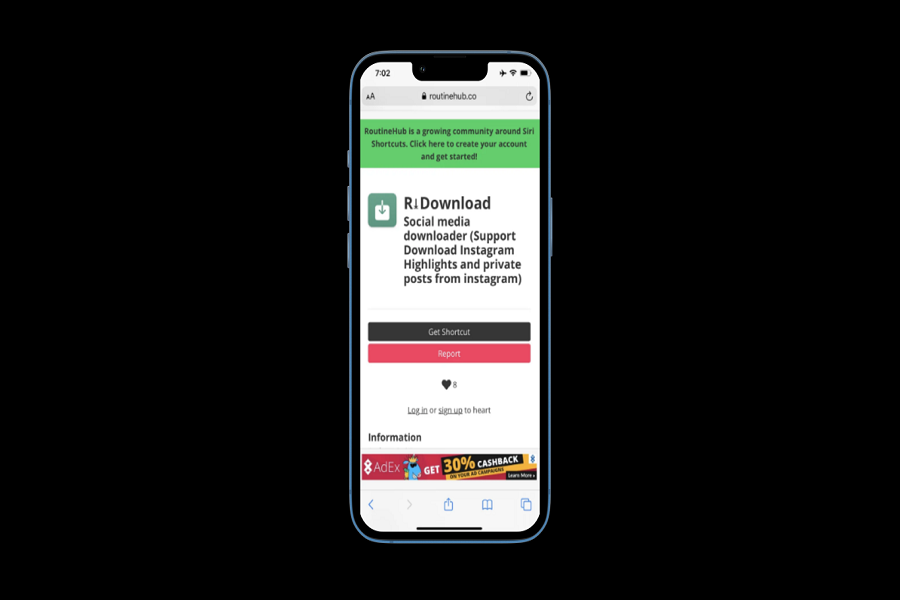As a fervent Instagram user, I frequently find myself engrossed in the platform, utterly captivated by the mesmerizing reels from various corners of the globe. With a deep appreciation for content centered around nature and travel, I thoroughly enjoy sharing these captivating reels with my dear friends through WhatsApp Status. Nevertheless, I used to face a rather laborious task of saving these videos to my iPhone’s Photos app.
Thankfully, the addition of the R Download Shortcut on iOS 15 has changed how I save videos from social media. This feature has made my life simpler, as it lets me easily download and save my favorite Instagram reels without any difficulty.
In the past, I relied on third-party websites that required me to copy and paste video URLs to download them. While these options worked, they often added unnecessary steps and time-consuming processes. With the R Download Shortcut on iOS, I can now directly and swiftly save videos from social media platforms to my iPhone’s gallery.
The convenience and efficiency of this feature are unparalleled. Its user-friendly interface has made it my go-to choice when it comes to hassle-free and streamlined video downloading from social media platforms.
I’m not alone in my appreciation for the R Download Shortcut. As I explore the trending topics on Google Trends, I frequently encounter searches for “R Download Shortcut iOS.” It’s evident that iPhone users worldwide are eagerly seeking this shortcut for iOS 15, eager to simplify the process of saving videos from popular apps like Facebook, Instagram, and Twitter.
The demand for the R Download Shortcut was high in 2022, and in 2023, users continue to search for an upgraded version that offers even more features and capabilities. Its popularity speaks volumes about its usefulness and effectiveness, proving that it has become an essential tool for those who wish to effortlessly download and save social media videos on their iPhones.
With the R Download Shortcut, gone are the days of complicated video-saving procedures. Embrace the power of this game-changing feature and elevate your video-saving experience to new heights.
How To Download and Install R Download Shortcut IOS 15
- Go to the Safari browser.
- Tap here to get to the R Shortcut.
- Next, tap on Get Shortcut.
- Tap Open.
- Scroll down to the bottom and tap on “Add Untrusted Shortcut.”
- It will add to the iPhone home screen.
- Open the social media app.
- Scroll to the video.
- Tap on the Share button.
- Now select the R Download button.
- Tap on Allow if permission needs.
- Select the Video Quality.
If you’re an iPhone user running on iOS 15 and looking to download videos from various social media platforms, then downloading R Shortcut is the way to go. With this handy tool, you can easily save videos directly to your iPhone’s gallery, and share them with others on different platforms.
While some social media apps, such as Instagram, do offer the option to save videos within the app itself, they lack the functionality to save videos directly to your device. This is where R Shortcut comes in handy, providing a simple and effective solution to download and save videos from a variety of platforms in just a few clicks. So, if you’re looking to enhance your social media experience by saving and sharing videos, then R Shortcut is definitely worth a try.
Conclusion
Overall, R Download Shortcut on iOS 15 is a user-friendly and convenient tool that enhances the social media experience for iPhone users. It provides a hassle-free and streamlined experience for those who want to download and save their favorite videos from different social media platforms. If you’re an iPhone user looking to enhance your social media experience, R Download Shortcut is definitely worth a try.
FAQs:
Q1: Can I use R Download Shortcut to download videos from any social media platform?
R Download Shortcut is designed to work with a variety of social media platforms, including Instagram, Facebook, and Twitter. However, it may not work with every single platform out there.
Q2: Is R Download Shortcut safe to use?
R Download Shortcut is a safe and legitimate feature provided by Apple for iOS 15 users. However, it’s important to exercise caution when downloading and installing any third-party shortcuts or apps onto your device.
What are the benefits of using R Download Shortcut?
The main benefit of using R Download Shortcut is that it offers a quick and efficient way to download and save videos from social media platforms onto your iPhone’s gallery. This makes it easy to share your favorite videos with others on different platforms, without the need for any additional steps or external websites.