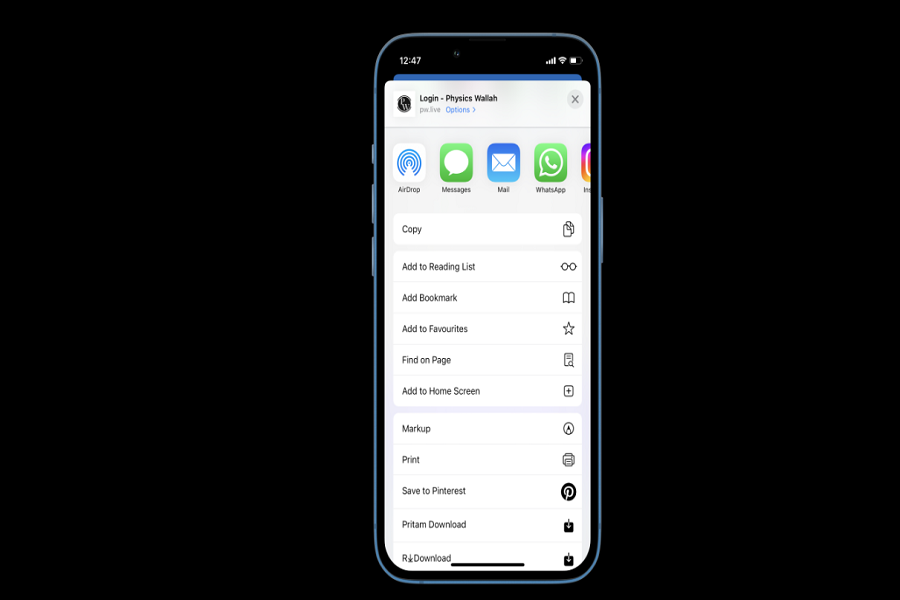Students prefer to use online educational apps and platforms to study in this tech-growing world. Since more people are moving to online study, many apps and websites have developed. But it also costs much to get a subscription to any education app or course. Hence, the Physics Wallah app came to light since it offers free online education courses.
If you are preparing for IIT JEE, NEET, SAT, 10th, 12th, or any CBSE exam, Physics Wallah is the best platform to learn everything in one place for free. Since it offers all educational courses for free, many iPhone students are searching for the Physics Wallah iOS app.
Since the Physics Wallah app is not available on the App Store, iPhone users are facing difficulty downloading the Physics Wallah app for iOS devices. While Android users can simply download Physics Wallah APK on their devices, it is not easy for iPhone users to download Physics Wallah app for iOS.
Alakh Pandey sir specially released this app for those students who cannot afford to pay hefty amounts on paid educational apps and courses. The YouTube channel of Alakh Pandey has more than 2 million subscribers, and they continuously work to record and provide free study material videos.
Students can also attempt live classes on the Physics Wallah’s Live Classroom section. Users can also give practice text to check their compatibility.
How to download Physics Wallah App for iOS 15 or iOS 16
- Open Safari browser.
- Enter Physics Wallah Live in the search box and hit Go.
- Tap on the first result with pw.live page.
- Tap Allow accepting cookies.
- Enter your phone number and hit Get OTP.
- Enter and confirm the OTP code by tapping Continue.
- After OTP verification, you will see the Physics Wallah home page with all courses list.
- You can tap on Update Academic Info to enter your educational detail.
- Now tap on Share button at the bottom of the page and tap Add To Home Screen.
Once you tap on Add To Home Screen, the Physics Wallah homepage version of the website will be added to the home screen of iPhone like other apps. From the next, you will not have to go through the website; you can quickly tap on the Physics Wallah shortcut from the homepage and enjoy free content.
Since the Physics Wallah app iOS version is unavailable on the App Store, the above steps are best to use Physics Wallah on iPhone by setting the webpage on the home screen and using it for free to get all educational courses.
Did you follow the guide? Did it help to get the Physics Wallah app on iOS? Once you have started using Physics Wallah on your iPhone, don’t forget to share your feedback in the comment box.
Physics Wallah App Login
Open Safari browser and go to https://www.pw.live/study/auth?url= for login
Is Physics Wallah App available for PC
Yes, you can go Google Chrome browser and visit https://www.pw.live/ page to acces Physics Wallah web version since these no app available for Windows PC or Mac