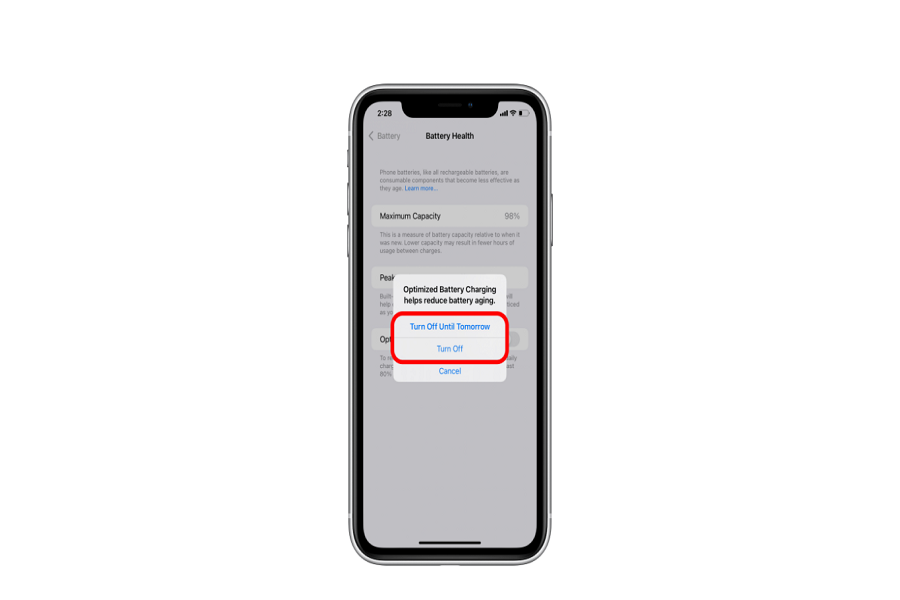Apple is very intuitive and experimental with its features and optimized battery charging is one of those features that users are appreciative of. You will often notice that your iPhone doesn’t charge beyond 80% at night. And, even when it does, the progress of the charging is quite slow.
Ever wondered why it happens? This is the iPhone’s Optimized battery charging feature. Since most people aren’t aware of this particular feature, we knew we had to highlight it in this guide. So, keep reading for a comprehensive understanding of the same.
What is Optimized Battery Charging?
The optimized battery charging is a native iPhone feature that was introduced with the launch of iOS 13. It is enabled in the iPhone by default and protects the iPhone’s battery and ensures better longevity.
With this particular feature, the iPhone keeps track of the daily user activity and predicts the duration of how long the charge will remain. The iPhone will monitor such activities for a few weeks, following which the feature prevents the device from getting charged up to a 100%. Instead, the iPhone only charges up to 80%.
This means that even if you have a habit of charging your iPhone overnight, the battery will be charged up to 80% only. Just before you are likely to plug off the charger, the iPhone should complete the charging process up to 100%.
How do I know if the Optimized Battery Charging is activated?
If you have iOS 13 or above in your iPhone, the Optimized Battery charging feature is enabled in the device by default. This means that unless you actively turn off the feature by yourself, it should remain enabled throughout the process, which is a benefit.
However, you need to realize that it takes some time for this particular feature to become active. It takes the iPhone a week or so to track all the features before it works efficiently on your iPhone.
Once the iPhone has recorded and stored enough data about the battery charging, it will tell you that the optimized battery charging feature is enabled.
Can I disable the Optimized Battery Charging Option?
The primary intent of the Optimized battery charging option is to help prolong the life of your iPhone. So, inherently, it helps your iPhone in the long run. So, we’d recommend that you don’t disable it.
However, if you wish to disable the optimized battery charging, it is possible. Here’s what you need to do:
- Open your iPhone Settings
- Tap on Battery and then tap on Battery health
- Toggle off the Optimized Battery Charging feature
If you are wondering how to speed up the charging process after the 80% mark, the process is simple. Ideally, you can manually instruct your iPhone to ignore the Optimized Battery charging feature and complete the charging process.
Also, if you notice a notification on the lock screen saying, “Scheduled to finish charging by ___ time”, you can long press on the notification and then select Charge Now from there. This will speed up the charging process and complete the charging up to 100%.
How does the Optimized Battery Charging work?
When it comes to a smartphone, one of the most common issues that people face is battery issues. The Li-ion battery is subjected to damage, especially if you aren’t paying close attention to the same.
With Optimized Battery charging, users can avail benefits like:
- The iPhone monitors your phone and battery usage
- The battery charges up to 80% when it’s plugged in
- The feature predicts when you will switch off the charger and delays full charge up to 100%
The primary function of optimized battery charging is to protect your iPhone’s battery in the long run. It prevents electrical current that contributes to the chemical reactions in the battery. Optimizing the chemical behavior of the battery prolongs its usage in the long run.
Does the Optimized Battery Charging feature charge the iPhone slower?
If your Optimized Battery Charging is enabled in your iPhone, it halts the battery’s percentage up to 80%. The remaining 20% happens in the predetermined time as tracked by the iPhone.
So, technically, yes, the feature will slow down the battery charging process in your iPhone. So, if you need to charge the device quickly, we’d recommend disabling the particular feature for good.
If you want to prolong the life of your battery in the iPhone, we’d recommend that you focus on keeping it enabled for easy usage.
Conclusion
Optimized battery charging is one of the best features available on the iPhone. Even though it charges your iPhone quite slowly, you can’t deny the fact that it shields the quality of your phone in the long run. So, we’d highly recommend that you keep this feature enabled for prolonged usage of the battery of your iPhone.