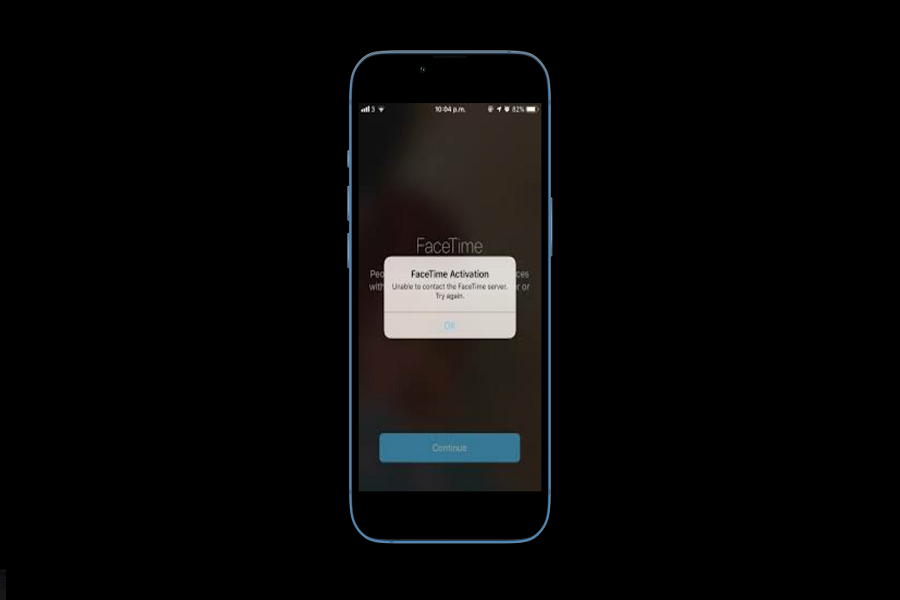Facetime enables Apple’s iPhone users to engage in video conferencing without any hassle. But, given how convenient the app has made people’s lives, not being able to use the app means that you are going to find yourself in a bit of an uncomfortable situation.
But, why is the Facetime app suddenly not working and what can you doing to fix the issue? We have seen many users have been complaining about Facetime not working. Even they don’t know why is Facetime is not working and how to fix it.
9 Reason Why Facetime Not Working
- Software glitch
Sometimes, the most common reason why your Facetime is likely not functioning is because of an operating system or software issue. And, the easiest way to fix that is by switching off the iPhone and then turning it on again.
This temporarily resets the device, enabling you to resolve any prevalent software issues that you might be experiencing.
- Issues with Date and time
Another reason why the Facetime app might malfunction is due to incorrect date and time on your iPhone. If your date and time are set to manual settings, chances are that you might experience issues with Facetime and even some of the other communication-based applications.
You can find the Date and Time settings under System preferences in the iPhone Settings. Check whether the date and time have the “Set Automatically” feature enabled or not.
- Availability issues
Even though it might sound quite far-fetched, there are certain countries where Facetime isn’t available. If that’s the case in the country you live in, chances are that you won’t be able to access the app normally.
For a comprehensive understanding, you can check out Apple’s service page to see where Facetime is accessible.
- Network issues
Since Facetime happens over the internet, you need to ensure that your connected iPhone has high-speed or at least decent internet connectivity for you to be able to connect to someone over the video call.
If there are prevalent network issues, chances are that you will have a hard time connecting with the other person on the line.
- Issues with group chats
If you are connecting on a group chat Facetime, there could be issues with the group chat settings. Sometimes, technical set-up in the group chat settings might be a potential reason why you aren’t able to connect with the other person on Facetime.
What we’d recommend you do is check the individual chats and see if the Facetime call is going through easily. If it’s normal with individual chats and not working with the group chat, you likely need to change the settings there.
- Lack of update
Facetime apps can individually have bugs in them if you haven’t updated the app in a long time. In such cases, what we’d recommend you do is check for any available updates for the app. If there are options available, what you need to do is update the app immediately from your Settings.
You will find the updates in the iPhone Settings. Go to System Preferences and tap on Software Update to see if you have any available iOS updates or not.
- Camera or microphone issues
Another potential reason why your Facetime isn’t working could be due to a malfunctioning camera or microphone in the iPhone. The best way to check that is by testing out the camera and microphone individually. If the apps are working seamlessly, you can be assured that the issue isn’t with these items.
However, if the camera and microphone aren’t working properly for other instances, you need to fix the issues first before you can use them for Facetime.
- Check Content and Privacy Restrictions
If your Facetime is switched off under the Content and Privacy restrictions, that could be another potential reason why the Facetime isn’t working. You need to check the status in your iPhone Settings and under System Preferences on the computers.
Navigate to Content and Privacy restrictions and double-check whether Facetime is enabled or not.
- Firewall block
Last on the list of possible reasons why your Facetime isn’t working is due to Firewall blocking. Sometimes, there are certain firewalls integrated into the iPhone, which could potentially prevent you from running the Facetime app. You’d need to unblock the firewalls to be able to use the Facetime app back again.
Conclusion
These are some of the most effective and potential walls in which you can sort out the issues why your Facetime app isn’t working. Just ensure that you first identify what the issue is before you go around trying to fix it.