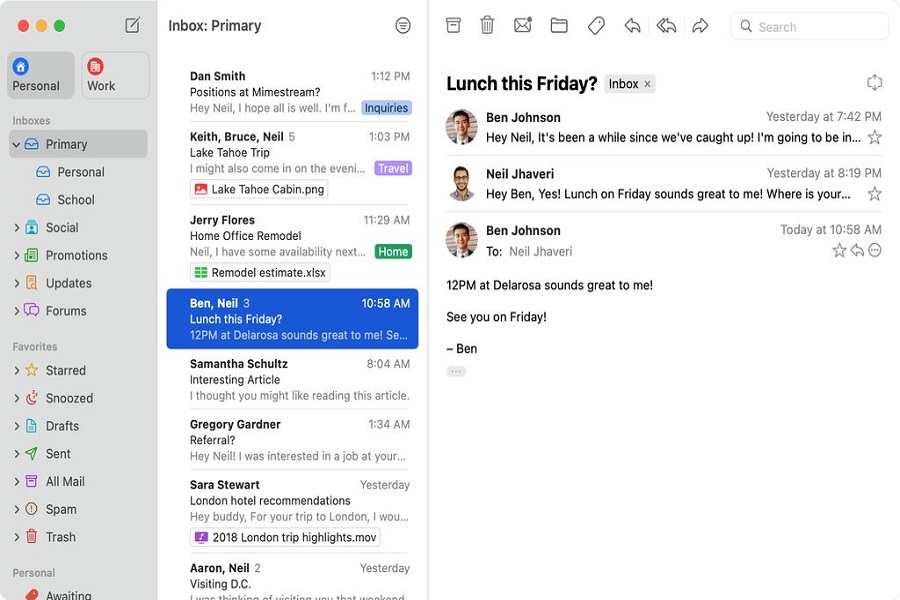In the ever-evolving digital era, email remains a crucial means of communication, with Gmail standing tall as one of the most preferred platforms. For those using Apple devices, the quest for a seamless, effective, and user-friendly way to manage their Gmail accounts has often been challenging. Enter Mimestream: a powerful, native macOS email client purposefully designed to revolutionize how you interact with Gmail on your Apple device.
Introduction to Mimestream
Mimestream is a native email client for macOS, specifically tailored to integrate Gmail’s advanced features seamlessly with the power and capabilities of your Apple device. This application was built by Neil Jhaveri, a former Apple Mail engineer, who has combined his understanding of Apple’s software with Gmail’s powerful API, offering users a seamless, efficient, and full-featured email experience.
Although Mimestream is currently designed for macOS, the developers have expressed plans to create an iOS version in the future. Mimestream’s support for Gmail labels, filters, tracking prevention, and multiple account management makes it an incredibly comprehensive tool for email management on Apple devices.
Main Features of Mimestream on macOS
Mimestream is designed to enhance your email experience on Mac. Here’s a detailed look at the key features you can expect from this robust application:
- Native macOS Integration:Mimestream taps into the native power of your Mac, providing an experience that feels smooth, fast, and familiar. It’s completely written in Swift, ensuring the application works seamlessly with your macOS device.
- Use of Gmail API:Mimestream uses the official Gmail API instead of the traditional IMAP protocol. This feature enhances the user experience, providing you with a seamless, full-featured Gmail experience, usually available only on the web or the dedicated Gmail app.
- Enhanced Feature Set: Mimestream supports full Gmail labels, filters, and tracking prevention. This means you can organize and manage your inbox just as you would on the web version of Gmail, ensuring you never miss important communications.
- Multi-Account Management:Mimestream understands that you may have multiple Gmail accounts for different purposes. The application allows you to manage multiple accounts separately, with customizable notification schedules, enabling you to maintain a healthy work-life balance.
- macOS Focus Filters Integration: With Mimestream, you can assign unique colors to accounts, set up working hours to limit notifications for work accounts, and even link profiles to macOS Focus Filters. This further boosts your productivity and ensures minimal distractions.
How to Use Mimestream on Mac and iOS
While there’s no iOS version of Mimestream currently available, Mac users can harness its impressive features with the following guide:
- System Requirements:Mimestream requires macOS 12 or newer. Make sure your system is updated to this version before installing Mimestream.
- Get Started: You can join Mimestream’s beta testing program to start experiencing the power of this native Gmail client.
- Enable Gmail Shortcuts: You can activate Gmail shortcuts in the Mimestream Preferences menu, adding more convenience and speed to your email management process.
- Customize Notifications:Mimestream allows you to manage notifications on a per-account basis. You can specify which profiles can deliver notifications during specific hours or assign unique colors to each account. This customization is made even more powerful with the integration of macOS Focus Filters.
If you ever decide to stop using Mimestream, there’s a simple process to uninstall the application. You can find this guide on Mimestream’s official website.
How Does Mimestream Compare to Other Email Clients for Mac
Mimestream has been tailored specifically for Gmail users and incorporates unique features to provide an unparalleled user experience. Here’s how it stacks up against other popular email clients:
Mimestream vs. Apple Mail
While Apple Mail is designed to work with various email providers, Mimestream is specifically optimized for Gmail. This results in a more streamlined experience for Gmail users, with access to Gmail-specific features such as labels, filters, and more.
Mimestream vs. Other Alternatives
Numerous other email clients are available for Mac, including Polymail, HEY, and Airmail. However, according to Clean Email’s Choice, Mimestream stands out as the best Gmail app for Mac. This is due to its unique combination of Gmail-specific features and native macOS integration.
How to Customize Notifications for Mimestream on macOS
One of the standout features of Mimestream is its customizable notifications. Here’s how you can tune your notifications for a personalized experience:
- Per-Account Customization: With Mimestream, you can customize notifications on a per-account basis. This means you can decide the type and frequency of notifications you receive from each of your Gmail accounts.
- Working Hours and Focus Filters:Mimestream allows you to set up working hours to limit notifications for work accounts. You can also link profiles to macOS Focus Filters, further enhancing your control over distractions.
- Notification Preferences: To customize notifications, go to the app’s Preferences, select the Accounts tab, and choose an account. There will be a Notifications popup that allows you to pick “Inbox,” “None,” or “Banners and Alerts.”
- macOS Notifications:Mimestream leverages the full power of macOS to deliver system notifications. These can be customized to your System Preferences.
Mimestream is an email client that offers Mac users a highly efficient and streamlined way of managing their Gmail accounts. With its rich feature set, seamless integration with macOS, and future plans for iOS, it stands as a powerful tool for enhancing productivity and making email management a breeze. Whether juggling multiple Gmail accounts, seeking a more user-friendly interface, or wanting to harness the power of Gmail’s advanced features on your Mac, Mimestream is worth considering.