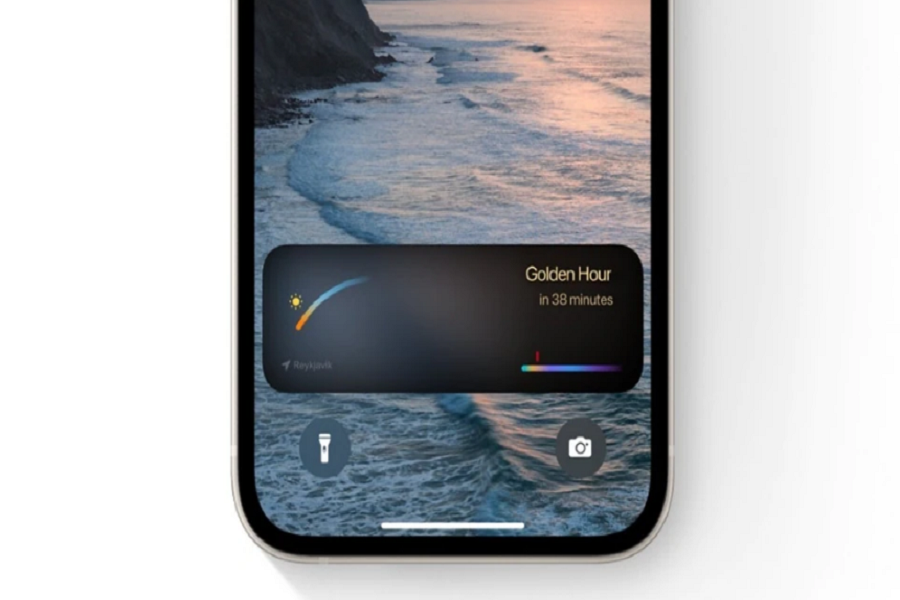The Live Activities feature introduced by Apple at the WWDC event has been the center of attention. Although the feature is no longer new, many iPhone users are still encountering issues with Live Activities on iOS 16 not working. We are here to assist you in resolving this problem as quickly as possible.
Live Activities is a highly sought-after and attractive feature for iPhone users, allowing them to keep track of real-time events like Uber cab updates, live match updates, and daily workout progress. If you have the latest iPhone 14 Pro or Pro Max, the feature is even more convenient. However, if you’re encountering issues with Live Activities on iOS 16, don’t worry. We’ve got you covered with some effective solutions to resolve the “Live Activities not working” issue on iOS 16.
How To Fix Live Activities iOS 16 Not Working
1. Check For The Update
Apple introduced the Live Activities feature with the iOS 16.1 update. To take advantage of this feature, it’s essential to ensure that your iPhone is updated to the latest iOS 16.1. If your iPhone is running the iOS 16 update, you may have noticed that the Live Activities feature is not available. To access this feature, your device must be running the iOS 16.1 update.
2. Enable Live Activities
After updating your iPhone to iOS 16.1, access the Settings app and navigate to Face ID & Passcode. Enter your passcode and scroll down to “Allow Access When Locked.” Turn on the toggle next to “Live Activities” and now you can experience the feature on your device.
3. Check The App Support
To take advantage of the Live Activities feature, it is important to ensure that the app you want to use is compatible with this feature. To help you with this, we have compiled a list of all the apps that support Live Activities. If you are having trouble with the feature, you can refer to this list to see if the app is supported.
4. Turn On/Off Airplane Mode
If you encounter a sudden stoppage in Live Activity functionality, you can try turning on Airplane mode as a solution. This quick refresh of your network can often resolve both minor and major issues. To do this, simply swipe down from the top of your screen and tap the Airplane mode icon to turn it on, then tap it again to turn it off. This method may also help to fix any issues with Live Activities.
5. Activate This Feature for Specific App
If you want to check or enable Live Activity feature for specific app, you can go to the Settings > Scroll down to the app > tap on the App > and turn toggle on next the Live Activities within that specific app.
6. Enable App in Background App Refresh
To ensure that your Live Activity feature is functioning properly, it’s important to make sure that the app you’re using is enabled for background refresh. To do this, go to the Settings app > General > Background App Refresh, and turn the toggle on for the app.
7. Enable Location
To ensure that GPS-based apps, like Uber and Google Maps, function optimally with the Live Activities feature on your iPhone, it is necessary to grant permission for the app to access location data. To do so, go to the Settings app > Privacy & Security > Location Services > Select the app > and choose “While Using the App” option.
8. Update the App
Sometimes, if you haven’t updated your app for a long time, certain features such as Live Activities may not be available. To resolve this, go to the App Store, tap on your profile, and then tap on “Update” next to the app in question to install the latest version.
Conclusion
The Live Activities iOS 16 not working issue can be easily fixed by following the steps mentioned above. Firstly, make sure your iPhone is updated to iOS 16.1, enable the Live Activities in the settings, and check if the app you’re using supports this feature. You can also try turning on/off airplane mode, enabling the app in the background app refresh, enabling location, and updating the app. By following these steps, you should be able to use the Live Activities feature on your iPhone without any issue.