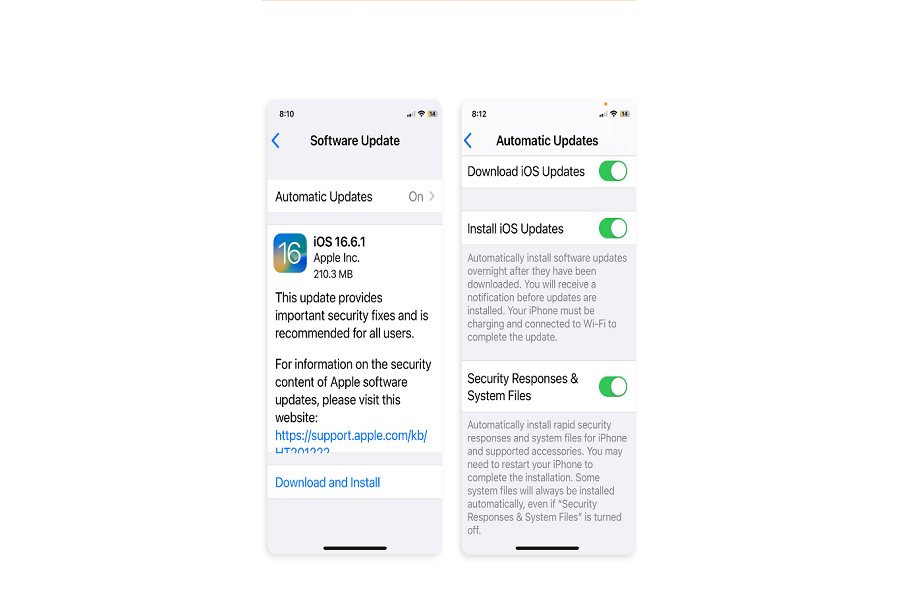Apple recently released iOS 16.6.1, an unexpected update addressing two actively exploited zero-day vulnerabilities. With security fixes for critical flaws, is iOS 16.6.1 safe to install on your iPhone? Therefore, we are here to cover every reason to update to iOS 16.6.1.
Apple typically provides major iOS updates containing new features and enhancements. However, thus time this iOS 16.6.1 focuses strictly on security fixes for two serious zero-day exploits that were being abused in real-world attacks.
Zero-day vulnerabilities refer to software flaws that hackers discover and maliciously utilize before a fix becomes available. Given the nature of the bugs patched in iOS 16.6.1, rapidly installing this update is advised.
Security Fixes in iOS 16.6.1 You Must Know
According to Apple’s security notes, iOS 16.6.1 addresses two urgent vulnerabilities:
- Kernel vulnerability (CVE-2022-32917) – This flaw allowed hackers to execute arbitrary code on a target device, potentially installing spyware.
- Webkit vulnerability (CVE-2022-32894) – A malicious web content could exploit this bug to run arbitrary code. Remote attacks were possible.
Both provided potential vectors to compromise iPhones and install info-stealing malware. Apple reported active exploitation in the wild, making patching high priority.
iOS 16.6.1 Closes Critical Security Holes
Based on Apple’s advisories, the updates in iOS 16.6.1 are critical for any users concerned about iPhone security:
- They eliminate two pathways for remote, “zero-click” attacks.
- The flaws enable arbitrary code execution and malware installation.
- The vulnerabilities can lead to complete device compromise.
- The bugs were being actively leveraged for malicious purposes before patching.
For these reasons, all users should expedite updating devices to iOS 16.6.1 to thwart any attacks leveraging these now-fixed weaknesses.
How To Update to iOS 16.6.1
Updating your iPhone or iPad to the latest iOS 16.6.1 version is straightforward:
- Open Settings app
- Navigate to General > Software Update
- Download and Install the iOS 16.6.1 update
- Follow prompts to complete the installation
- Restart your device after the update finishes
Be sure to backup your device beforehand as a precaution. Also, make sure you are connected to WiFi to avoid cellular data usage.
Which Devices Support iOS 16.6.1
iOS 16.6.1 is compatible with all the same models that run iOS 16:
- iPhone 14, 14 Plus, 14 Pro and 14 Pro Max
- iPhone 13, 13 Mini, 13 Pro and 13 Pro Max
- iPhone 12, 12 Mini, 12 Pro and 12 Pro Max
- iPhone 11, 11 Pro and Pro Max
- iPhone Xs and Xs Max
- iPhone Xr
- iPhone X
- iPhone 8 and 8 Plus
- iPhone SE 2nd and 3rd gen
Updating is recommended for all compatible devices to maintain optimal security.
Wrapping Up
iOS 16.6.1 delivers urgently needed fixes for two zero-day exploits being leveraged by attackers against iPhones. While limited in scope, this surprise update is vital to prevent potential malware infections or device compromise. All users should promptly apply the iOS 16.6.1 patch. Keeping your iPhone’s operating system fully updated is the best way to ensure you benefit from the latest security protections. Hence, many iOS 16.6.1 reviews suggested updating to the new iOS 16.6.1 update is safe.