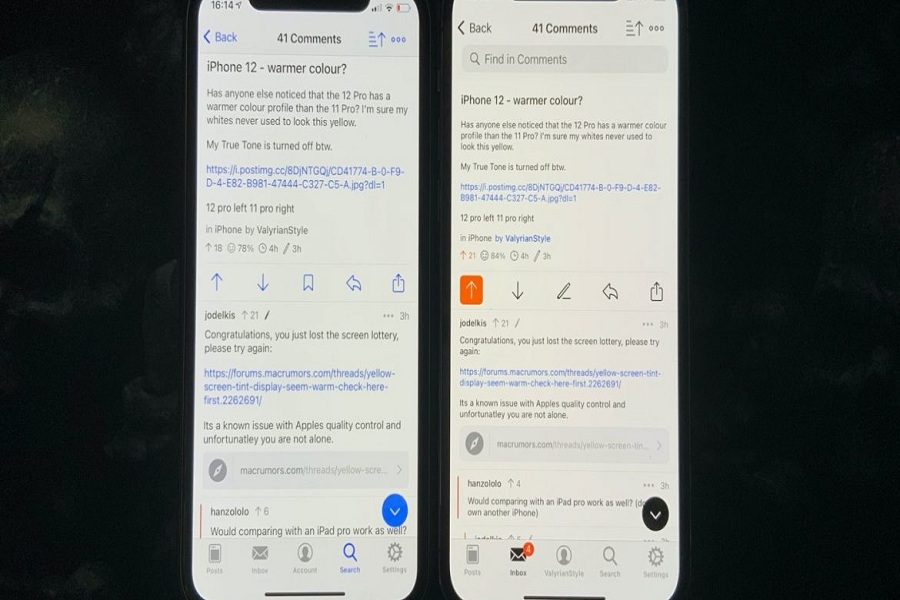Many igeeks got their hands with newer iPhone 12 Pro. After using the device for a couple of days, they noticed a yellow screen tint on iPhone 12 Pro. We know that the new iPhone 12 series is built with a beautiful OLED screen, but that isn’t very pleasant to see a yellowish iPhone 12 Pro screen.
Whether you are a new iPhone user or an already using the iOS eco-system for years, when you see the newer iPhone 12 Pro yellow screen tint or warmer than usual, don’t panic.
There is no serious issue with your iPhone; maybe you need to check some color filter settings before hitting the Apple Store to replace the device. Let’s check out these settings!
See More: iPhone 12’s 5G Not Working? How To Fix It!

How Can I Fix Yellowish Screen Tint on iPhone 12 Pro?
1. Check True Tone Color
Every iPhone after the iPhone X has the new True Tone option in the display settings. If this option is turned on, then your iPhone will give you a yellow effect on the OLED display. You can compare your iPhone 12 Pro screen with other iPhone to check the screen. You can disable it by heading to Settings > Display & Brightness > True Tone and turn the toggle off.
2. Dark Mode Settings
Apple added the Dark Mode support to the iPhone with the iOS 13 update. If the Dark Mode is turned on, then it will also show your iPhone 12 screen warmer than normal. But you can disable it in the Settings > Display & Brightness > and Turn ON Light Mode.
3. Change Color Tint
While comparing your newer iPhone 12 Pro display with other iPhone, if you found that your iPhone 12 screen is dull, we can suggest Color Tint changes, which will help you to adjust iPhone 12 Pro screen color. Follow the below steps to customize iPhone 12 display color.
Step #1: Open the Settings app on your iPhone.
Step #2: Go to Accessibility and select Display & Text.
Step #3: Scroll down and turn on Color Filters and then tap on Color Tint.
Step #4: Now, you can move the HUE slider to adjust the yellowish display. So set it according to your need or set as per other iPhone’s settings.
4. Hit The Apple Store
Once you have tried the True Tone and Color Tint settings, if you are still that your iPhone 12 Pro display is dull, then maybe something wrong with the OLED panel. So your last step is to run to the Apple Store to ask for the replacement.
Wrapping up
The yellow screen problem is often on iPhone whenever the new device lands. But this time, many iPhone 12 Pro flooded the social media platform and community pages with a yellow screen problem on iPhone 12 Pro. I hope the above methods helped to fix the iPhone 12 Pro screen issue. Need more tips regarding the use of the new iPhone 12, drop a comment below.