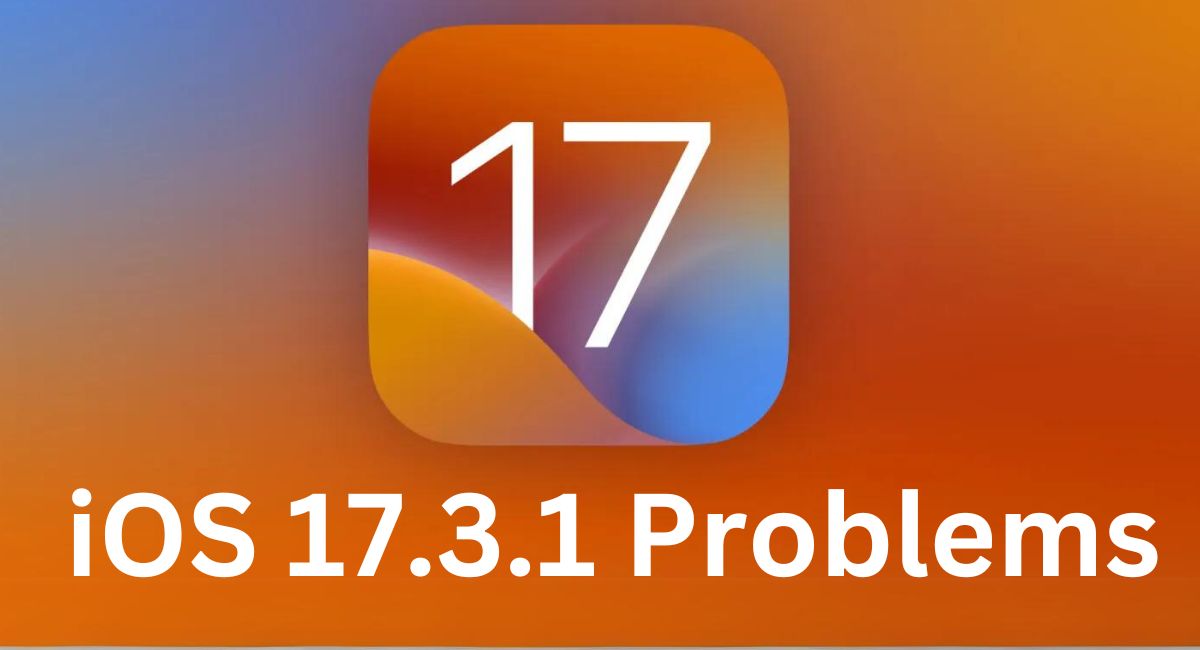Apple recently released iOS 17.3.1 for iPhones, which brings some bug fixes and improvements. After using it for a few days on an iPhone 11, here’s a review of iOS 17.3.1 covering the major changes, new features, battery life, performance, bugs, heating issues, and whether you should install this update or not.
Battery Life and Recalibration
The battery life on iOS 17.3.1 has been quite good so far. I did not charge my iPhone for almost 2 days and got around 14 hours of screen on time which is decent. However, after updating to iOS 17.3.1, my battery health dropped from 100% to 99% which indicates that the battery got recalibrated with this update.
This recalibration can cause a 1-2% drop in battery health for some users. It’s nothing to worry about and is expected behavior when a major iOS update installs. Overall, the battery drain seems a bit higher compared to iOS 17.3 but still quite usable.
Check: iOS 17.4 Beta 2 Features: What’s New and Improved
Heating Issues
A few users have reported facing mild heating issues on iOS 17.3.1. I have also noticed some minor heating when using Instagram or other heavy apps, but it’s not too alarming.
The heating is quite manageable and not excessive. It could be related to the recalibration process going on or some app bugs causing more CPU usage. Hopefully, Apple will further optimize this in upcoming updates.
Performance and Benchmarks
In terms of performance, iOS 17.3.1 feels very smooth and fluid. All apps open quickly and I haven’t faced any crashes or lags. Running Geekbench 5 benchmark also shows similar single-core and multi-core scores as iOS 17.3 with no major improvements or regressions.
Gaming performance remains excellent and the GPU scores are on par with the previous update. Overall, iOS 17.3.1 performance is top notch.
Connectivity Issues
Quite a few users have complained about Wi-Fi and Bluetooth connectivity problems on iOS 17.3.1. I have also faced issues like random Wi-Fi disconnections which is annoying.
Bluetooth has been stable but the Wi-Fi problems need to be fixed. Some users have also reported cellular data connectivity issues, so there are clearly some bugs related to wireless connectivity in this update.
Should You Install iOS 17.3.1?
If you have an iPhone 11 or later, I would recommend installing iOS 17.3.1 as it seems to fix the green tint issue that plagued earlier iOS 17 updates. The overall experience is great with no major bugs or problems.
However, iPhone XR and below users should wait as some people have complained about lags or app crashes that need further optimization. There are also Wi-Fi and heating problems to consider before updating.
Conclusion
iOS 17.3.1 is a decent update focused mainly on bug fixes and improvements. Battery life is satisfactory, and performance is fabulous but there are still some connectivity issues that haven’t been resolved fully. Hopefully, Apple will fix these in the next iOS 17.4 release.
I would rate the iOS 17.3.1 update 4 out of 5 stars – recommended for iPhone 11, 13 series but skip for now if you have older iPhones.