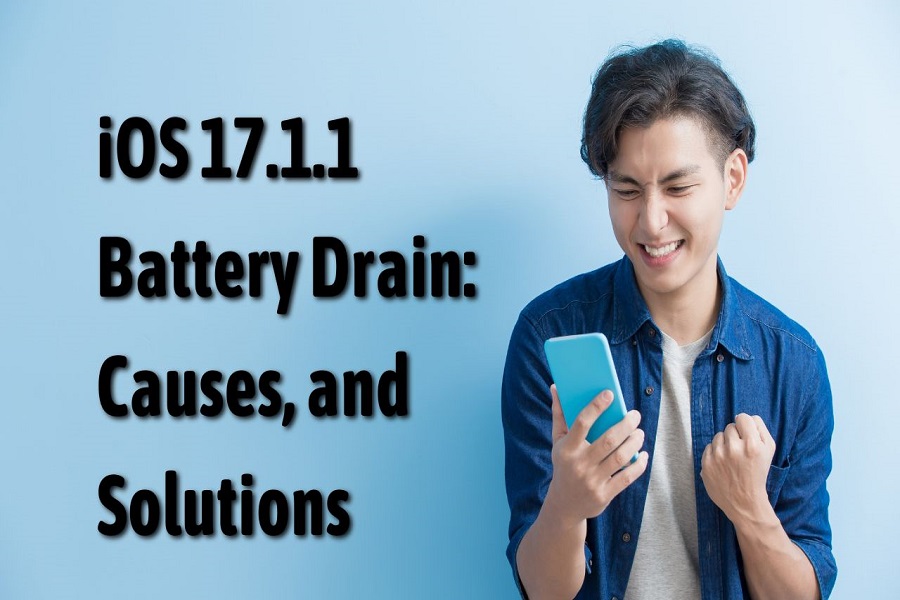The recent iOS 17.1.1 software update for iPhones has caused noticeable battery life reductions for many users. Excessive battery drain after updating to iOS 17.1.1 has been widely reported across Apple support forums and social channels especially iPhone Pro users.
Since the iOS 17.1.1 batter drain complaints raised by users across the globe, we have come to rescue with the reasons and solutions for battery drain in iOS 17.1.1 update.
What’s Causing the Battery Drain on iOS 17.1.1?
While the exact technical trigger remains unclear, several factors likely contribute to the battery issues:
- Background Processes – iOS updates often run intensive background tasks to optimize the system after an upgrade. This temporarily decreases battery efficiency.
- App Incompatibilities – Updated operating systems can conflict with outdated apps, causing excessive battery drain.
- Buggy Software – Flaws in the iOS update code itself may inadvertently damage battery performance.
- Inaccurate Estimates – The battery percentage indicator can sometimes be off after an iOS update and normalize after a few charge cycles.
- Individual Hardware – Factors like battery age and temperature regulation can affect power consumption on specific iPhones.
- User Settings – Personal usage habits and configurations like screen brightness impact each user’s battery differently.
So in summary, a mix of software bugs, device differences, apps, and settings likely produce the inconsistent battery drain across iPhones after updating to iOS 17.1.1.
Methods To Fix Battery Drain on iOS 17.1.1
Fortunately, users experiencing battery drain on iOS 17.1.1 can try various troubleshooting steps:
Wait It Out
Give your iPhone a few days to finish background tasks initiated by the update before worrying about battery life. It should stabilize soon.
Brighten Less
Reduce screen brightness below 50% and turn off True Tone to conserve power.
Halt Background Refresh
Prevent apps from updating in the background to reduce activity.
Update Apps
Download the latest app versions to resolve any compatibility issues.
Delete Power-Hungry Apps
Check battery usage stats and remove unnecessary draining apps like social media.
Disable Widgets
Remove widgets from the home screen to eliminate their battery costs.
Reset All Settings
Start from scratch by erasing any problematic customizations.
Factory Reset iPhone
For persistent issues, completely wipe the device and restore from a backup.
Contact Apple Support
Seek additional help directly from Apple for diagnosing any underlying hardware flaws.
Install iOS 17.1.2
Apple’s next update may provide fixes for the battery drain bugs.
So give your iPhone some time to adjust after updating, tweak settings to conserve power, uninstall problem apps, wipe the device, and contact Apple Support if issues remain unresolved after trying these steps.
Conclusion
The iOS 17.1.1 update appears responsible for abnormal battery drain for many iPhone users, especially on newer Pro models. However, the exact technical causes remain unconfirmed. But we have given each solution to get rid of the battery drain on iOS 17.1.1. We hope this article helped you to improve battery performance on your iPhone after iOS 17.1.1 update. If you know any other working way to increase iOS 17.1.1. battery life, share your feedback in the comment box.