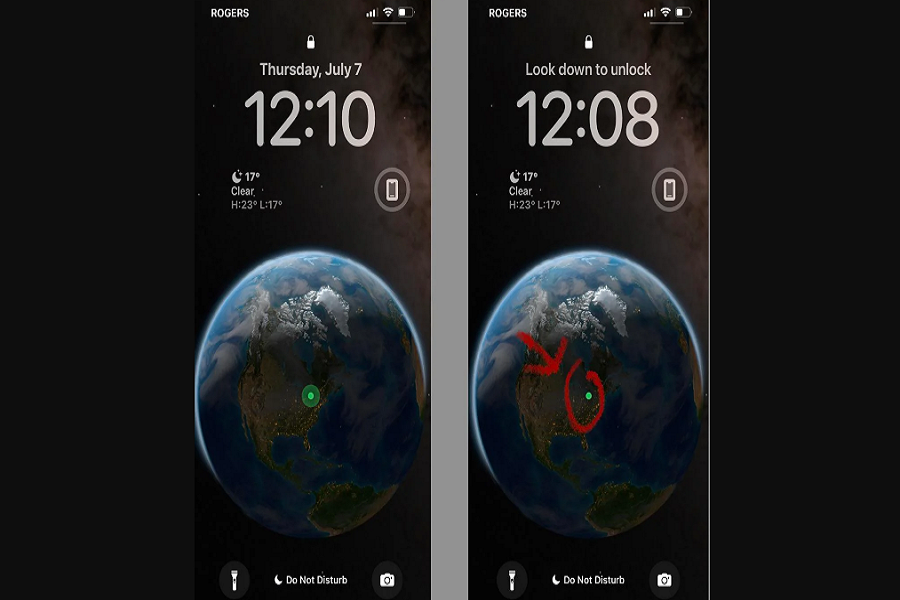This year’s iOS 16 undoubtedly has the best and new wallpapers, including depth effect, Earth and astronomy. When you set the depth effect or choose astronomy earth wallpaper on the iPhone lock screen, it ultimately adds the charm as it shows the live space view from space and shows your location on the EarthEarth on the lock screen.
Most iPhone users loved it and have already set earth wallpaper on iOS 16, which automatically changed night and day. Also, it gives the space view of your current country and location on the lock screen. On the other hand, many users complain that the iOS 16 earth wallpaper is showing the wrong location.
While setting the Astronomy wallpaper on the lock screen of iOS 16, there are two wallpapers for earth wallpapers with the name Earth and Earth Detail. You swipe through these wallpapers to get the preview and set the one. When you select EarthEarth, it gives the complete earth views; when you select Earth Detail, it gives a close-up or 3D view of your location from space.
Many users tried these Earth wallpaper, but sometimes the location of the earth wallpaper is wrong. Let’s find a solution if you are also struggling with the same issue.
How To Fix iOS 16 Earth Wallpaper Wrong Location Issue
To solve the earth wallpaper’s wrong location on the iOS 16 lock screen issue, the user should turn on Location Service to allow the Astronomy wallpaper to show the current location.
- Open the Settings app.
- Scroll down and tap on Privacy & Security.
- Tap on Location Service.
- Turn the toggle on Next to Location Service.
Also, you need to enable Allow Location Access in the Astronomy section in the Location Service. Tap on Astronomy from the list, and select While Using The App. Hence, when you turn on this feature or use this feature, the device will automatically use your location to show your location on the earth wallpaper correctly.
FAQs
Can I iOS 16 astronomy wallpaper change location?
Sadly, you cannot change the location for the iOS 16 astronomy wallpaper as it only shows your device’s current location. You cannot fake the location on the astronomy wallpaper on the iOS 16 lock screen.
Is the iOS 16 Earth wallpaper location not working?
If your device’s location service is disabled, you will get an iOS 16 earth wallpaper location not working issue. Hence, you should enable Location Service to show location correctly on the earth wallpaper on the lock screen of iOS 16.
Conclusion
Go to Settings, tap on Privacy & Security, then go to Location Service to turn the toggle on to fix the iOS 16 earth wallpaper’s wrong location issue on the lock screen. If you have any other issue related to the same topic, don’t hesitate to ask through the comment box.